Graphics Programs Reference
In-Depth Information
Importing a 2D Image
To create a 2D digital sketch, Autodesk released a tool for Apple's iPad called
SketchBook Pro, which allows you to sketch directly on a tablet using a stylus
or your finger like you would use a pen or pencil. The sketch in Figure 7.1 was
created on an iPad, but the following steps apply to any scanned image—from
either a magazine or trace paper.
FIgure 7.1
A 2D sketch from Autodesk SketchBook Pro for iPad
exercise 7.1: Import and Scale a 2D Image
and download the files for Chapter 7.
1.
On the home screen, select Architecture Template to open one of
the default Revit Architecture templates. Open the East elevation by
double-clicking East in the Project Browser.


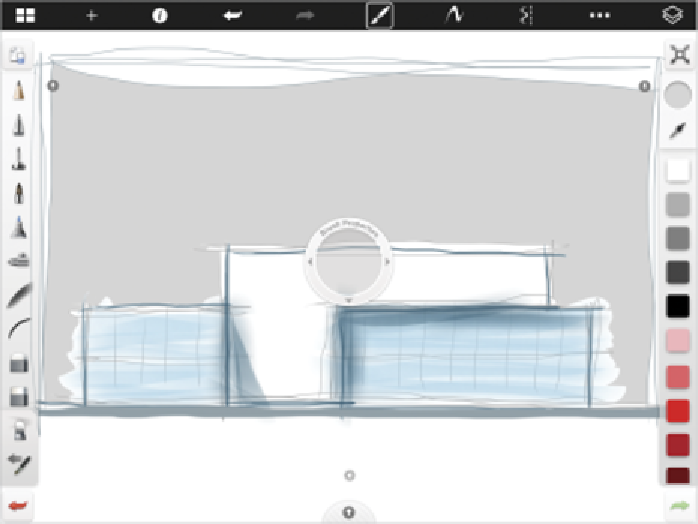














Search WWH ::

Custom Search