Databases Reference
In-Depth Information
6.
Configure the Destination. See Figure 3-6.
a.
Verify that the Destination database is correct and the connection credentials are valid.
Figure 3-6
b.
Click Next when complete.
c.
Verify Source and Destination are correctly configured and click Next.
d.
Accept default Execute Immediately and click Next.
e.
Click Finish.
f.
Confirm the import execution was successful (see Figure 3-7).










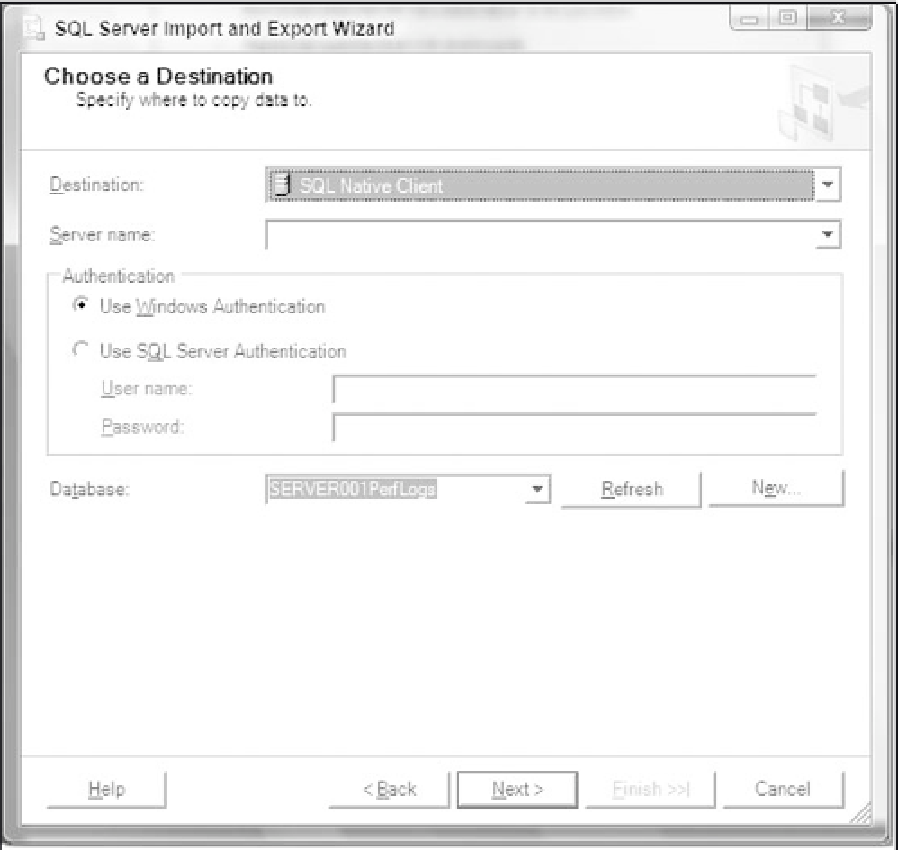

Search WWH ::

Custom Search