Databases Reference
In-Depth Information
You've now successfully imported the performance log into SQL Server, where a table has been
automatically defined based on the source data. The column names will be configured with the full server
and counter name, for example:
[ SERVER001 Memory Available Bytes]
. Although this is meaningful,
the name can be cumbersome to handle in a query. As such it's worth just spending a couple of minutes
updating the column names with more manageable names.
Figure 3-7
Now that the data is held within SQL Server, you should find it fairly trivial to make joins to determine
the frequency of resource situations that you may find concerning. Consider a situation when you might
like to find all instances where a server ran low on memory during a monitoring period. You'd first need
to determine the characteristics (counters) and thresholds (values) that you'd consider representative of a
low memory condition. Often these values will need to be tailored to your application and environment












Search WWH ::

Custom Search