Databases Reference
In-Depth Information
call sqlio -kW -s10 -frandom -o16 -b8 -t1 -LS D:
\
TestFileA.dat
call sqlio -kW -s10 -frandom -o32 -b8 -t1 -LS D:
\
TestFileA.dat
call sqlio -kW -s10 -frandom -o64 -b8 -t1 -LS D:
\
TestFileA.dat
call sqlio -kW -s10 -frandom -o128 -b8 -t1 -LS D:
\
TestFileA.dat
call sqlio -kW -s10 -frandom -o256 -b8 -t1 -LS D:
\
TestFileA.dat
Note that you are relying on the fact that the file
TestFileA.dat
was created in the earlier test. In
the advanced section you will see a more comprehensive batch that takes care of the file creation as
well. Alternatively you could alter the batch file to use the file
TestFileB.dat
that you created in the
earlier example.
If you run this batch file, you are going to end up with results that scroll out of the console's display
buffer, so you will lose them unless you do something to redirect the results to file. To facilitate that, the
above code was written into
Intermediate.bat
, and run using the following:
Intermediate.bat
>
intermediate_results.txt
Now when it runs all you see are the results shown in Figure 12-7.
Figure 12-7
Take a look at the results, which should look similar to the following:
C:
\
Tools
\
SQLIO
\
RTW
>
call sqlio -kW -s10 -frandom -o0 -b8 -t1 -LS D:
\
TestFileA.dat
sqlio v1.5.SG
using system counter for latency timings, 3579545 counts per second










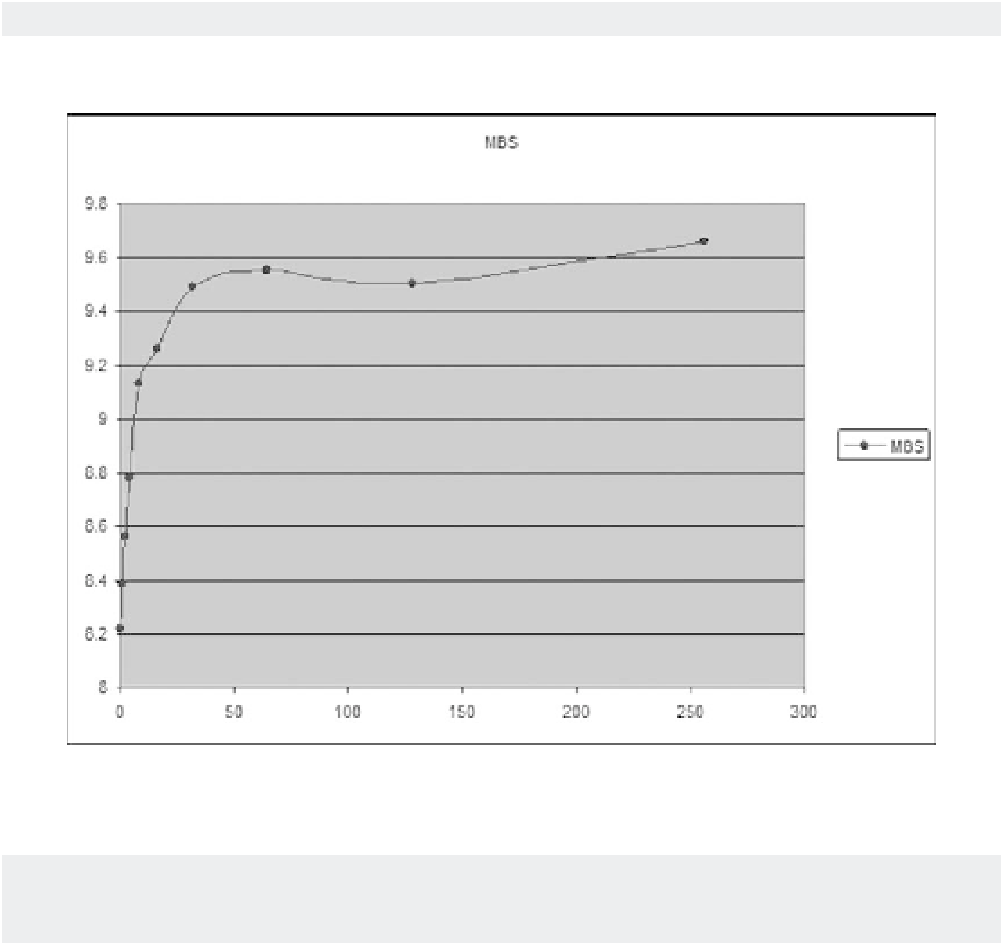
Search WWH ::

Custom Search