Databases Reference
In-Depth Information
Figure 12-6
IntermediateSQLIO
Now that you have covered the basics of running SQLIO, you need to start putting together some more
comprehensive tests that give you more data points so that you can see the I/O characteristics of the disk.
The first set of the tests you are going to run is going to look at the random write performance of the D
drive. To do this you will put together a simple batch file that will call SQLIO a number of times, each
time with one of the parameters changed. In this test you will keep the duration of each test fixed at 10
seconds, the block size will be fixed at 8 KB, the number of threads will be fixed at one thread, the number
of files will be fixed at just one file, and the file size will be fixed at 2 GB. The one parameter you are going
to vary is the number of outstanding I/Os, and this parameter will be varied from 0 through 1, 2, 4, 8, 16,
and right on up to 256.
The batch file to do this looks like this:
call sqlio -kW -s10 -frandom -o0 -b8 -t1 -LS D:
\
TestFileA.dat
call sqlio -kW -s10 -frandom -o1 -b8 -t1 -LS D:
\
TestFileA.dat
call sqlio -kW -s10 -frandom -o2 -b8 -t1 -LS D:
\
TestFileA.dat
call sqlio -kW -s10 -frandom -o4 -b8 -t1 -LS D:
\
TestFileA.dat
call sqlio -kW -s10 -frandom -o8 -b8 -t1 -LS D:
\
TestFileA.dat









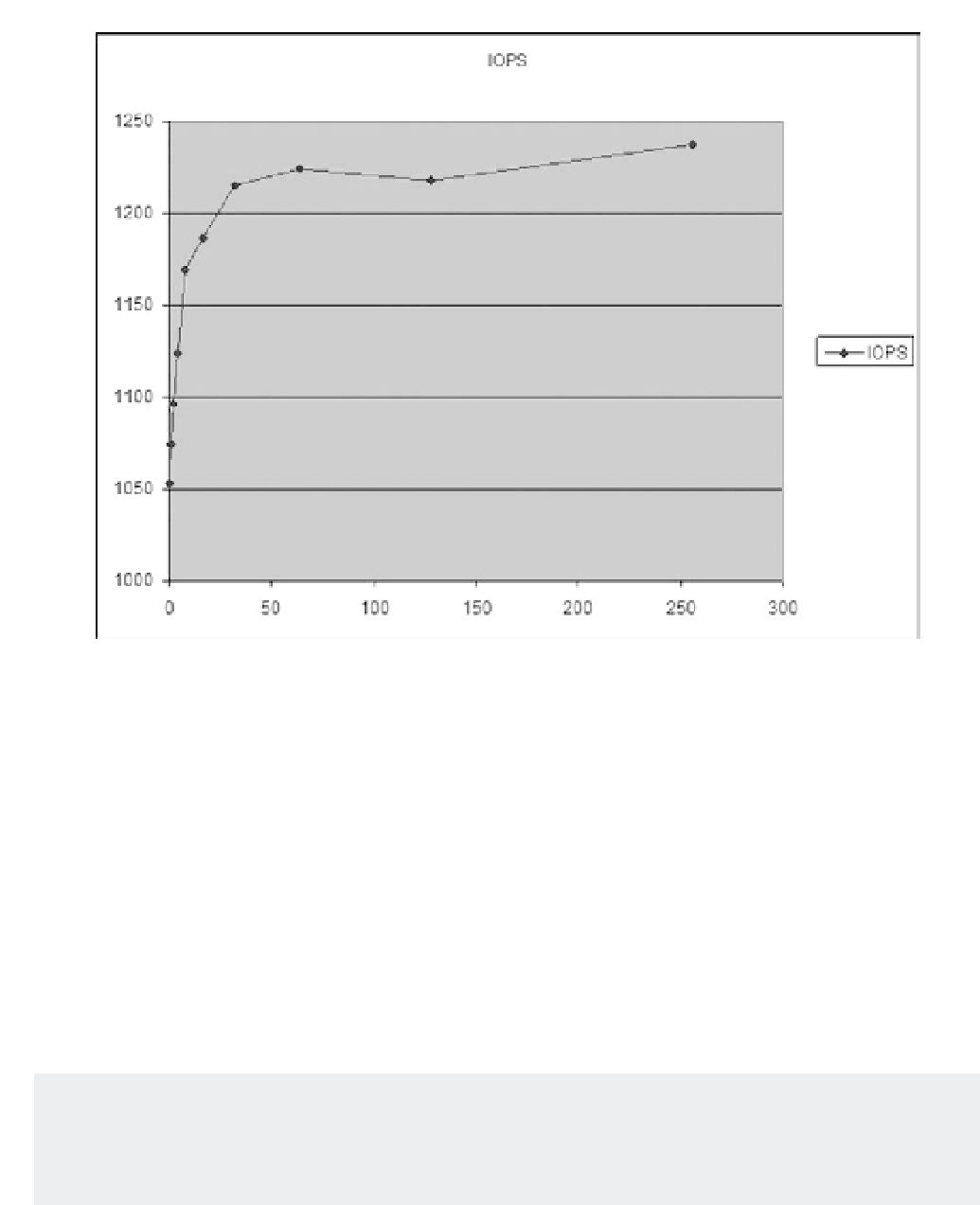
Search WWH ::

Custom Search