Databases Reference
In-Depth Information
1 thread writing for 10 secs to file D:
\
TestFileA.dat
using 8KB random I/Os
using current size: 2048 MB for file: D:
\
TestFileA.dat
initialization done
CUMULATIVE DATA:
throughput metrics:
IOs/sec: 125.71
MBs/sec: 0.98
latency metrics:
Min_Latency(ms): 0
Avg_Latency(ms): 7
Max_Latency(ms): 23
histogram:
ms:0123456789101112131415161718192021222324+
%:329181460000110191420000000000
So you have lots of results, but they aren't in a very useful format. What you really want is the results of
all the tests in a more compact format that helps you more easily visualize what the numbers all mean.
One way to do this is to use some scripting to parse the results file and extract the relevant information
into a CSV-formatted file.
When this is done the results look like the following (note that the results that follow come from a differ-
ent disk subsystem that the advanced section will cover in more detail):
1053.30,8.22,0
1074.40,8.39,0
1096.90,8.56,1
1124.40,8.78,3
1169.64,9.13,6
1186.52,9.26,13
1215.38,9.49,25
1223.54,9.55,51
1217.18,9.50,103
1237.02,9.66,203
This list of numbers isn't very interesting as you don't know what each column is. The first column is the
number of IOPS, the second column is the throughput in MB/Sec, and the final column is the average
latency in mSec.
Now you can put this into either Excel or a SQL database and create either an Excel chart or an SSRS
report to help visualize what the data is telling you.
For simplicity you can use Excel, so the results of this test when dropped into Excel and charted are
shown in Figure 12-8.
On the chart shown in Figure 12-8, the X axis is the number of outstanding I/Os, the left Y axis is for
MB/Sec and Latency, while the right Y axis is for IOPS.
Its always a little challenging getting three very different sets of numbers onto one chart. Excel makes
this a little easier by allowing a secondary axis, but in the case of this data, you really need to plot each
data series on a separate chart (see Figure 12-9).










Search WWH ::

Custom Search