Databases Reference
In-Depth Information
Figure 7-8
To set this up, you will need to use SQL Server Configuration Manager. You need to select SQL Server
2005 Network Configuration, and configure Protocols for your SQL Server instance (see Figure 7-9).
Next, right-click the TCP/IP protocol on the right pane, and then select Property from the context menu.
You can configure your network connection affinity here.
Click the IP Addresses tab (see Figure 7-10).
You will need to put the CPU node number into a square bracket right after the port number. Now,
in your application database connection setting, you just point it to the right port on the server. That
application will only use the processors you designated earlier.










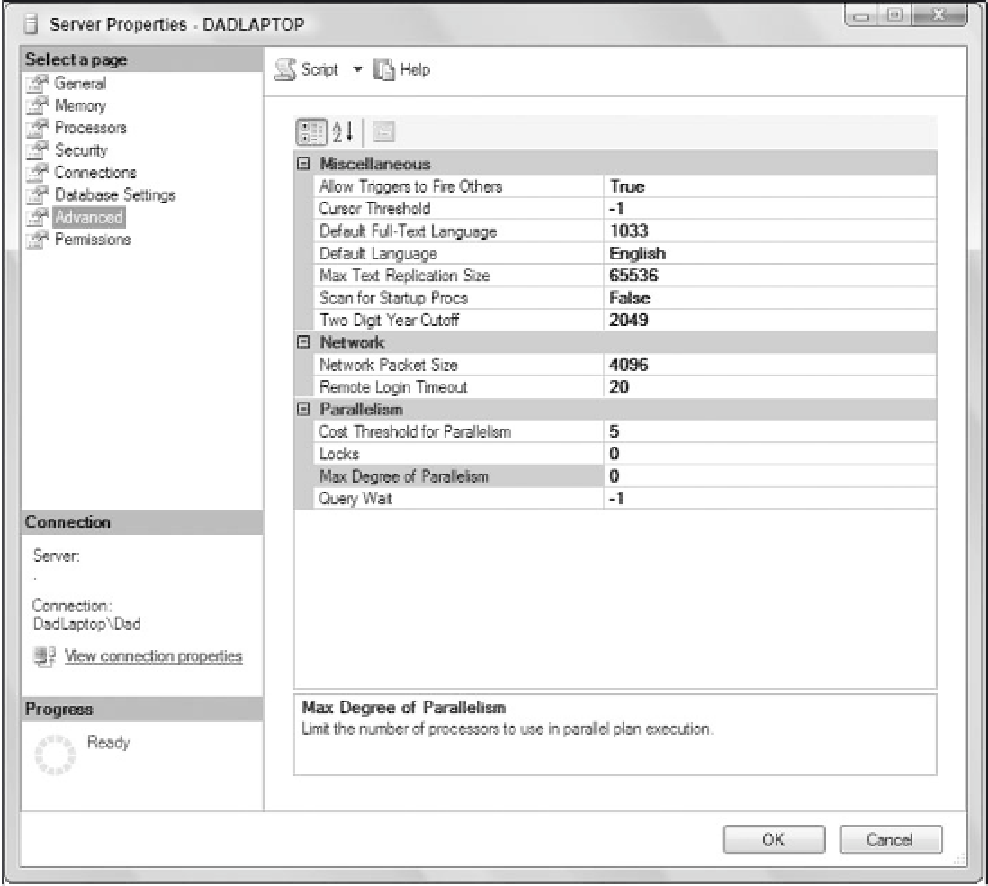

Search WWH ::

Custom Search