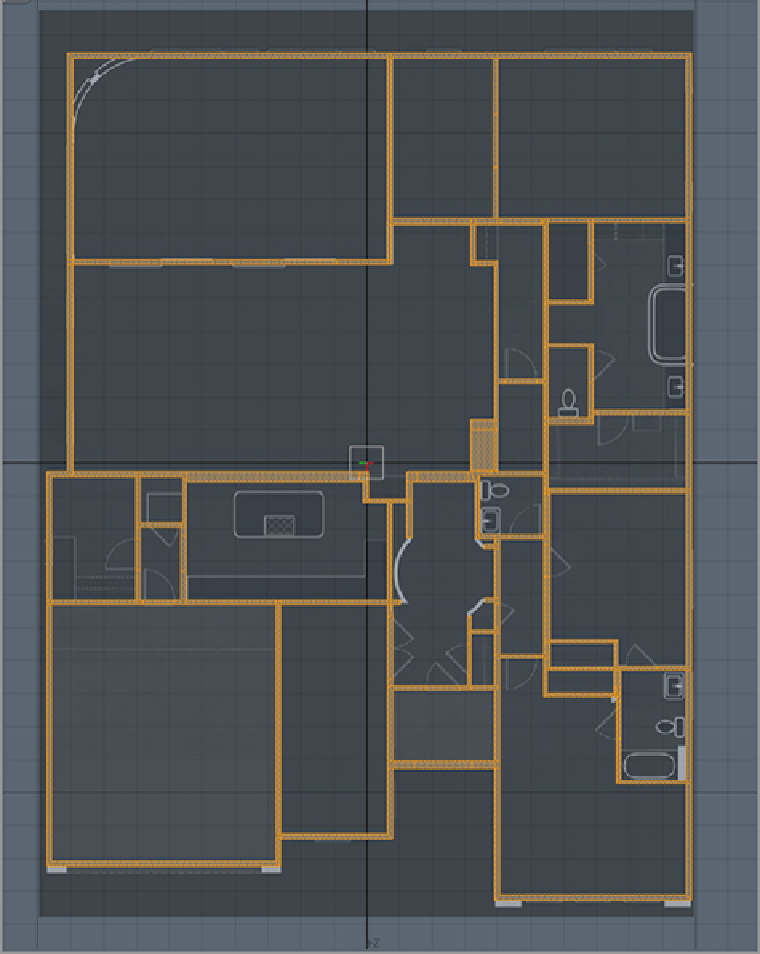Graphics Reference
In-Depth Information
Adding floors is the next step before moving on in the construction process. At this point, the addition
of floors is quite simple. In Edges mode, double-click any edge that borders a room, and press the P key to
create a polygon in that space. Many of these floors will doubtless be n-gons, but they are much easier to
work with on the floor than they are in other places in the model. In addition, the n-gons here can also be
sliced up into quad polygons if necessary.
Once the floors have been created, select each of the polygons and bevel them in slightly (about 25 mm)
to create a ring of quad polygons around the n-gons. Before moving on, take a minute to look over the mod-
el and make sure that the corners of the floors are not crossing after the bevel operation. If this does hap-