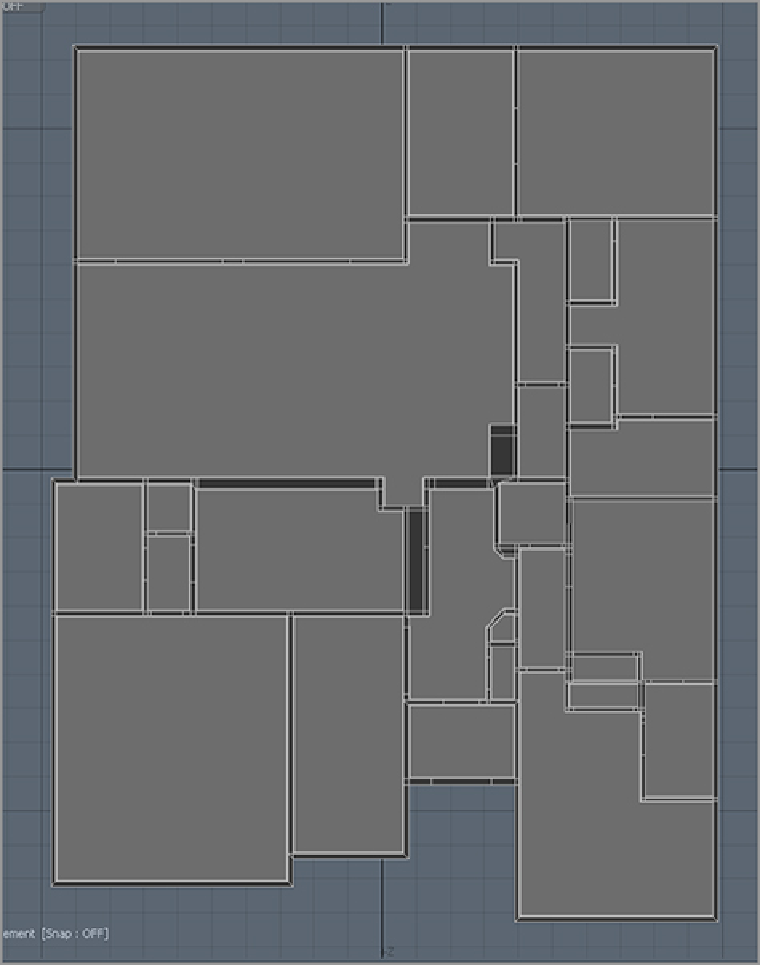Graphics Reference
In-Depth Information
pen, you will need to handle those sections individually and either bevel the sections less or bevel them and
then scale the polygons inward instead of using the scaling built into the Bevel tool. Increase the selection
(Shift+up-arrow) to select the border around the floors and assign a new material to the floors. If you wish,
you can also assign a material to the walls. With the floors still selected, press the [ key to invert the selec-
tion and then apply a new material to the walls. At this point, your model should look like the image shown
in
Figure 8-17
.
The base floor plan is created and ready for fine-tuning.
Figure 8-17:
Adding in the floor polygons completes the model to this point.