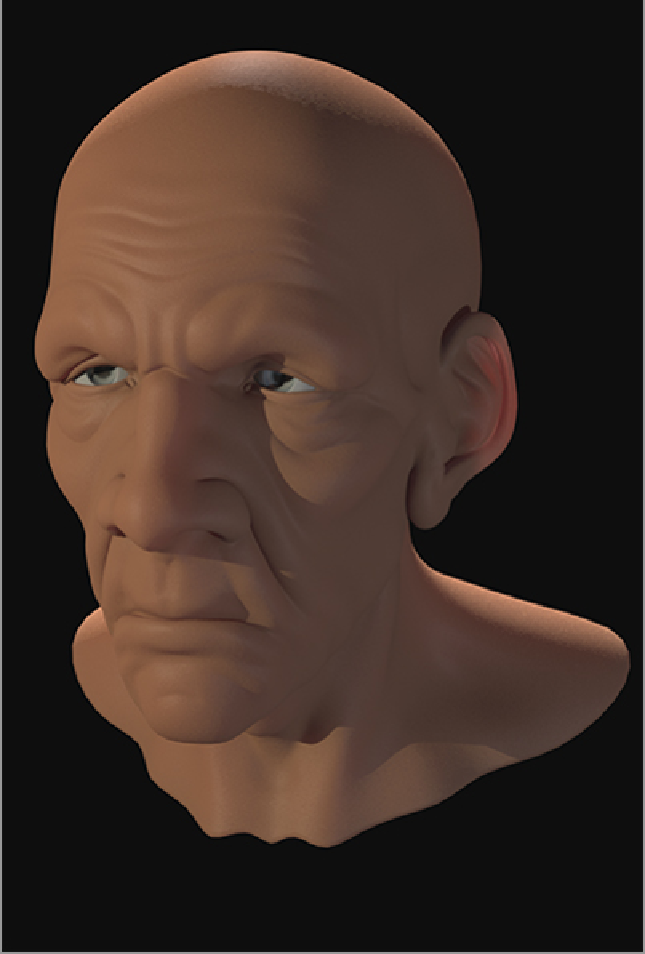Graphics Reference
In-Depth Information
With light color and intensity set, adjusting the radius of the lights will provide a nice finishing touch.
Select the key light and change the Radius to 250 mm. This gives the key a tight focus and keeps the high-
lights relatively strong. The rim light can be a little larger (about 500 mm). This helps smooth out the effect
of the light. Finally, the fill light can be set significantly larger to mimic the effect of environmental light. In
this case, I set the fill light to 1 m. With all of these lights, I have disabled the Simple Shading option. This
round of adjustments helps to add soft realism to the lighting and helps to complete the image. In
Figure