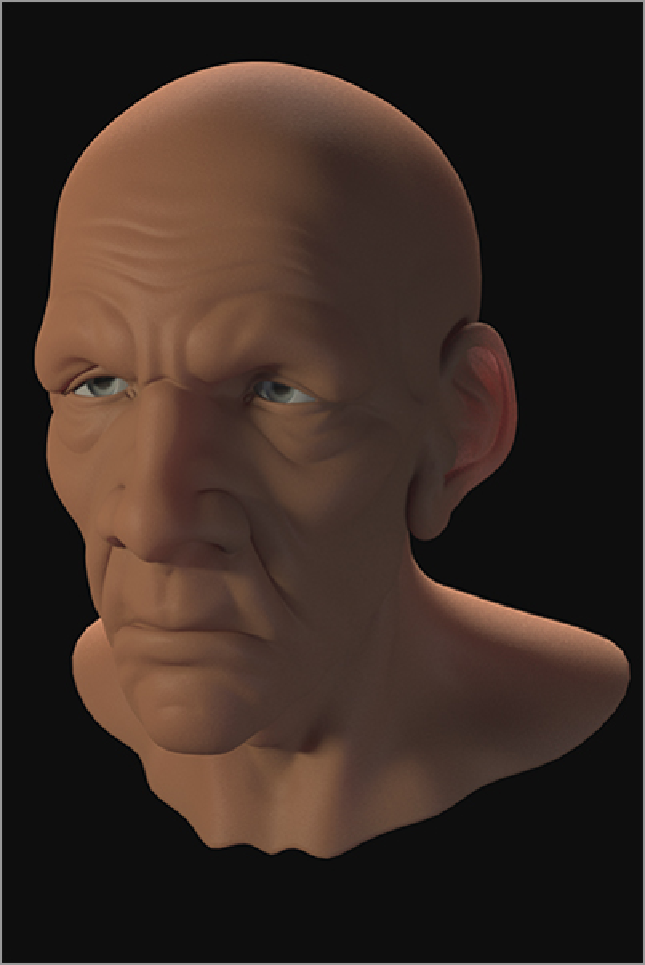Graphics Reference
In-Depth Information
Figure 4-23:
Increasing the radius of the lights helps add realism to the finished image.
Setting Up Controls for the Light Rig
After your basic light rig is completed, it can be beneficial to add some control so that you can more quickly
adjust your lighting style. To create good control for this rig, you will create a simple hierarchy.
First, create a new locator in the scene. By default, this locator will be placed at the origin with its ro-
tational values set to 0 for the x, y, and z axes. In the Items list, select one of your lights and drag it onto