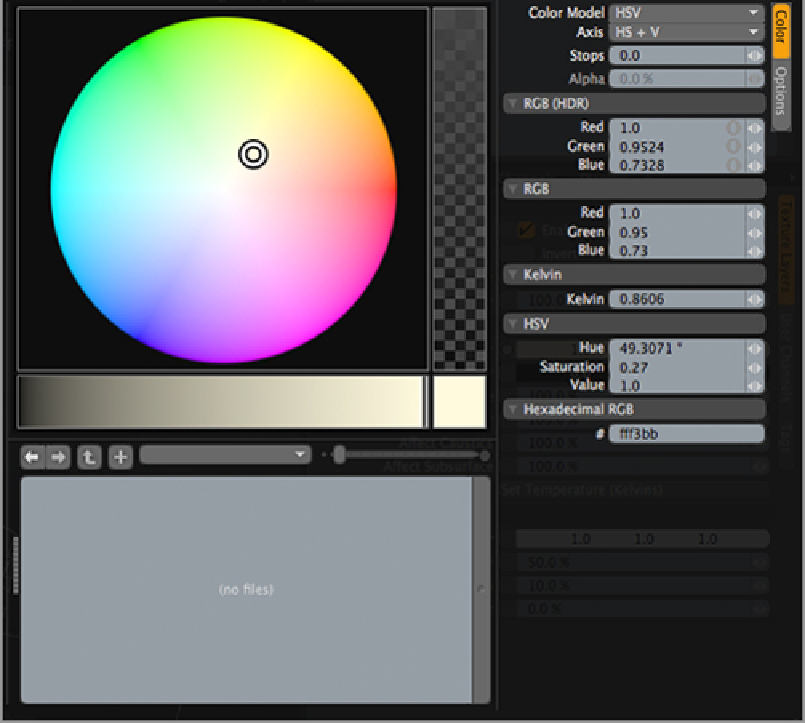Graphics Reference
In-Depth Information
Next, look at the Radiant Intensity settings for the lights. The default Radiant Intensity of 3 is usually
adequate for a key light. The same setting, however, is probably too strong for the fill light. Select the fill
light and lower its Radiant Intensity to soften its effect (in most cases, a setting of 0.5 to 1.0 will provide
good results). To give the rim light some added effect, increase its value significantly. A setting of 10 to 12
is not uncommon for a rim light, because this will help add emphasis to your model (the strong but confined
effect of this type of rim light is why it is sometimes called a
kicker
). With these adjustments, you should
have something like the image shown in
Figure 4-22
.
Figure 4-22:
Light color and intensity have been adjusted.