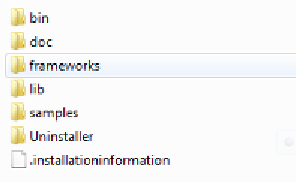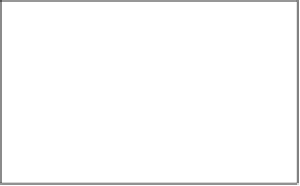Game Development Reference
In-Depth Information
Post-installation checks
To make sure that the installation was successful, you need to verify the directory
structure where you installed the package. The root-level folders must look
similar to the following:
The
bin
folder contains several batch files, including one to start the server and
another for generating class code files for your game, which we will see in
greater detail in this chapter.
The
doc
folder contains the development guide and API guides for Pulse. The
frameworks
folder contains the PulseUI package that helps you jumpstart your
multiplayer game development by providing you all the standard game screens
and their flow management. If you want to quickly build a game prototype, PulseUI
will greatly reduce the development time and help you focus solely on your game
implementation. The complete source for PulseUI is also available, so you can tweak
the parts you want to suite your needs.
The
lib
folder contains all the
swc
files that you will need to include in your game
project, which we will soon discuss in this chapter. Finally, the
sample
folder
contains the following three samples:
• HelloWorld
• Tic-tac-toe
• Jigsaw
For each sample, the compiled
swf
and source files are available. We will do a walk-
through for each of these samples later in the topic.
The two environment variables that all of Pulse SDK depends on are
GAMANTRA
and
GNET_JAVA
. Upon installation,
GAMANTRA
should point to the root installation folder
and
GNET_JAVA
must point to the JRE folder, such as
C:\Program Files\Java\
jre6
. If you don't see them set properly for any reason, you may manually set
them appropriately.