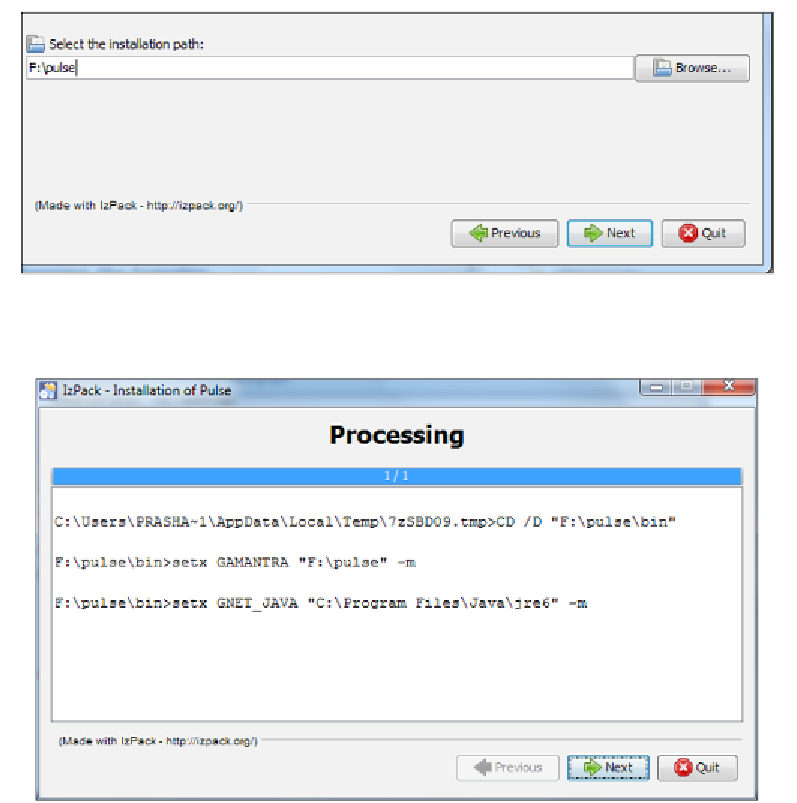Game Development Reference
In-Depth Information
5. On the confirmation window for the installation path, click on
OK
and this
will start installing the files and set the environment variables.
6. The next screen will confirm the shortcuts to add. You may leave them as
they are or change them to suite your needs. Clicking on
Next
will take you
to the final screen.