Game Development Reference
In-Depth Information
Figure 9.3
Settings for a 32-bit project.
do need to edit the build targets in 2010, then right-click the solution in the
solution explorer and open the Properties window. In the Properties dialog, click
on Configuration and then click Configuration Manager. In the Configuration
Manager, you can add the
86 platform and then select it for the engine project.
The next step is to add all the classes, tests, and references that make up the engine
and then add the new project to source control. You can add the Tao references
by clicking the browse tab of the Add References dialog and manually browsing to
the dll files, which should be in the Tao framework install directory (with Vista
and Windows 7 it will probably be C:\Program Files (
86)\TaoFramework\bin
and for Windows XP it should be C:\Program Files\TaoFramework\bin).
Alternatively, you may find the libraries already exist under the Recent tab in Add
References dialog.
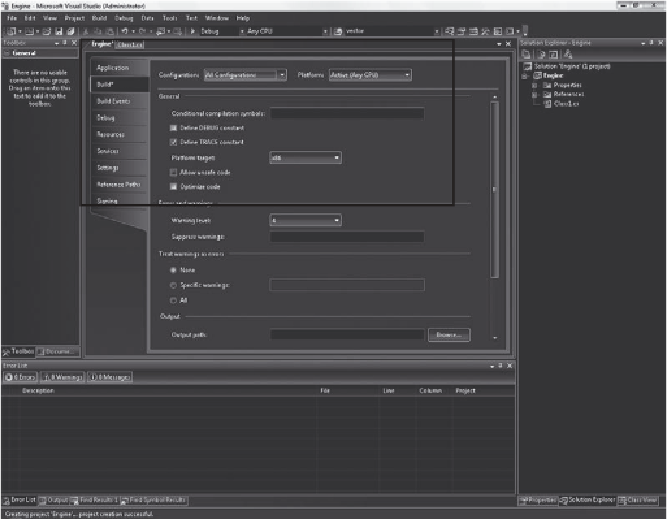
Search WWH ::

Custom Search