Database Reference
In-Depth Information
Figure 7-9.
How to create generic components and select files in the software library
Click on OK and you'll be prompted with a second window where you can provide information about the entity
(i.e., script) you are about to add to the software library (Figure
7-10
).
Figure 7-10.
Entering descriptive data and path information about scripts to be uploaded to the software library
Click on Next to add the script. The script we are uploading is a simple one that lists out targets in an aesthetically
appealing view (Figure
7-11
). Click on the Add button, browse to the script (it can be local on the workstation), and
click OK. Click Save, as we don't need to add any other provisioning information, and the upload of the script to the
software library is complete.
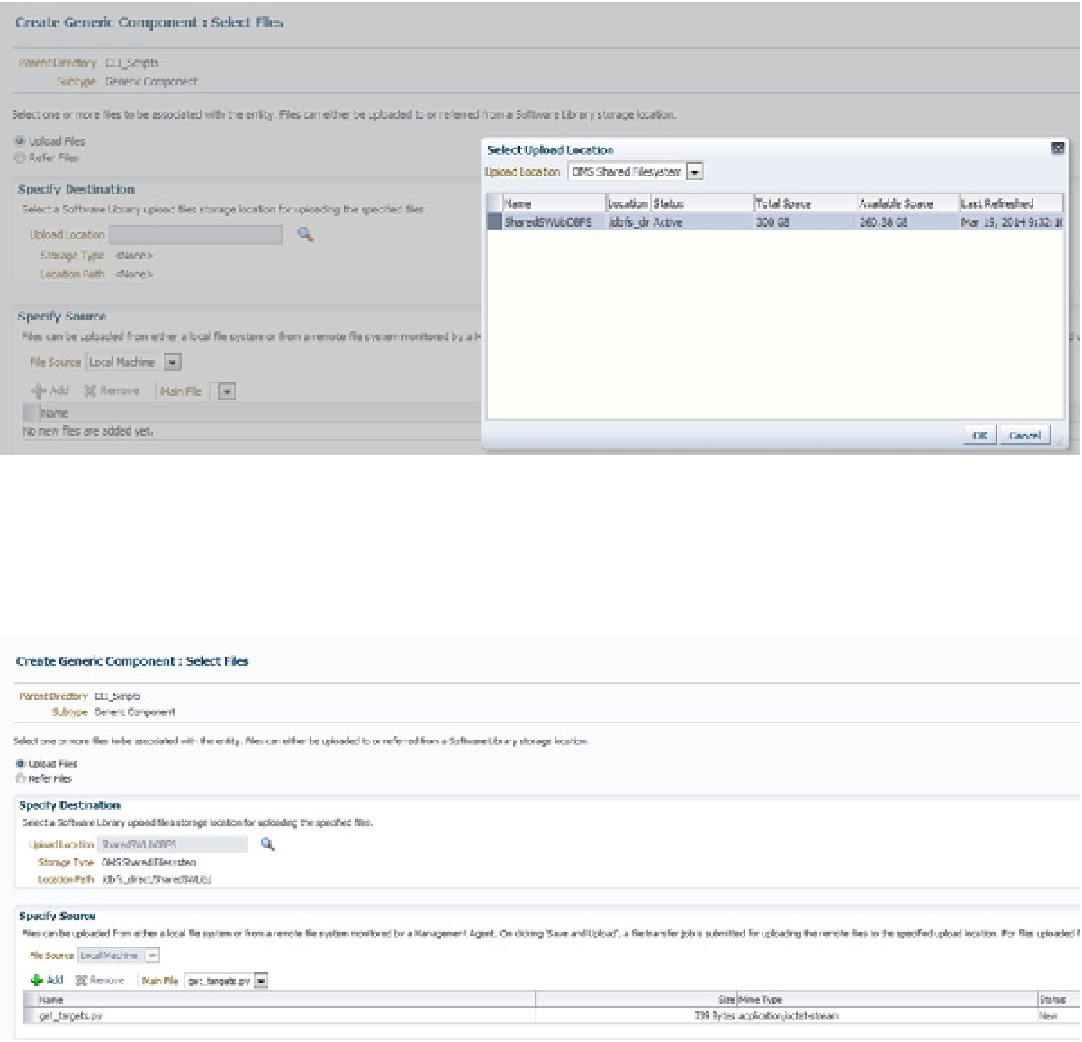
Search WWH ::

Custom Search