Information Technology Reference
In-Depth Information
To configure Storage QoS, you would set the maximum IOPS values (or limits) and set
the minimum values (or reserves) on virtual hard disks for virtual machines.
If you are using shared virtual hard disks, Storage QoS will not be
available.
Installing Hyper-V Integration Components
Hyper-V
Integration Components
, also called
Integration Services
, are required to make
your guest operating system hypervisor-aware. Similar to the VM Additions that were part
of Microsoft Virtual Server 2005, these components improve the performance of the guest
operating system once they are installed. From an architectural perspective, virtual devices
are redirected directly via the VMBus; thus, quicker access to resources and devices is
provided.
If you do not install the Hyper-V Integration Components, the guest operating system
uses emulation to communicate with the host's devices, which of course makes the guest
operating system slower.
Exercise 9.5 shows you how to install Hyper-V Integration Components on one of your
virtual machines running Windows Server 2012.
exerciSe 9.5
installing hyper-V integration components
1.
Open Hyper-V Manager.
2.
In Hyper-V Manager, in the Virtual Machines pane, right-click the virtual machine on
which you want to install Hyper-V Integration Components and click Start.
3.
Right-click the virtual machine again and click Connect. Meanwhile, your virtual
machine should already be booting.
4.
If you need to log into the operating system of your virtual machine, you should do so.
5.
Once the Windows Desktop appears, you need to select Insert Integration Services
Setup Disk from the Actions menu of your Virtual Machine Connection window.
6.
Once the Hyper-V Integration Components are installed, you are asked to perform a
reboot.
After the reboot, Hyper-V Integration Components are installed on your operating system,
and you will be able to use them.























Search WWH ::

Custom Search