Information Technology Reference
In-Depth Information
Summary
Virtualization is quickly becoming a hot topic in information technology. The potential for
consolidation is tremendous, and thus it will become more and more important.
After reading this chapter, you should have a good understanding of the Hyper-V
architecture and what is required to install Hyper-V.
The section about installation and configuration covered various basic aspects of
configuring the virtualization environment. You learned about the different types of virtual
networks that are available, the options for installing the Hyper-V role, and the various
types of virtual hard disks that you can use to optimize virtualization for your specific
scenario.
You also learned how to configure virtual machines using the Hyper-V environment and
how to create your own virtual datacenter on top of your Hyper-V machines. I showed you
how to create and manage virtual machines, how to use Virtual Machine Connection to
control a virtual machine remotely, and how to install Hyper-V Integration Components.
You also learned how to export and import virtual machines as well as how to do
snapshots of your virtual machine.
If you have never worked with virtualization software before, the information in this
chapter may have been completely new to you. You should now be well prepared to try
Hyper-V in your own environment.
Exam Essentials
Understand Hyper-V's architecture.
When you have a good understanding of Hyper-V's
architecture, especially when an operating system in a virtual machine is hypervisor aware
versus non-hypervisor aware, you have a solid understanding of what is important from an
architectural perspective.
You should know about the Hyper-V Integration Components and how they change the
behavior of a virtual machine. Also know for which operating systems the integration com-
ponents are available.
Know Hyper-V's requirements and how to install it.
Know the hardware and software
requirements as well as how to install Hyper-V. Hyper-V requires an x64-based processor
and Data Execution Protection (DEP). Hardware-assisted virtualization must be enabled—
don't forget this! Also remember that you can install Hyper-V two ways: using Server Man-
ager or using the command line in Server Core.
Understand virtual networks and virtual hard disks.
Virtual networks and hard disks
are the two most tested topics. You definitely should know the types of virtual networks
available (that is, external, internal only, and private virtual network) as well as all types of
virtual hard disks (namely, dynamically expanding, fixed size, differential, and physical or













Search WWH ::

Custom Search