Information Technology Reference
In-Depth Information
figUre 9.13
Virtual Machine Connection window showing a running Windows Server
2012 virtual machine
NIC Teaming is a common practice when setting up virtualization. This is one way that
you can have load balancing with Hyper-V.
NIC Teaming gives an administrator the ability to allow a virtual machine to use virtual
network adapters in Hyper-V. The advantage of using NIC Teaming in Hyper-V is that the
administrator can use NIC Teaming to connect to more than one Hyper-V switch. This
allows Hyper-V still to have connectivity even if the network adapter under the Hyper-V
switch gets disconnected.
An administrator can configure NIC Teaming in either Server Manager or PowerShell.
Storage Quality of Service
Windows Server 2012 R2 Hyper-V includes a new feature called
Storage Quality of Ser-
vice (QoS)
. Storage QoS allows a Hyper-V administrator to manage how virtual machines
access storage throughput for virtual hard disks.
Storage QoS gives an administrator the ability to guarantee that the storage throughput
of a single VHD cannot adversely affect the performance of another VHD on the same
host. It does this by giving administrators the ability to specify the maximum and
minimum I/O loads based on I/O operations per second (IOPS) for each virtual disk in your
virtual machines.
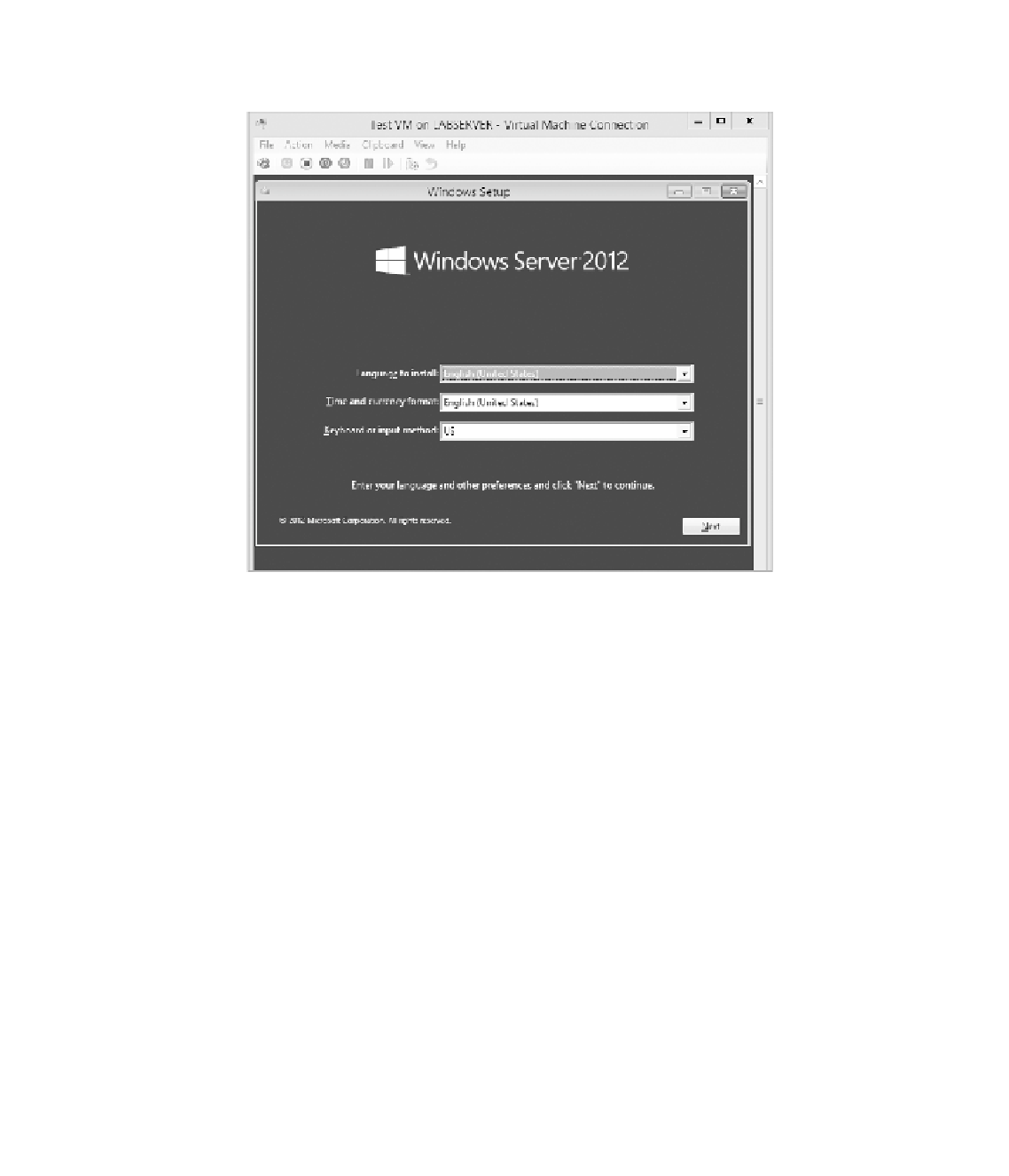












Search WWH ::

Custom Search