Information Technology Reference
In-Depth Information
figUre 9.12
Virtual Machine Connection window when the machine is turned off
Virtual Machine Connection not only provides you with functionality similar to that of
Hyper-V Manager, such as being able to change the state of a virtual machine, but it also
provides you with additional features that are especially useful when you want to work
with a virtual machine.
File Access Settings or Exit Virtual Machine Connection
Change the state of a vir-
tual machine and create or revert a snapshot. Additionally, you have the options to send
Ctrl+Alt+Delete to your virtual machine and Insert Integration Services Setup Disk.
Context-Sensitive Buttons Provide Quick Access to Key Features
These buttons are avail-
able under the menu bar to provide you with fast access to the most important features, as
you can see in Figure 9.13. It shows the connection of a running VM, but the VM has not
had an operating system installed yet, so the figure shows the Windows Setup screen.
NIC Teaming
NIC Teaming, also known as load balancing and failover (LBFO), gives an administrator
the ability to allow multiple network adapters on a system to be placed into a team.
Independent hardware vendors (IHVs) have required NIC Teaming, but until Windows
Server 2012, NIC Teaming was
not
part of the Windows Server operating system.
To be able to use NIC Teaming, the computer system must have at least one Ethernet
adapter. If you want to provide fault protection, an administrator must have a minimum of
two Ethernet adapters. One advantage of Windows Server 2012 R2 is that an administrator
can set up 32 network adapters in a NIC team.
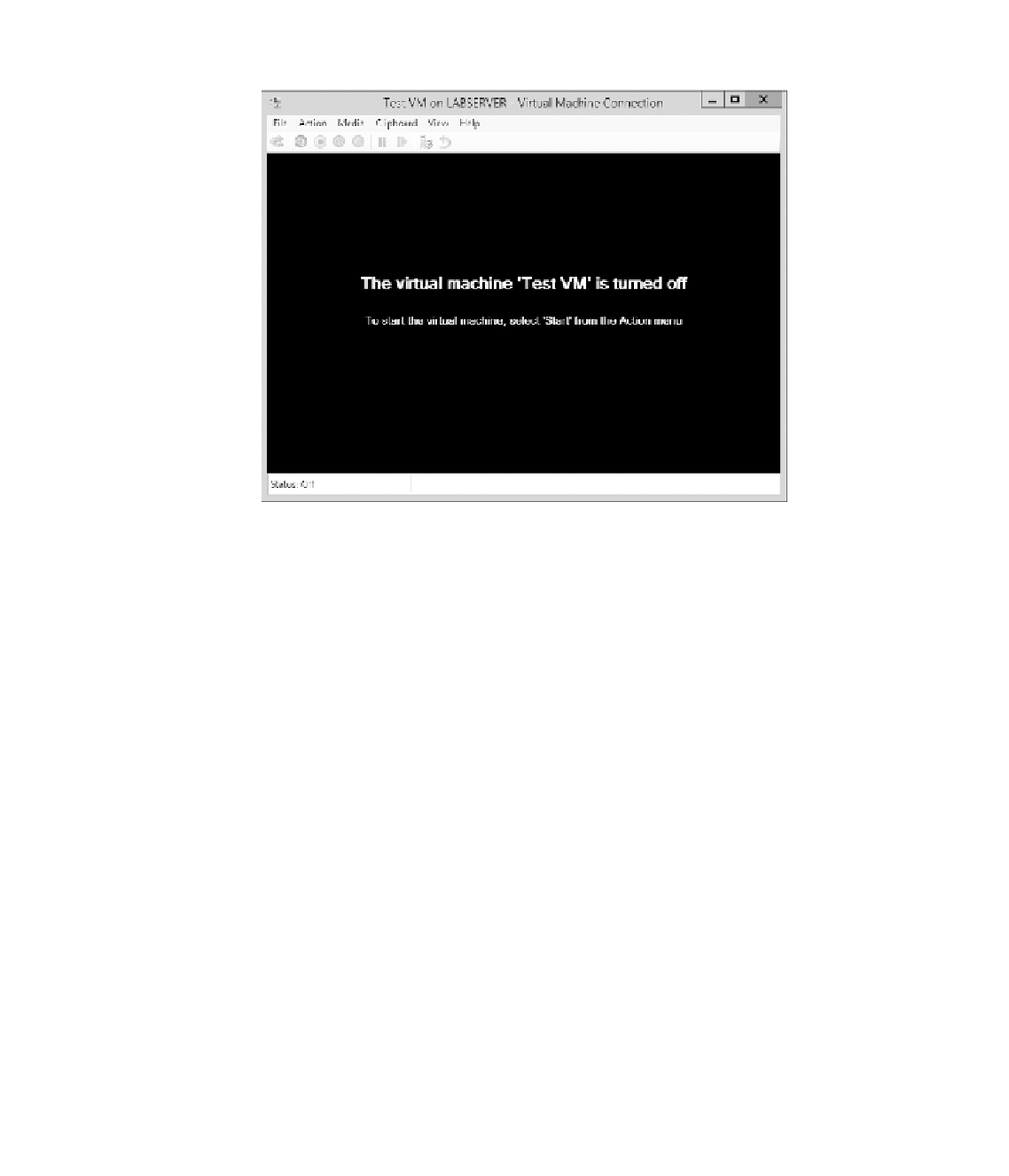












Search WWH ::

Custom Search