Information Technology Reference
In-Depth Information
using windows update
Make sure that you learn about Windows Update, a service that allows you to connect
to Microsoft's website and download what your system may need to bring it up to com-
pliance. This tool is helpful if you are running a stand-alone system, but if you want to
deploy software across the enterprise, the best way to accomplish this is first to test the
updates you are downloading and make sure you can use them and that they are not bug
ridden. Then you can use a tool such as the Windows Server Update Service (WSUS),
which was formerly called the Software Update Services (SUS).
Microsoft likes to ask many types of questions about WSUS on its certification exams.
WSUS is described in detail in other Sybex certiication topics.
Phase 3: Removing Software
The end of the life cycle for many software products involves
the actual removal of unused programs. Removing software is necessary when applications
become outdated or when users no longer require their functionality. One of the traditional
problems with uninstalling applications is that many of the installed files may not be
removed. Furthermore, the removal of shared components can sometimes cause other
programs to stop functioning properly. Also, users often forget to uninstall applications
that they no longer need, and these programs continue to occupy disk space and consume
valuable system resources.
The Microsoft Windows Installer (MSI) manages each of these three phases of the
software maintenance life cycle. Now that you have an overview of the process, let's move
forward to look at the steps involved in deploying software using Group Policy.
The
Microsoft Windows Installer
(sometimes referred to as Microsoft
Installer or Windows Installer) is an application installation and configura-
tion service. An instruction file (the Microsoft Installer package) contains
information about what needs to be done to install a product. It's common
to confuse the two.
The Windows Installer
If you've installed newer application programs (such as Microsoft Office 2013), you've
probably noticed the updated setup and installation routines. Applications that comply
with the updated standard use the
Windows Installer specification
and MSI software pack-
ages for deployment. Each package contains information about various setup options and
the files required for installation. Although the benefits may not seem dramatic on the sur-
face, there's a lot of new functionality under the hood.





















Search WWH ::

Custom Search