Information Technology Reference
In-Depth Information
One of the key design goals for Active Directory was to reduce some of the headaches
involved in managing software and configurations in a networked environment. To that
end, Windows Server 2012 R2 offers several features that can make the task of deploying
software easier and less error prone. Before you dive into the technical details, however,
you need to examine the issues related to software deployment.
The Software Management Life Cycle
Although it may seem that the use of a new application requires only the installation of the
necessary software, the overall process of managing applications involves many more steps.
When managing software applications, there are three main phases to their life cycle, as
follows:
Phase 1: Deploying Software
The first step in using applications is to install them on the
appropriate client computers. Generally, some applications are deployed during the initial
configuration of a PC, and others are deployed when they are requested. In the latter case,
this often used to mean that system administrators and help desk staffs have to visit client
computers and manually walk through the installation process. With Windows Server 2012
R2 and GPOs, the entire process can be automated.
before You install, stop
It is important to understand that just because you can easily deploy software, it does
not necessarily mean you have the right to do so. Before you install software on client
computers, you must make sure you have the appropriate licenses for the software.
Furthermore, it's important to take the time to track application installations. As many
system administrators have discovered, it's much more difficult to inventory software
installations after they've been performed. Another issue you may encounter is that you
lack available resources (for instance, your system does not meet the minimum hardware
requirements) and that you face problems such as limited hard disk space or memory
that may not be able to handle the applications that you want to load and use. You may
also find that your user account does not have the permission to install software. It's
important to consider not only how you will install software but also whether you can.
Phase 2: Maintaining Software
Once an application is installed and in use on client
computers, you need to ensure that the software is maintained. You must keep programs
up-to-date by applying changes due to bug fixes, enhancements, and other types of
updates. This is normally done with service packs, hot fixes, and updates. As with the
initial software deployment, software maintenance can be tedious. Some programs require
older versions to be uninstalled before updates are added. Others allow for automatically
upgrading over existing installations. Managing and deploying software updates can
consume a significant amount of the IT staff's time.













Search WWH ::

Custom Search