Information Technology Reference
In-Depth Information
The Windows Installer was created to solve many of the problems associated with
traditional application development. It has several components, including the Installer
service (which runs on Windows 2000, XP, Vista, Windows 7, Windows 8, Windows
Server 2003, Windows Server 2008, Windows Server 2008 R2, Windows Server 2012,
and Windows Server 2012 R2 computers), the Installer program (
msiexec.exe
) that
is responsible for executing the instructions in a
Windows Installer package
, and the
specifications third-party developers use to create their own packages. Within each
installation package file is a relational structure (similar to the structure of tables in
databases) that records information about the programs contained within the package.
To appreciate the true value of the Windows Installer, you'll need to look at some of the
problems with traditional software deployment mechanisms and then at how the Windows
Installer addresses many of them.
Application Installation Issues
Before the Windows Installer, applications were installed using a setup program that man-
aged the various operations required for a program to operate. These operations included
copying files, changing registry settings, and managing any other operating system changes
that might be required (such as starting or stopping services). However, this method had
several problems:
■
The setup process was not robust, and aborting the operation often left many unneces-
sary files in the file system.
■
The process included uninstalling an application (this also often left many unnecessary
files in the file system) and remnants in the Windows registry and operating system
folders. Over time, these remnants would result in reduced overall system performance
and wasted disk space.
■
There was no standard method for applying upgrades to applications, and installing
a new version often required users to uninstall the old application, reboot, and then
install the new program.
■
Conflicts between different versions of
dynamic link libraries (DLLs)
—shared pro-
gram code used across different applications—could cause the installation or removal
of one application to break the functionality of another.
Benefits of the Windows Installer
Because of the many problems associated with traditional software installation, Microsoft
created the
Windows Installer
. This system provides for better manageability of the soft-
ware installation process and allows system administrators more control over the deploy-
ment process. Specifically, the Windows Installer provides the following benefits:
Improved Software Removal
The process of removing software is an important one
because remnants left behind during the uninstall process can eventually clutter up the
registry and file system. During the installation process, the Windows Installer keeps
track of all of the changes made by a setup package. When it comes time to remove an
application, all of these changes can then be rolled back.













Search WWH ::

Custom Search