Information Technology Reference
In-Depth Information
3.
If your server is connected to the Internet, you should see a list of root hints for the
root servers maintained by ICANN and the Internet Assigned Numbers Authority
(IANA). If not, click the Add button to add root hints as defined in the
cache.dns
ile.
You can obtain current
cache.dns
files on the Internet by using a search engine. Just
search for
cache.dns
and download one. (I always try to get
cache.dns
files from a uni-
versity or a company that manages domain names.)
Setting Zone Properties
There are six tabs on the Properties dialog box for a forward or reverse lookup zone. You
only use the Security tab to control who can change properties and to make dynamic
updates to records on that zone. The other tabs are discussed in the following sections.
Secondary zones don't have a Security tab, and their SOA tab shows you
the contents of the master SOA record, which you can't change.
General Tab
The General tab includes the following:
■
The Status indicator and the associated Pause button let you see and control whether
this zone can be used to answer queries. When the zone is running, the server can use
it to answer client queries; when it's paused, the server won't answer any queries it gets
for that particular zone.
■
The Type indicator and its Change button allow you to select the zone type. The
options are Standard Primary, Standard Secondary, and AD-Integrated. (See “Intro-
ducing DNS Database Zones” earlier in this chapter.) As you change the type, the con-
trols you see below the horizontal dividing line change too. For primary zones, you'll
see a field that lets you select the zone filename; for secondary zones, you'll get controls
that allow you to specify the IP addresses of the primary servers. But the most interest-
ing controls are the ones you see for AD Integrated zones. When you change to the AD
Integrated zones, you have the ability to make the dynamic zones Secure Only.
■
The Replication indicator and its Change button allow you to change the replication
scope if the zone is stored in Active Directory. You can choose to replicate the zone
data to any of the following:
■
All DNS servers in the Active Directory forest
■
All DNS servers in a specified domain
■
All domain controllers in the Active Directory domain (required if you use
Windows 2000 domain controllers in your domain)
■
All domain controllers specified in the replication scope of the application
directory partition




















Search WWH ::

Custom Search