Information Technology Reference
In-Depth Information
■
The Dynamic Updates field gives you a way to specify whether you want to support
Dynamic DNS updates from compatible DHCP servers. As you learned earlier in the
section “Dynamic DNS and Non-Dynamic DNS,” the DHCP server or DHCP client
must know about and support Dynamic DNS in order to use it, but the DNS server has
to participate too. You can turn dynamic updates on or off, or you can require that
updates be secured.
Start Of Authority (SOA) Tab
The options on the Start Of Authority (SOA) tab, shown in Figure 2.12, control the
contents of the SOA record for this zone.
figure 2.12
The Start Of Authority (SOA) tab of the zone Properties dialog box
■
The Serial Number field indicates which version of the SOA record the server currently
holds. Every time you change another field, you should increment the serial number so
that other servers will notice the change and get a copy of the updated record.
■
The Primary Server and Responsible Person fields indicate the location of the primary
name server (NS) for this zone and the email address of the administrator responsible
for the maintenance of this zone, respectively. The standard username for this is host-
master.
■
The Refresh Interval field controls how often any secondary zones of this zone must contact
the primary zone server and get any changes that have been posted since the last update.
■
The Retry Interval field controls how long secondary servers will wait after a zone transfer
fails before they try again. They'll keep trying at the interval you specify (which should be
shorter than the refresh interval) until they eventually succeed in transferring zone data.














Search WWH ::

Custom Search