Information Technology Reference
In-Depth Information
Load Balancing with Round Robin
Like other DNS implementations, the Windows Server 2012 R2 implementation of DNS
supports load balancing through the use of round robin. Load balancing distributes the
network load among multiple network hosts if they are available. You set up round-robin
load balancing by creating multiple resource records with the same hostname but different
IP addresses for multiple computers. Depending on the options you select, the DNS server
responds with the addresses of one of the host computers.
If round robin is enabled, when a client requests name resolution, the first address
entered in the database is returned to the resolver and is then sent to the end of the list.
The next time a client attempts to resolve the name, the DNS server returns the second
name in the database (which is now the first name) and then sends it to the end of the list,
and so on. Round robin is enabled by default.
Configuring a Caching-Only Server
Although all DNS name servers cache queries that they have resolved, caching-only servers
are DNS name servers that only perform queries, cache the answers, and return the results.
They are not authoritative for any domains, and the information that they contain is
limited to what has been cached while resolving queries. Accordingly, they don't have any
zone files, and they don't participate in zone transfers. When a caching-only server is first
started, it has no information in its cache; the cache is gradually built over time.
Caching-only servers are easy to configure. After installing the DNS service, simply
make sure the root hints are configured properly:
1.
Right-click your DNS server and choose the Properties command.
2.
When the Properties dialog box appears, switch to the Root Hints tab (see Figure 2.11).
figure 2.11
The Root Hints tab of the DNS server's Properties dialog box














Search WWH ::

Custom Search