You can deploy VoIP as superficially or as deeply into your network as you want. You don’t have to replace all your existing phones, your phone system, and the copper wire that connects them together with new VoIP equipment. If you’re keeping all your analog phones and infrastructure, at a very minimum, you need a server to act as a gateway.
The term gateway has several different definitions, generally broken down into two categories:
Network gateway: A device owned by a large long-distance or local phone service provider. It has a high call capacity and interacts through ISDN and SS7 signaling with the intermeshed connections of longdistance and local carrier networks referred to as the PSTN (Public Switched Telephone Network) that provide the paths to complete every call that either originates or terminates in the United States.
ISDN and SS7 signaling are defined in the Glossary.
Enterprise gateway: A device located at a non-carrier (most often, one transmitting at least two million minutes of calls per month) that interacts with the PSTN by using less complex protocols than a network gateway.

In the realm of VoIP, a gateway is a device that converts the language of the data received to a different protocol (or even a variant of the same protocol) so that it’s compatible with the destination. The most basic example of a VoIP gateway is the Analog Telephone Adapter (ATA), which is a small hardware device that’s delivered when you sign up to switch your home phone to VoIP.
Figure 1-4 shows how the ATA connects to your phone and sits between it and your VoIP carrier. It communicates to your carrier by using VoIP, but it converts the signal to analog so that you can use the same telephone you’ve always had. This type of service is generally sold as an add-on to your cable Internet or Dedicated Subscriber Line (DSL) service, but the standard bandwidth you use surfing the Web generally doesn’t degrade the quality of a single phone line.
As long as you keep your voice and data networks separated, you can hold in check the variables that can affect call quality and completion. Figure 1-5 shows the most modest deployment of VoIP in a small business or office.
The small office in Figure 1-5 has existing analog phones and copper cabling that are being reused after adding a server that runs AsteriskNOW and using an Internet connection dedicated to VoIP.
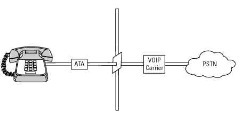
Figure 1-4:
Installation of analog telephone adapter.

Figure 1-5:
Small-business VoIP deployment.
If you are deploying VoIP by replacing your phone system, as shown in Figure 1-5, the main financial expense to absorb is for a strong server and analog cards that have enough ports to support your office requirements. The good news is that you don’t have to replace any phones or cabling to make it all work. You can still pick up your old analog phone and dial out because the server converts the call to VoIP and sends it over the Ethernet port. The call runs through the IP connection to your VoIP carrier, which forwards it on through the Public Switched Telephone Network (PSTN) to connect to the phone number you dialed.
AsteriskNOW is my VoIP phone system of choice because the software is feature-rich and easily accessible, and anyone technically skilled enough to install a new motherboard on a computer can install it (including any analog port cards you may have) easily. This solution allows you to use both the traditional analog phone lines you receive from your carrier and an Ethernet port to send and receive VoIP calls.
You can load Asterisk on any server that’s running Linux. The interface cards are made by a company called Digium (located at www.digium.com) and aren’t cheap, but they work like a charm. The analog cards are optioned with either
Foreign Exchange Station (FXS) ports that connect to your analog telephone
Foreign Exchange Office (FXO) ports that connect your server to the your local carrier through the phone jack on the wall.

When you install the analog cards for Asterisk, don’t forget to plug the power into them. FXO ports on the cards receive power from your local phone carrier through the cabling that ends in the jack on the wall. If you want to send calls to phones on the desks of your employees, you need to make the connection from the card to the internal power feed within in the server. If you don’t see the green light illuminated to the telephone jack on the back of the card, that port doesn’t have power.
Figure 1-6 shows a simplified, but fully integrated VoIP and data network. In this scenario, all the copper phone lines that usually connect telephones to the phone system have been replaced with Ethernet cables, and all analog phones have been replaced with VoIP phones. The same Ethernet that the VoIP phones use to connect to the VoIP proxy server also allows the office PCs to surf the Web, send and receive e-mail and Instant Messages, and access the printers and servers on the LAN.
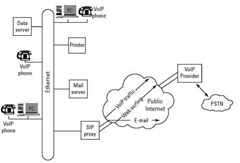
Figure 1-6:
Fully integratedVoIP anddata network.
This type of deployment requires much more analysis and planning before you take the plunge. All the devices on the LAN can crowd your network with packets, generating delays that can result in failed calls, and poor call quality. Part II of this topic covers getting ready for deployment in detail.
The three preceding scenarios show how you can deploy VoIP with as much integration as you desire or require. As long as you have a gateway device to convert VoIP to analog, you can retain legacy hardware and still enjoy the benefits of VoIP. These scenarios are all very basic — you can find many more VoIP hardware devices available than I list in Figures 1-4, 1-5, and 1-6.
VoIP isn’t a protocol to transmit voice telephone calls over the Internet, it’s more the concept of doing so. Several signaling standards can be used to accomplish VoIP, but at the moment, the market is favoring only two choices — either H.323 or Session Initiation Protocol (SIP). I cover these protocol choices in greater detail in topic 2, if you want to know more.
The most popular protocol being used right now is SIP, so I use it as the basis for my hardware and software discussions in this topic.
Understanding nodes
A SIP node is a generic term used to describe any hardware device that interacts with a SIP call. A SIP node can be the originating SIP hardphone, an intermediary server, or a receiving softphone. Regardless of its place in the call path, each node contains two key software elements:
User Agent Client (UAC): The UAC initiates communication to the next node downstream in the call path and requests information or acknowledgements from it.
User Agent Server (UAS): The UAS receives the communication from the UAC of the node upstream on the call, processes the request, and responds back to it.
Because every SIP node employs these two elements (either in part or in full) during a call, they’re also sometimes referred to as SIP User Agents (UA).
Dealing with SIP end points
SIP end points are the first SIP node originating the call and the last SIP node receiving the call. They can include servers that may generate or receive phone calls, but the term SIP end points generally refers to the two types of SIP phones:
‘ SIP softphone: Softphones are software-based applications that display a small dial pad on your computer screen (similar to the calculator you can find in the Microsoft Windows Accessories folder). You can usually configure a softphone easily, and it allows you to make calls to other IP phones by using the same Internet connection to your PC that you use to surf the Web and send e-mail. The mouthpiece and earpiece of a traditional phone are replaced with the microphone and speakers on your computer.
I always found the reality of having someone’s voice coming through the speakers of my computer a bit disconcerting. Well, only half as odd as screaming into my computer when I couldn’t hear them.
‘ SIP hardphone: Any object that you can use to send and receive voice phone calls (that isn’t a computer displaying a softphone) is a hard-phone.
The traditional candlestick phone is a hardphone. The white and brass princess phone is a hardphone, and the black two-line phone with wireless handset on your desk is a hardphone.

Using the many servers
The downside of SIP is the more phones you have, the less likely you’ll be able to deliver or manage everything that SIP can provide within the confines of that SIP hardphone. You can easily fix this problem by deploying servers in your network that have specific functions. You can have one server that provides the functionality of all the following servers, you can pair the functions, or you can distribute them as you see fit in a cluster of servers.
Securing the LAN with a SIP Registrar
When a SIP hardphone is booted up, it normally signs in with a designated database server called a SIP registrar. The server collects information about the SIP phone, identifying the phone’s location so that the server can effortlessly send calls to that phone when the server receives an incoming attempt for that extension.
Benefiting from a Feature Server
SIP facilitates the transmission of VoIP, but all the great add-on options are available from associated open source software, such as Asterisk.
Don’t try to cram all these fun attributes on the individual PCs that contain soft phones — instead, house them in a centrally located feature server. The services available from a standard server that runs Asterisk include not only normal elements you expect from a traditional phone system, but also some
other specialties that you may have had access to from your local phone carrier or a third-party telecom provider. Some of the services that you may have on your feature server are
Voicemail, with the recorded messages sent to preset e-mail addresses as .WAV files
Call queues
Call forwarding
Conference calling, with call recording
Call hold
Call parking (placing the call on hold and transferring it to an extension) Least Cost Routing (LCR; see topic 4) Music on hold International call blocking
Auto-attendant or Interactive Voice Response (IVR) systems ‘ Blacklisting (call routing based on the call’s Caller ID)
Aggregating with a SIP Proxy
A proxy server acts as a link between the SIP devices on your LAN and the outside world. It serves as a single focal point to receive calls to distribute throughout your company, thus making your carrier’s life easier. It also monitors the outbound calls and can be designed to restrict access for some extensions that may be unsecured (such as a lobby phone). It manages calls between the outside world and the LAN only — SIP phones on the network can contact each other without interaction with the SIP proxy (unless the proxy is also the SIP registrar).
Figure 1-7 shows SIP Phone A and SIP Phone B on a LAN. Because they’re both registered with the same SIP register server (which is also the SIP Proxy, in this example), they can call each other without any assistance. If someone calls on a SIP phone that isn’t listed with the SIP Registrar or from a traditional phone number that must be routed through the PSTN, the call goes to the SIP Proxy Server. This server helps to secure the telephony network. Without the SIP Proxy acting to receive and manage all communications into and out of the office, each SIP hardphone would have to speak directly through the Internet connection to the VoIP provider. Although this approach isn’t a huge technical issue, it’s a security issue because now you have multiple IP addresses that can make outbound calls and are vulnerable to being compromised to commit fraud instead of just one.
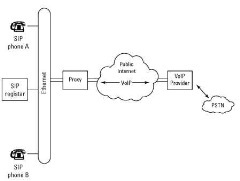
Figure 1-7:
SIP Prox Deployment.

The processor speed of each proxy dictates the rate at which you can send new calls to your carrier. Most companies that have a normal work force of 10 to 20 employees don’t need to send calls at a rate faster than two or three calls per second (CPS). If your business is telemarketing- or telecom-related, you may need to send up to 70 or 80 calls per second. You can find the calculations to determine your maximum CPS in topic 5. If you need more than ten CPS, your carrier will most likely provide multiple Proxy Servers or Session Boarder Controllers (SBCs) on its side to allow you to get the number of calls per second that you need. You may get four SBCs to send your calls to, with 9 CPS per SBC — allowing you to send a maximum of 36 CPS during your peak time without killing your carrier’s system.
Overrunning the prescribed CPS from your carrier makes your carrier upset with you. Every carrier SBC services hundreds of customers. If one customer overloads the switch and slams it with 100 CPS when it wasn’t supposed to send more than 10 CPS, the system will most likely start to progressively increase the delay in responding to incoming calls, and calls will fail. Not only will calls fail from the one customer who’s slamming the switch, but every other law-abiding customer’s CPS will also fail. The network security department of your VoIP carrier watch for this variety of Denial Of Service (DOS) attack and quickly resolve

the problem. If you’re the CPS violator, you may receive a quick call from your carrier’s network security department requesting that you cease and desist, or the carrier may just turn off your access to its system. Always watch your output and maintain friendly relations with your carrier.
