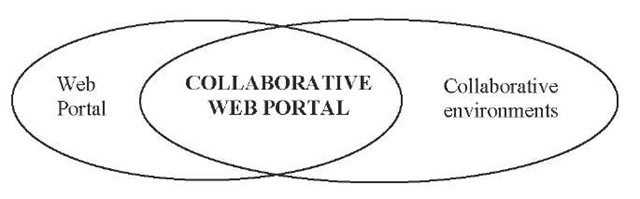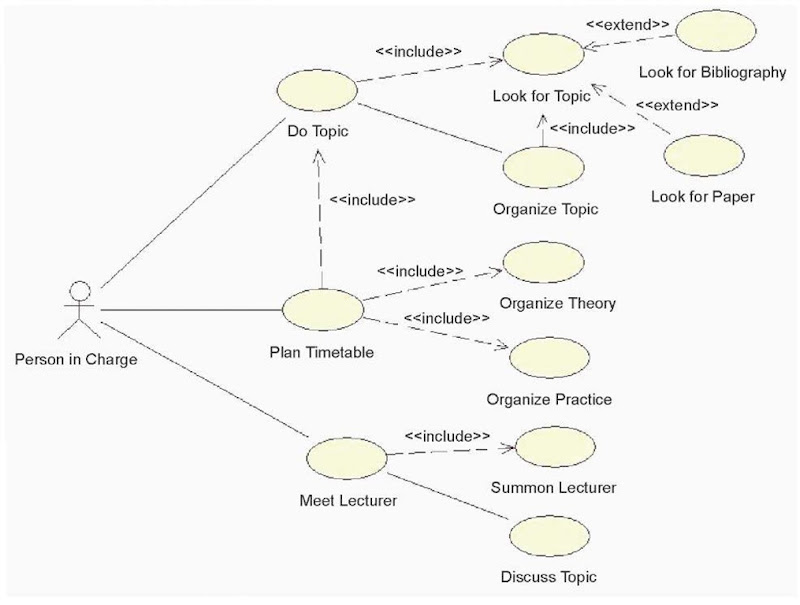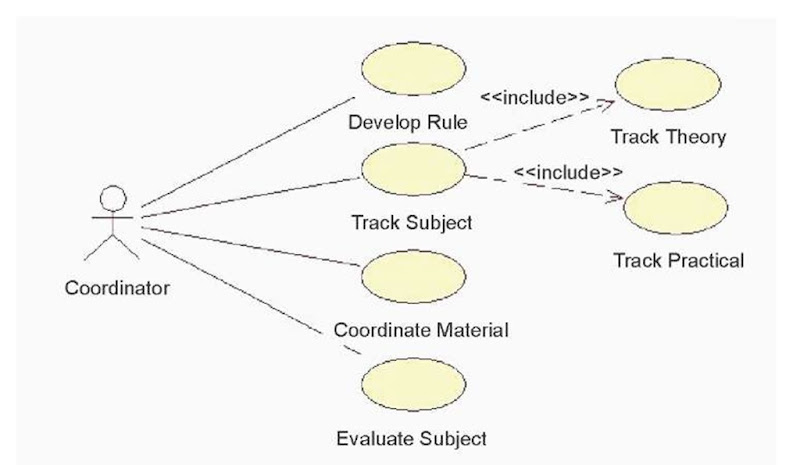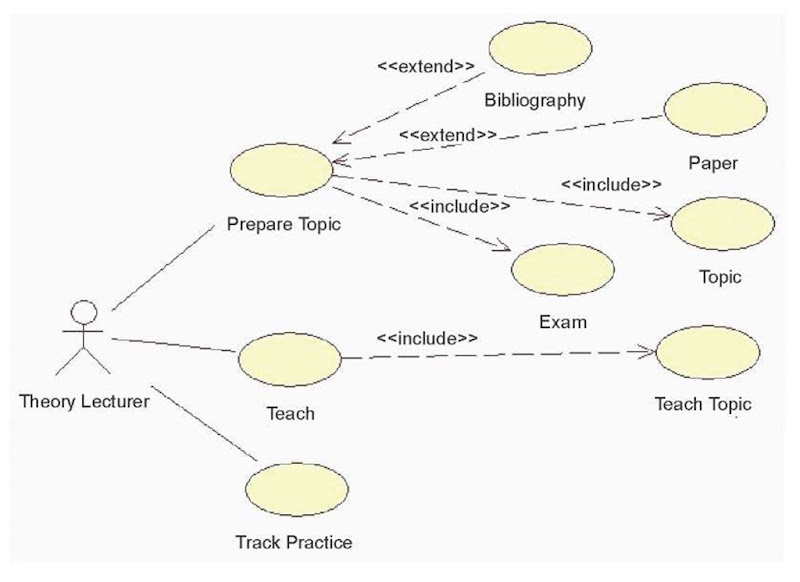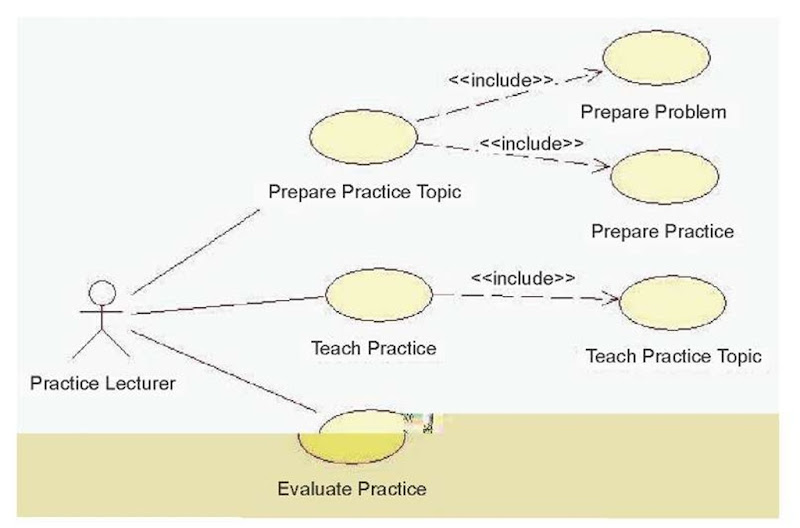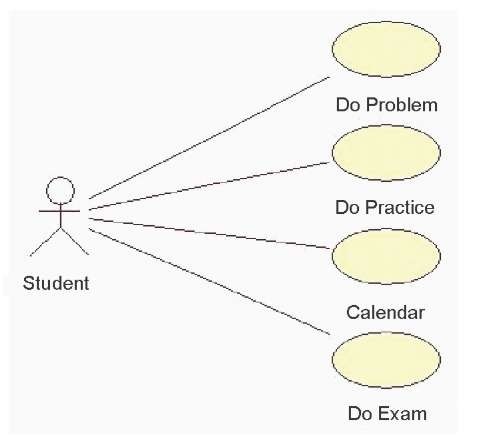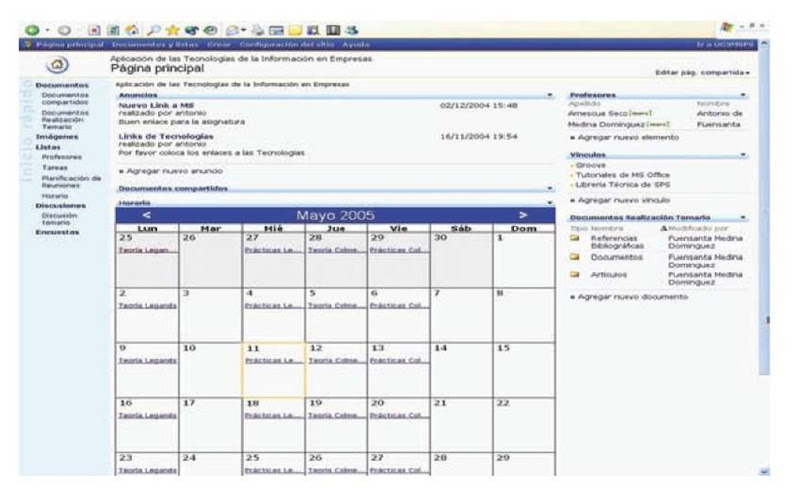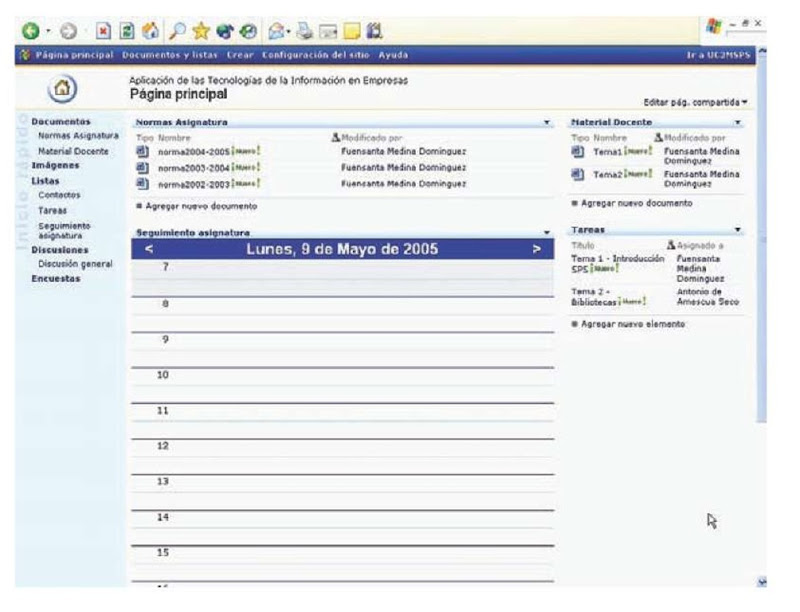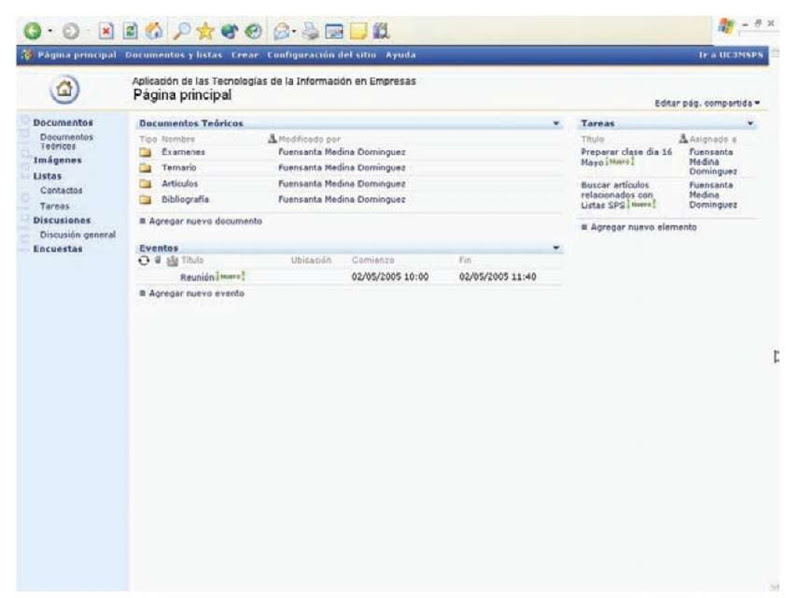INTRODUCTION
A collaborative Web portal is a Web site that consists of a set of Web pages, grouped according to specific criteria, from which users can access Web services and functionalities, and which, depending on the type of collaborative Web portal, allows synchronous and/or asynchronous interaction among users who may be geographically dispersed.
The origin of collaborative Web portals is the combination of Web portals and collaborative environments fields.
There are many definitions of Web portals, one of which is “a point of access to information and applications” (IBM, 2000). Web portals are supported in the World Wide Web (WWW) that was launched in the nineties. At first, the Web was a system for sharing documents written in HyperText Markup Language (HTML), but it evolved gradually from HTML static to dynamic pages with programming components, multimedia elements, and three-dimensional objects options. Due to the significant increase in Web pages on the WWW, Web portals emerged to meet the need for a common access to all these pages. These Web portals are informative which mean that they only provide information.
Unlike Web portals, collaborative environments, known as CSCW (computer supported collaborative work), have been in existence for some time (Grudin, 1994). A CSCW is defined by Tschang and Della (2001) as “multi-user software applications that enable people to coordinate and collaborate in a common task or goal without being in close proximity either spatially or temporally.”
The synergy between CSCW and the Web portal was achieved recently as a consequence of Web technology evolution (Tschang & Della, 2001). Currently, a Web portal can be the image of a company. However, the clients and employees of a company not only want information, but also a work environment where they can interact with other employees, and work collaboratively. The ability to carry out collaborative tasks is one of the current characteristics of Web sites and Web portals equipped with this characteristic are called collaborative Web portals (Figure 1).
Figure 1. Collaborative Web portal
Collaborative Web portals are ideal for groups in the same professional field, for example, industry and research, where there is a great need for synchronous and/or asynchronous interaction and users are geographically dispersed. These portals are being used in environments such as medicine (Pratt, Reddy, McDonald, Tarczy-Hornoch, & Gennari, 2004), industry and the different interdisciplinary fields of civil engineering (Garner & Mann, 2003). In education, collaborative environments have been used in asynchronous learning (Dewiyanti, Brand-Gruwel, Jochems, & Broers, 2004) and in virtual environments (Dave, 2000).
The lecturers in the software engineering area at Carlos III University designed a collaborative Web portal so that lecturers and students could work collaboratively. For example, lecturers have to design and coordinate subjects. These tasks have always been carried out using traditional techniques, such as meetings, eemails, and so forth. but, due to technological advances, these tasks are ideal for a collaborative Web portal which would allow:
1. students to see all the information on each subject and offer the option of communicating with the lecturers synchronously and/or asynchronously;
2. students to work collaboratively among themselves, share documents, do practices together, look up information through interest links, plan and track assignments, have Web discussions and many others functionalities; and
3. lecturers to consult their peers on topics, assignments, practices as well as to work with other lecturers synchronously or asynchronously.
There are some systems, like learning management systems (or e-learning systems), that allow users to do these activities; but we did not consider this possibility because we feel that the goal of the university is to equip students for the labor market. Due to the demand for collaborative Web portals in business we think it is important to teach this technology, the knowledge needed for the current labor market and how it benefits an organization instead of e-learning systems that only offer a vision of collaborative work at university.
The Background section describes the uses and current collaborative Web portal tools on the market, the collaborative Web portal chosen and explains some of their functionalities through software engineering techniques. In the section Microsoft Sharepoint® at University, the authors present a case study at Carlos III University and shows the advantages and disadvantages of using a collaborative Web portal. In the following two sections, the authors describe the future lines of work, and they present their conclusions. Key terms are defined at the end of the article.
BACKGROUND
This section presents the different tools used to develop a collaborative Web portal and their functionalities. Next, we describe the tool chosen for our study, the reasons for our choice and analyze how Microsoft Sharepoint® performs with software engineering techniques.
Uses and Current Collaborative Web Portal Tools
Development environments for the creation and implementation of collaborative Web portals are available on the market. A collaborative Web portal can be classified in different ways, for example, a commercial versus an open source collaborative Web portal. Commercial collaborative Web portals, which are portal servers, include Sun Java System Portal Server®, Microsoft Sharepoint Portal Server2003®, WebSphere Portal for MultiPlatforms®, Vignette – Enterprise Content Manage and Portal Solutions®, Builder Suite Portal Server®. Open source portals include Synergeia (http://bscl.fit.fraunhofer. de), Basic Support for Cooperative Work, BSCW (http://bscw. gmd.de), Nicenet (http://www.nicenet.org).
The main differences between the two are the requirements needed, for example, for BSCW you need POP3 (Post Office Protocol, version 3). With POP3 you can register with a public server and use an Internet browser that supports forms and basic authentications (Netscape Navigator o Internet Explorer). However, with Microsoft Sharepoint®, you need Sharepoint Portal Server 2003 on Windows Server 2003 Web Edition and SQL Server 2000 even though the end user only needs a navigator. Although Microsoft Sharepoint is more expensive than the collaborative Web open source, it offers more functionalities.
These portal servers allow us to develop collaborative Web portals with functionalities which:
• provide better communication among users;
• connect people, teams, and knowledge across business processes;
• coordinate work between geographically dispersed teams by linking colleagues, customers, prospects and partners;
• integrate information from different systems, using flexible deployment options and management tools, into one solution;
• customize the Web portal; and
• offer advanced search.
A Portal Server: Microsoft Sharepoint®
As mentioned before, the authors of this contribution, who are also lecturers at Carlos III University, developed a collaborative Web portal so that lecturers could work col-laboratively with each other and with their students. This collaborative Web portal was developed using Microsoft Sharepoint Portal Server 2003®. The reason for our choice is explained below.
Microsoft is an international company whose products are used in a great number of organizations, institutions, and so forth. The products of Microsoft Office® (Access, Excel, Powerpoint, Word) are integrated with servers (one of which is Microsoft Sharepoint Server 2003®), services such as Microsoft Office Online® and operative systems (Microsoft Windows Server®). Microsoft calls this set Office System®. This integration is an incentive to use Microsoft products because
• they are known and used by many and the tool is not rejected as the environment is familiar;
• other tools and functionalities can integrate with Microsoft Sharepoint®;
• Microsoft Sharepoint® is oriented towards the organization. As a result, non-computer science professionals can use this tool; and
• Microsoft Sharepoint® is a suitable technology not only for documental collaboration, but also collaboration in all the organization (tasks, events, meeting, discussions, etc.).
Microsoft SharePoint® is made up of Sharepoint Portal Server® and Microsoft Sharepoint Services®. Sharepoint Portal Server® is a server of Web portals that lets users integrate different applications; customize the Web portal and carry out advanced search. Microsoft Sharepoint Services® allows different functionalities. Many add, organize, and offer sites to facilitate the collaboration of documents, projects, meetings, create and use templates, manage version control and publications. Sharepoint Portal Server® connects the work site and the different teams of users to provide more efficient organizations.
Generally, you have to study the Sharepoint user’s manual if you want to use the tool. With Microsoft Sharepoint®, you have to adapt the system to the users’ needs every time you want to implement a system. In our case, Microsoft Share-point® was implemented at Carlos III University of Madrid and it was used by lecturers who are Software Engineering experts. They analyzed and summarized the behavior of Microsoft Sharepoint® with the Unified Model Language (UML), using use cases and sequence diagrams (Jacobson, 1992). UML is a graphic language to visualize and specify the development of a system. The two techniques used were:
• use cases, which is a form of representation of how a client, in our case the administrator or the user, deals with the system; and
• sequence diagrams, which show how the objects communicate among themselves through messages.
We have summarized the functionalities of Microsoft Sharepoint® through different scenarios. Some of these are listed in this case study.
MICROSOFT SHAREPOINT® AT UNIVERSITY: A CASE STUDY
In this section, we explain how we developed the collaborative Web portal in preparing a subject at Carlos III University, how it was customized and the advantages and disadvantages of using a collaborative Web portal.
Coordinating Subjects at University
There are many lecturers involved in designing a subject. This involves developing the program, preparing teaching materials for lecturers and students (slides, papers, exercises for practicals, interesting links, bibliography, etc.). These activities, which include meetings, sending and reviewing material by email, and folder structure, are carried out with traditional techniques. As a result, a lot of time and effort are wasted. For example, meetings, managing version control where different participants send the same document at the same time, and looking for a document in an unfamiliar folder structure that you do not know. These time-wasting activities can be reduced if a collaborative Web portal, such as Microsoft SharePoint®, is used.
The different roles in managing a subject are:
• The lecturer in charge of the subject. His or her duties are to design the program, plan and coordinate the design and development with all the lecturers involved.
• The coordinator is the person who is responsible for tracking the development of the subject, coordinating the preparation of the teaching material, and so forth.
• Lecturers who teach theory and practicals. For a subject to be successful, the two lecturers have to agree on the material.
• Students. The collaboration among students is important to develop their exercises and assignments.
The collaborative Web portal, Microsoft SharePoint®, was used to manage a subject called “The Application of Information Technologies in an Organization.” It is taught in the computer science department at Carlos III University of Madrid.
The participants in this subject were the coordinator and the lecturers for theory and practicals. There were two groups of about 60 students on two campuses: the Superior Polytechnic School in Leganes and in Colmenarejo.
We had a meeting with a Microsoft expert to explain, with the aid of UML diagrams, what information was needed on the Web portal in order for lecturers to work collaboratively.
We present the specific use cases in order to adapt Microsoft Sharepoint® to manage the subject:
• Figure 2 shows the use cases of the person in charge of the subject. These include topic development, time management, lecturers’ meeting and topic discussion.
• Figure 3 shows use cases of the subject coordinator. These use cases are: development rules and tracking and oversight, coordination of teaching material and evaluation of the subject.
Figure 2. Use cases of the person in charge of the subject
Figure 3. Use cases of the coordinator of the subject
• Figure 4 shows use cases of the theory lecturer. Some of these are: preparing topics, teaching and tracking practice (of the subject).
• Figure 5 shows use cases of the practice lecturer: prepare practice topics, teach and evaluate the practice.
• Figure 6 shows use cases of the students: develop exercises and practicals, calendar, and do exams.
We developed a Web portal adapting Microsoft Share-point® to manage a subject at university. This Web portal has a home page with news of interest and links to different areas. These include:
• Documentation: It contains the subject program, notes, slides used in class, and publications.
Figure 4. Use cases of the theory lecturer of the subject
Figure 5. Use cases of the theory lecturer of the subject
• Practicals: Exercises, examples from previous prac-ticals.
• Students: This area has two sites: Leganes and Col-menarejo. At each site there is a list of the students, the schedule, a notice board, a forum and a work area called quality group. This group has a list of participants, a document library and the minutes of meetings.
• Lecturers: This area contains a list of lecturers and a link to computer research groups in the department. In this way, each lecturer can access his or her specific research group.
• Resources: It has links and interesting software for the subject as well as recommended bibliography.
Following are different images of the different roles involved in developing the collaborative Web portal.
• Figure 7 shows the view of the person in charge of the subject. This person has access to the list of lecturers, documentation of the subject in order to review it, the timetable and the schedule of meetings planned with the other lecturers of the subject.
Figure 6. Use cases of the students
• Figure 8 shows the view of the subject coordinator. This person has the following Web parts: documents library of the subject, a calendar that shows the progression of the subject, teaching material and the different tasks of each lecturer.
• Figure 9 shows the view of the lecturers of the subject. The Web parts of this area are the documents library with past exams, papers, documents and bibliography, different tasks, and events.
We are going to describe the workflow among the lecturers under the “Create notes.” This activity is carried out by three roles: the coordinator of the subject in “Coordinating teaching material,” the lecturers of theory in “Preparing theory topics” and lecturers of practicals in “Developing practice topics.” Each lecturer has to develop his or her part of the notes: the coordinator proposes the different points on a specific topic, the lecturer in theory develops the theoretical concepts and the lecturer in practicals develops exercises to be done in class and for homework. If the students have doubts or queries, they can consult these through a forum. This document is prepared by the lecturers collaboratively, but the students do not see it until it has been approved by the coordinator.
The activity called “Create notes” is developed under “Documentation.” In this area there are different Web parts, one of which is a library document called “Notes.” Under “Notes,” there are different folders. For example, “Topic X” indicates the notes for that particular topic. In these folders, the lecturers can work synchronously or asynchronously. If a lecturer clicks on the “Save” button in the document, the system creates a version of this document. Other functionalities are: putting alerts, creating discussions in the documents, etc. If you put an alert, the system notifies you when the same modifications are being made to the document.
Advantages and Disadvantages of Using a Collaborative Web Portal
If you use a collaborative Web portal, for example Microsoft Sharepoint®, instead of the traditional methods, this portal:
• Helps to organize changes in the company. Nowadays, companies are changing from a departmental organization to a seamless one where employees from different departments or areas have to work on common objectives and where the main problem is technology because the traditional technologies (email, folder structure, etc.) are insufficient.
Figure 7. Image of the environment Microsoft Sharepoint® for the person in charge of the subject
Figure 8. Image of the coordinator’s Microsoft Sharepoint® environment
Figure 9. Image of Microsoft Sharepoint® environment for the theory and practice lecturers
• Integrates with other products and tools of the organization. Therefore, the company will have a common point for all employees to access all tools and products of the organization and work collaboratively.
• Provides functionalities such as sharing information, developing documents.
The main inconvenience of using a collaborative tool, in our case Microsoft Sharepoint®, was the dependence on the expert and the problems of communicating with him. These problems were solved with the description of use cases for the principal Microsoft Sharepoint® functionalities these techniques. These techniques make communication between clients, in our case the lecturers and the experts in the tool Microsoft Sharepoint® easier.
FUTURE TRENDS
This experience can be repeated for different subjects, as well as for other fields because of the positive results obtained.
Due to improved communication among students and lecturers, we believe that the use of collaborative Web portal technology in software project development can improve the communication among stakeholders. As a result, we plan to implement specific Web parts, coded in visual .NET to support specific software processes in software projects.
VALIDATION AND CONCLUSION
The collaborative Web portal was validated in two computer science subjects. The students were divided in two big groups: one group worked with the collaborative Web portal and the other without. At the end of the term, they filled in a questionnaire in order to evaluate working collaboratively with and without a collaborative Web portal.
In general, the results the case study is positive. By means of the collaborative Web portal the lecturers managed and designed different subjects and worked collaboratively with each other and with the students.
Communication among students and lecturers was very fluent and the coordination of activities among the lecturers improved.
Students evaluated the experience positively and were aware that they could work collaboratively in different scenarios, organizations, universities. They were also aware of the limitations if they did not have a collaborative Web portal.
Expertise in the management of collaborative Web portal is in great demand. Therefore, this technology prepares students for the real demands in the workplace.
KEY TERMS
Collaborative Web Portal: A Web site that consists of a set of Web pages based on specific criteria from which users can access Web services and functionality, and which, depending on the type of collaborative portal, allows synchronous and/or asynchronous interaction among users who may be geographically dispersed Microsoft Sharepoint®
E-Learning Systems: Web-based management system by which distance education can be carried out over the Internet or Intranet (Weimin & Yuefeng, 2005).
Virtual Environments: A special kind of 3D virtual environment, inhabited by avatars which represent humans in the VE, or even autonomous agents. (Sanchez-Segura, De Antonio, & De Amescua, 2004).
Web Page: An HTML document that is accessible on the Web.
Web Part: An independent component that canbe reused, shared and personalized by all users who have permission to access it. (Londer, Bleeker, Coventry, & Edelen, 2005).
Web Portal: A point-of-access to information and applications (IBM, 2000).
World Wide Web (WWW) or Web: A system for sharing documents or Web page linked through HyperText Markup Language (HTML) on the Internet. These pages can be viewed with a browser such as Internet Explorer or Netscape Navigator.