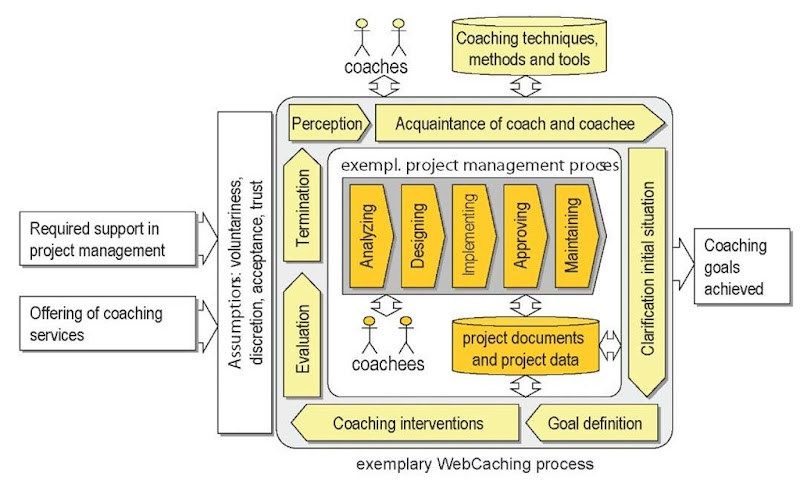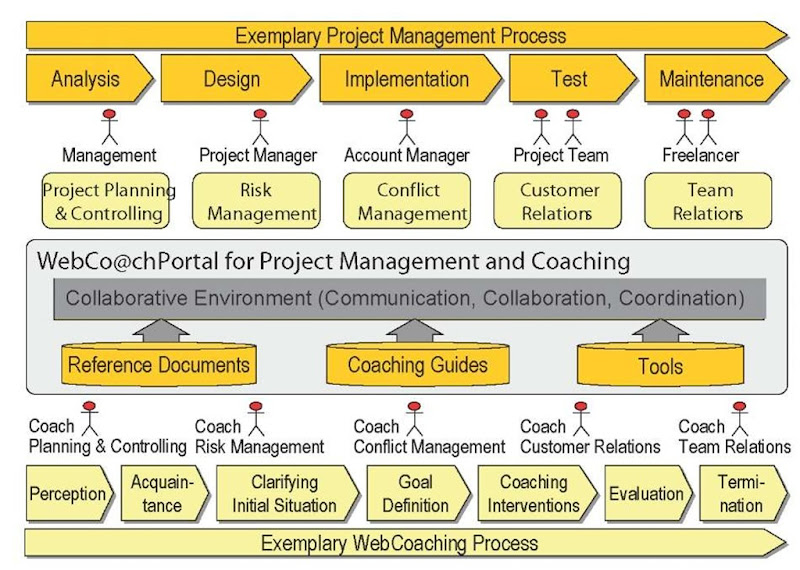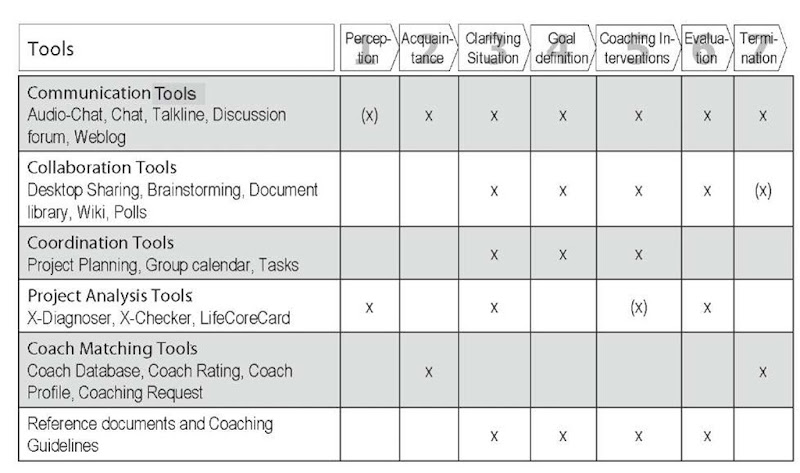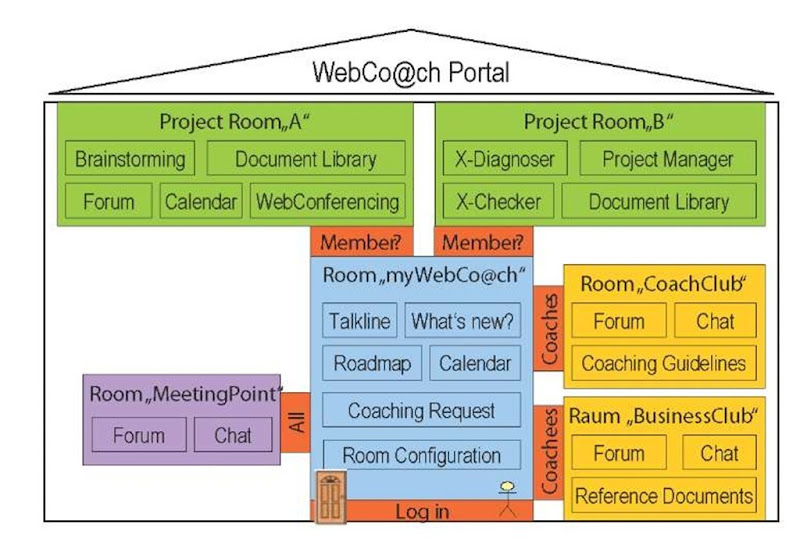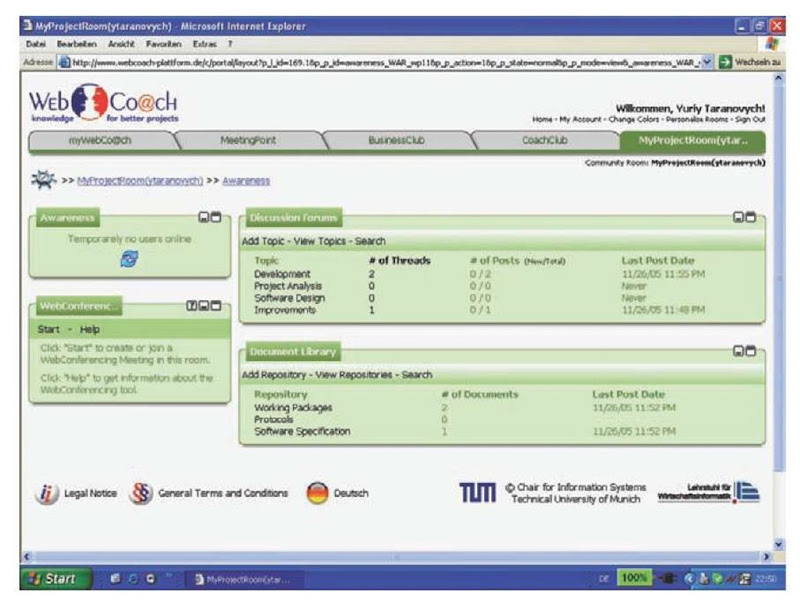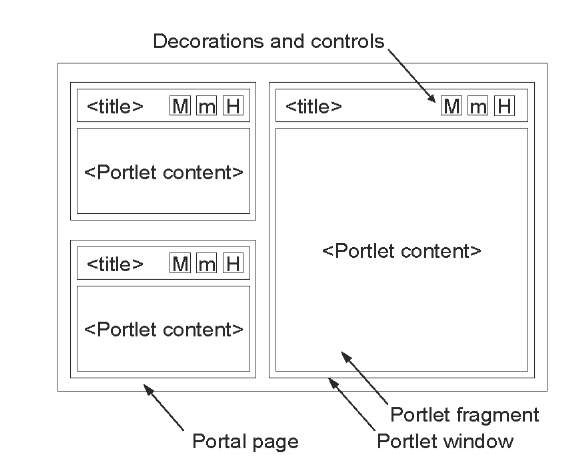INTRODUCTION
Current investigations of numerous institutions (Genus & Dalcher, 2003; RAE, 2004; Sauer & Cuthbertson, 2003; The Standish Group, 2003) demonstrate that about 75% of all IT projects fail. The reason for such a high rate of IT project failures is mostly a lack of professionalism and competence in IT project management (RAE, 2004). IT companies often do not have enough resources for filling in the competence gap, especially under conditions of time pressure in IT projects. Project coaching is a possibility for acquiring the required competencies (Rauen, 2002b). A search for suitable project coaches is often a challenging and time-consuming task, and usually limited to the local area. Even if an appropriate coach is found, their availability is still uncertain. Furthermore, professional project coaching is associated with high costs. This article proposes that Internet technologies can help to overcome these difficulties, considering that Web-based project coaching can reduce the time of problem solution, and due to its virtual character, can be offered without geographical limitations. This article focuses on the concept of Web-based project coaching and its practical experiences, and points out the benefits of using portal technology for its implementation.
BACKGROUND
Based on the work of Rauen (2002b), we define project coaching as a professional, individual support and consulting of project teams in order to improve their project management. Under Web-based project coaching, we understand this as a project coaching supported by the Internet technology. Alternatively, to the term Web-based project coaching, we propose to use the term “project Web coaching” or just “Web coaching.” The intention of the Web coaching concept is not to transfer an entire coaching process into a virtual environment. The Internet technology should be used for supporting the coaching process where it is reasonable and applicable. In most cases, a coaching success depends on the competence and professionalism of the particular coach, as stated before.
Web coaching opens new potentials in providing coaching services. The most significant benefit is overcoming geographical limitations. A coach and coachee (the coached person) are no longer required to meet face-to-face, but rather, in a virtual location, a so-called virtual office or room, which contains all the necessary tools and materials for providing coaching services. Consequently, a number of face-to-face coaching meetings can be reduced for some activities, saving time and expenses. Further benefits of Web coaching include enabling ad-hoc coaching requests and more efficient coach search. Coaches may use the Web coaching as an additional channel for providing their coaching services. Furthermore, Internet technology can contribute to a formation of a network of coaches and coachees to share knowledge and experience in IT project management.
Figure 1 illustrates the concept of Web coaching and so called WebCoaching model (Taranovych, Rudolph, Forster, & Krcmar, 2004). It demonstrates an interrelation between the coaching and project management processes as well as their actors and necessary materials.
A starting point for a coaching event is an existing coaching proposition and a coaching demand. Additional conditions are a voluntary request of a coachee to be helped by a coach, ensuring discretion in the coaching process, acceptance and trust to each other. The illustrated project management process (Greunke, 1999) symbolises IT projects. The surrounding Web coaching process (according to Rauen, 2002a) has a task to provide a coaching support for these projects. Depending on the project situation, a coach can be involved either in the concrete phase or in the entire project. After a perception of the coaching demand and a first acquaintance conversation, the coach and coachee clarify an initial situation and outline a project structure. For this purpose they use the necessary project documents and data in order to thoroughly analyse the situation and identify the problems. Based on these results, the coach and coachee elaborate coaching goals and define necessary coaching interventions. The coach uses various coaching techniques, methods and tools to support this process. A very important aspect is an evaluation of the coaching effectiveness. The Web coaching process is considered as successfully terminated when the coaching goals are achieved.
Figure 1. WebCoaching model
WEBCO@CH PORTAL: A COACHING PORTAL FOR IT PROJECT MANAGEMENT
The project coaching portal (WebCo@ch portal)1 is an instrument for providing Web based coaching services. The WebCo@ch portal provides a coach-matching mechanism for searching and selecting appropriate coaches, as well as a coaching collaborative environment in order to enable distributed communication, collaboration and coordination between coaches and coachees. The coaching services are initially limited to five project management domains according to the identified problem areas (Rudolph et al., 2004). The coaching process is additionally supported by a number of reference documents, coaching guidelines and project diagnosis tools. Figure 2 illustrates the concept of the WebCo@ch portal.
Figure 3 provides an overview of the tools of the WebCo@ ch portal and their application in the coaching process. Due to the fact that communication has a central position in the entire interactive coaching process, communication tools of the WebCo@ch portal play a particularly important role.
The use of collaborative tools for shared work on coaching materials (documents, plans, etc.) reasonably starts with the phase “clarifying initial situation” until the “termination” of the coaching process. Coordination tools support planning and coordination of coaching activities and tasks basically in the phases 3-5. The use of project analysis tools is expedient, especially at the beginning of the coaching process in order to analyse an initial project situation and to identify possible improvement potentials. Furthermore, they can be applied for evaluation of the coaching effectiveness. Initially, coach-matching tools can be used for a coach search, as well as a coach rating at the end of the coaching process. Reference documents and coaching guidelines to project management topics can be used as a support material in the phases 3-6.
The working environment of the WebCo@ch portal is structured into virtual rooms (Henderson & Card, 1986). Every room contains various tools for communication, coordination, collaboration, matching and other activities. The access to rooms as well as a number of tools depends on the room context (Schwabe, Hertweck, & Krcmar, 1997). Virtual rooms canbe used for coaching sessions, collaborative project work, knowledge and experience sharing, individual purposes, and so forth. The room concept of the WebCo@ ch portal has three room types with different privacy levels (Figure 4).
1. Personal Rooms: Every user of the WebCo@ch portal has his/her personal room “myWebCo@ch” by default. The permission to use this room is granted to only this user. The room can be individually configured. All tools listed above are available here.
2. Private (Project) Rooms: Private or project rooms can be individually created and configured by every user for coaching processes and collaborative project work. The communication, coordination and collaboration between coach and coachee take place only within this particular room. The creator of the room grants permissions to the respective users.
Figure 2. The concept of the WebCo@ch portal
Figure 3. Tools of the WebCo@ch portal
3. Public Rooms: Public rooms enable the experience and knowledge exchange between portal users. The room “MeetingPoint” is accessible to all users of the WebCo@ch portal. The room “BusinessClub” is accessible only for coachees and “CoachClub” only for coaches. Public rooms can be created only by the portal administrators.
Figure 4. The room concept of the WebCo@ch portal
Figure 5. Screenshot of the WebCo@ch portal with an exemplary project room
The WebCo@ch portal offers 40 tools for supporting communication, collaboration, cooperation between coaches and coachees as well as matching of them. Figure 5 illustrates a screenshot of the WebCo@ch portal with the standard rooms “MyWebCo@ch,” “MettingPoint,” “Busi-ness-/CoachQub,” and with an opened example project room “MyProjectRoom,” The illustrated project room contains four of 16 available Tools: WebConferencing (including audio chat, chat, desktop sharing), Awareness, Discussion Board and Document Library. The WebCo@ch portal can be visited at http://www.Webcoach-plattform.de.
BENEFITS OF USING PORTAL TECHNOLOGY FOR WEB COACHING
The aim of the WebCo@ch portal creation was not an absolutely new development, but an extension of an existing system to coaching capabilities. This system should cover the main WebCo@ch requirements, provide at least basic tools for supporting distributed communication, coordination and collaboration as well as be an open platform for further development, modification and optimisation. For these purposes, 29 CSCW tools were analysed in order to choose a base platform for realising the WebCo@ch concept (Rudolph et al., 2005). The system, which met the most of the requirements, was Liferay Enterprise Portal (LEP, 2005), an open source J2EE JSR-168 compliant portal with an open and standard architecture.
Having analysed the Liferay Portal in detail, we came to the conclusion that a portal technology offers an excellent technical basis to meet the requirements for realising the WebCo@ch portal. Other articles will present conceptual, technical and developmental benefits of using the portal technology for implementing the WebCo@ch portal.
Conceptual and Technical Benefits
Probably the highest challenge in realising the WebCo@ ch portal was an implementation of the room concept. It enables portal users to create virtual rooms for communication, coordination and collaboration in coaching processes and project work. The rooms encapsulate appropriate tools. The number and the arrangement of tools in rooms should be configurable depending on the coaching or project context. The access to the rooms and respectively to the tools and their content (documents, discussions, messages, etc.) should be regulated by the room creators.
Due to its sophisticated layout management and security model (Abdelnur & Hepper, 2003), the portal technology has perfectly mastered this task. The portal layout consists of a number of portal pages (rooms), which contain portlets (tools). A possible layout of a portal page is depicted at Figure 6. The portal page layout (number and arrangement of portlets) can be easily modified and optimised by users. The users’ access to the portal pages is regulated by their affiliation to a group of the security model. In other words, a portal page is a representation of a user group. The portlet content within a portal page depends on the group as well (e.g., a document library portlet displays only documents which belong to the specific group). Consequently the same portlet canbe used in various portal pages. The security model guarantees that the portlets’ content stays unique within a portal page and is not accessible for users of other portal pages (rooms). It enables a development of groupware tools for user interactions.
Figure 6. Elements of the portal page
Besides group rooms, the WebCo@ch concept provides personal rooms for individual use. Every user has his/her personal room (myWebCo@ch), which can be configured in accordance with the user’s individual preferences. The portal technology meets these requirements with its personalisation concept (Linwood & Minter, 2004).
An important feature of the WebCo@ch portal is a possibility to search for information within rooms and tools. The portal technology handles this task as good as others described above. The search is performed not only on the database, but also on the document level.
In case the WebCo@ch portal should be used not as an internet solution, but within a large concern as an online service of a project management office (PMO) (Project Management Institute, 2004), an important task is an integration of the portal in an existing enterprise information infrastructure. Users wish to operate all enterprise information systems whether an ERP or a coaching by using the same authorisation data. The portal technology provides a single sign-on interface for a number of authentication and authorisation services (Linwood & Minter, 2004).
An internationalisation concept within the portal technology should be mentioned as well. It allows a development of multilingual portlets at early stages.
Developmental Benefits
Another significant challenge in the creation of the WebCo@ ch portal was a design and implementation of 17 additional tools for supporting the coaching process during six months. Considering the volume of work, this task could be fulfilled only under condition of an ad-hoc involvement of additional resources, a modularisation of functionalities, an accurate specification of tools and a proper organisation of the development process. Implementation results had to be integrated into the portal with minimal efforts.
The portal technology has offered an excellent solution in this case as well. Due to the portlet concept and JSR 168 standard (Abdelnur & Hepper, 2003), the development and testing of tools could be performed absolutely modular and distributed. Every developer could easily reconstruct exactly the same development and test environment as the live system. This allows minimising possible conflicts during a migration and integration of the portlets. The distributed development and the following integration of tools into the live system run absolutely properly.
Due to the interoperability of portlets, the functionality can be easily extended with standard components according to the JSR 168 standard or with own implementations. There is a number of standard JSR 168 compliant portlets which are oriented towards providing all kinds of information (e.g., news, weather, etc.) and supporting collaborative work (document library, discussion boards, group calendar, etc.).
Another positive aspect for developers is openness of the portal technology to the application aggregation. For example, two external applications were aggregated into the WebCo@ ch portal: IBM Sametime2 that enables Web conferencing and desktop sharing as well as the GroupVision3, a tool for supporting distributed brainstorming sessions. The aggregations of these solutions into the live system run properly.
Due to modular construction of the portal and module independence on the portal framework, the release management of the framework itself can be performed much easier.
EXPERIENCES WITH THE WEBCO@CH PORTAL
In order to prove the Web coaching concept, the WebCo@ ch portal was applied to three real IT projects (pilot projects) carried out by three different small IT companies. Proj ect managers of these IT projects were coached by four professional coaches specialised in the project planning and controlling, customer and team relations. Coaching sessions took place online by means of the WebCo@ch portal in the period of April 2005-November 2005 (Rudolph et al., 2005).
The article presents the first evaluation results that are based on semistructured interviews with the coaches and coachees involved in the pilot projects. The goal of the interviews was to investigate the applicability of the WebCo@ch portal and its tools to support an interaction process between coaching actors.
The respondents are of the opinion that the tools of the WebCo@ch portal are applicable for supporting the project coaching process. A wide choice of communication, coordination, collaboration and other tools was evaluated by the respondents as sufficient or even too wide. The room concept of the WebCo@ch portal was identified as one of the most promising benefits of the system. The acceptance of the tools and their application for Web coaching processes depends on the possibility to integrate them into the daily work of the respondents.
Analysing the respondents’ statements, we discovered some interesting implications on the interaction process between a coach and a coachee. A coach usually plays an instructing role towards the way of communicating, coordinating and collaborating in the coaching process. The coach also chooses the necessary tools to be used in the coaching process. A coachee usually accepts the working style of the coach and follows his suggestions without any questions. This fact can lead to problems if the coach is not familiar with the portal tools and not able to structure the coaching process. It is a duty of the coach to have an appropriate competence of using the portal tools and to be able to instruct inexperienced coachees.
The use of the WebCo@ch portal contributes to better structuring and documenting of the coaching process. A permanent documentation, written communication and coordination, storing any kind of information on the WebCo@ ch portal stimulates a creation of the same information and documentation levels either for coaches or for coachees and structures the coaching process. Due to the high documentation level, the communication, coordination and collaboration in the coaching process become more comprehensible. This fact can be also seen as a benefit for persons who should be additionally involved in the coaching process.
Face-to-face meetings are still very important even in the Web coaching process. According to the respondents’ opinion, the coaching process should always starte with a face-to-face meeting in order to establish raport between a coach and coachee. For the further coaching sessions face-to-face meetings are not longer needed and can be substituted by online meetings on the WebCo@ch portal.
FUTURE TRENDS
The next stage of the WebCo@ch portal development consists in further investigation of the Web coaching implications on the project management. For this reason we are planning to conduct a number of further pilot projects in order to gain more Web coaching experiences, including experiences in other context. One of the possible options is using the WebCo@ch portal as an additional instrument for the project management office within a large enterprise in order to improve coaching of shared international project teams. Furthermore the WebCo@ch portal can be used as an additional service within professional or nongovernmental organisations for coaching/supervising of existing (international) initiative groups.
An important success factor of the Web coaching idea consists in providing a certainty of the coaching services quality and the appropriate coaches’ qualification. It can be achieved by introducing a certification procedure for “Web coaches” of the WebCo@ch portal. Obtaining such a certificate canbe established as a condition for providing coaching services via the WebCo@ch portal and as a guarantee for the high coach qualification.
CONCLUSION
The presented Web coaching concept opens new potentials in providing coaching services for IT project management. Using the WebCo@ch portal coaches can offer their services independent oftheir location and time. Coaching interactions take place not face-to-face anymore, but in a virtual environment, which provides all necessary tools and documents. Coaching requests can be handled much faster and coachees reach more transparency in choosing coaching services.
“Web based coaching is really working” is an encouraging statement made by one of the coachees during the interview. A primary sceptical opinion of the pilot participants about Web coaching potentials changed to optimistic and positive. The pilot participants evaluated the support level of the coaching process by the WebCo@ch portal as “good” and “excellent.”
The portal technology plays an essential role in implementing the Web coaching concept. It provides a solid and open framework for implementing the room concept and developing interactive composite applications.
KEY TERMS
Coaching: “An ongoing partnership that helps clients produce fulfilling results in their personal and professional lives. Through the process of coaching, clients deepen their learning, improve their performance and enhance their quality of life” (Coach Federation, 2005).
Digital Production: A development of multimedia content and application-oriented enterprise software (Rudolph & Krcmar, 2004).
Project Coaching: A professional and individual support and consulting of project teams in order to improve their project management (according to Rauen, 2002b).
Project Management: “The application of knowledge, skills, tools and techniques to project activities to meet project requirements” (Project Management Institute, 2004).
Project Management Office (PMO): “An organizational unit to centralize and coordinate the management of projects under its domain” (Project Management Institute, 2004).
Virtual Room: The virtual space into which participants at a distance are brought (according to Henderson & Card, 1986).
Web Based Project Coaching (WebCoaching): A project coaching supported by the Internet technology (Taranovych et al., 2004).