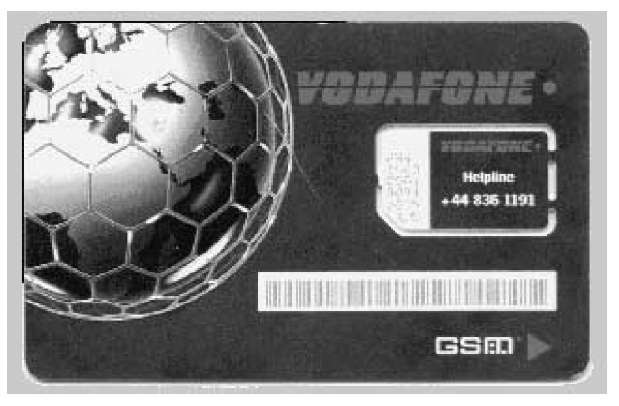Short Message Service (SMS) allows users to send and receive short text messages via a cellular phone or other portable appliances equipped with a display screen and a removable digital card, also known as a Subscriber Identity Module (SIM). SMS can be used to transfer messages of up to 160 characters between mobile telephone users, terminal users, or applications. Receipt notification allows mail boxes of all types—voice, fax, and text—to send an acknowledgment to a user’s mobile telephone, indicating that the message has been delivered.
Callers can send text messages in two ways, by dialing a toll-free number to reach an operator who keys in the message and sends it or using a computer and the software package furnished by the service provider to create and send messages directly. Recipients are alerted to incoming messages by audible tones and/or visual indicators on their digital cell phones.
Types of Services
The Short Message Service originated with the digital cellular service standard known as the Global System for Mobile (GSM) telecommunications, but is now available with other technologies that implement cellular services and support a Subscriber Identity Module. The service itself is provided by the cellular network operator. There are two different types of SMS specified in the GSM standards: Point to Point (SMS/PP) and Cell Broadcast (SMS/CB).
SMS/PP SMS/PP delivers short text messages from one subscriber to another. The network delivers the message from the sender to the phone with the number the sender sets when issuing the message. The sender does not know if or when the receiver receives the message.
Delivering a point-to-point SMS message from a mobile phone to another entails two separate tasks, sending the message from a mobile phone to a special facility in the network called Short Message Service-Service Center (SMS-SC) and then from the SMS-SC to the receiving mobile phone. The first part of the operation is called Mobile Originating (MO) SMS, while the latter operation is called Mobile Terminating (MT) SMS. Once the network has accepted the message, it can store it until it can be delivered to the receiver. The maximum storage time differs by network operator, but it can be specified by the sender with a special parameter that goes out with the message.
SMS/CB Short Message Service Cell Broadcast (SMS/CB) functionality allows a number of unacknowledged general messages to be broadcast to all receivers within a particular region. Cell Broadcast (CB) messages are broadcast to one or more designated cells. CB service is typically used to deliver weather, traffic, advertising, and other local information. It can also be used to send messages to each member of one or more predefined groups.
The CB message comprises of 82 octets (93 characters). Up to 15 of these messages can be concatenated to form a macro message. To permit phones to selectively display or discard CB messages, the CB messages are assigned a message class that categorizes the type of information they contain and the language in which the message has been compiled.
Protocol Data Units
The SMS uses a connectionless protocol that makes use of six different Protocol Data Unit (PDU) types, the function and direction of which are described in the following table:
|
PDU Type |
Function |
Direction |
|
SMS-DELIVER |
Delivers a short message |
SM-SC to Mobile phone |
|
SMS-DELIVER-REPORT |
Delivers a failure cause (if necessary) |
Mobile phone to SM-SC |
|
SMS-SUBMIT |
Delivers a short message |
Mobile phone to SM-SC |
|
SMS-SUBMIT-REPORT |
Delivers a failure cause (if necessary) |
SM-SC to Mobile phone |
|
SMS-STATUS-REPORT |
Delivers a status report |
SM-SC to Mobile phone |
|
SMS-COMMAND |
Delivers a command |
Mobile phone to SM-SC |
The primary function of SMS-DELIVER and SMS-SUBMIT is simply to deliver the actual message data and associated information between the mobile phone and the SM-SC. SMS-STATUS-REPORT carries information on whether or not the message was delivered to the actual receiver and when this happened. SMS-COMMAND contains a command to be executed to an earlier issued SMS-SUBMIT.
The PDUs are sent via GSM’s control channels. During a call, SMS PDUs are sent through the Slow Associated Control Channel (SACCH), and otherwise through the Stand-alone Dedicated Control Channel (SDCCH). In addition to SMS, these control channels are used for the transmission of such important information as network quality, location update, and call establishment.
Added Functionality
In addition to handling text messages, the SMS platforms of various vendors enable subscribers to receive voice mail notification, digital pages, and informational services like stock quotes, sports scores, weather, and traffic bulletins.
For example, Motorola’s SMS capability is enabled through the company’s Message Register SMS Center and the cellular switch to provide a data-like information pipeline for enabling a variety of different applications. The Message Register resides on a fault-tolerant Tandem computer platform and integrates with other vendors’ equipment via the Cellular Digital Messaging Protocol interface. Motorola’s CDMA-based SMS platform supports time-stamping of messages, urgent message indication, and voice-mail message count. The SMS capability is also used with Motorola’s Wireless Internet Service so cellular subscribers can access Internet e-mail and other informational services from their wireless phones. Motorola also offers an SMS-like service for narrowband AMPS (N-AMPS) cellular systems.
Another SMS platform is offered by Sema Group Telecoms. The company’s Short Messaging Service Center, the SMS2000, provides additional SMS functions such as the ability to create distribution lists, multiple time-zone recognition, closed user-group configurations, and message compression.
The distribution list facility enables identical short messages to be delivered to lists of destinations. This capability is of particular benefit to corporate subscribers and information providers. Built into the distribution list facility are a number of flexible configuration options with which network operators can ensure that lists do not grow to unmanageable proportions or do not remain on the system indefinitely.
When a network operator’s range extends over more than one time zone, the SMS2000 can be configured to convert the date/time of messages to that of the subscriber’s local time zone. This facility eliminates any possibility of confusion such as the time of delivery being before the time of transmission, or a message appearing to take an inordinate length of time to deliver.
The General-Purpose Interface (GPI), provided as a module within the SMS2000, supports the creation of Closed User Groups (CUGs). Three different types of closed user groups (CUG) may be configured:
EXCLUSIVE Members can exchange short messages with each other, but not with anyone outside of their CUG.
OUTGOING BARRED Members can receive messages from anyone, but can send messages only to fellow members of the same CUG. Since the sender is billed for messages, this configuration option can help companies contain messaging costs.
INCOMING BARRED Members can send to anyone, but can receive messages only from fellow members of the CUG. This configuration option may be of particular interest to companies concerned about the security of messages.
The GPI can support all three types of closed user groups simultaneously. In addition, subscribers can be members of more than one CUG simultaneously. Another significant facility provided by the SMS2000 is data compression. By compressing SMS messages, message throughput from mobile phone to the network can be greatly improved.
Subscriber Identity Module
The SIM provides personal mobility, so subscribers can have access to all services regardless of the terminal’s location or the specific terminal used. By removing the SIM from one cellular phone and inserting it into another cellular phone, users can receive calls at that particular phone, make calls from that phone, or receive other subscription services. If the SIM contains frequently dialed numbers or a list of preferred roaming partners, they may be accessed from the new phone as well.
The SIM card is protected against unauthorized use by a password or personal identity number (PIN). When users insert the SIM into a telephone and switch it on, they are asked for the PIN to activate the service. (The PIN can also be stored in the cell phone for automatic entry whenever the phone is switched on.) Should users enter the wrong PIN three times in a row, the card will be blocked. If this happens, they must enter a Personal Unblocking Key (PUK) code to unblock the card. If this code is entered incorrectly ten times in a row, the card will become completely blocked and will have to be replaced.
An International Mobile Equipment Identity (IMEI) number uniquely identifies each Mobile Station. The SIM card contains an International Mobile Subscriber Identity (IMSI) number, identifying the subscriber, a secret key for authentication, and other user information. Since the IMEI and IMSI are independent, this arrangement provides users with a high degree of personal mobility.
The SIM comes in two form factors, credit card size (ISO format) or postage-stamp size (Plug-In format). Both sizes are offered together to fit any kind of cell phone (Figure 106). There is also a Micro SIM Adapter (MSA), which allows users to change from the Plug-In format SIM Card back into an ISO format card.
Figure 106
SIM issued to subscribers of Vodafone, the largest cellular service provider in the UK. Within the larger card is a detachable postage stamp sized SIM. Both use the same gold contact points.
Depending on how subscribers intend to use a GSM cell phone, they can usually choose an appropriate amount of memory for the SIM. Cards are available in capacities of 1, 3, 8, and 16MB. The latest generation of SIM cards offer 16KB of EEPROM memory, twice the amount of the previous generation of cards. With 16KB of storage space, up to 50 telephone numbers and up to 300 short messages can be stored on the card. These cards also make possible the use of EEPROM memory for loading new features and offering more services, such as:
■ Remote access to airlines, banks, and retail chains for over-the-air purchases
■ Enhanced user interface with proactive menus
■ Dual service subscriptions, including Inmarsat and other satellite networks
■ Prepayment functions implemented through disposable or reloadable cards
SIM cards also allow services to be individually tailored and updated over the air and activated without requiring users to locate a point-of-sale location in order to carry out the updating. SIM cards’ remote control and modification possibilities allow carriers to offer their subscribers new, interactive services such as remote phonebook loading and remote recharging of prepaid SIMs. The cards can also contain company/private or parent/children subscriptions with separate PIN codes that can be changed over the air.
Management Software
There are two ways to send messages, from the telephone keypad (which is time-consuming) or by connecting the phone to a laptop or PC and using its larger keyboard for message entry. Nokia is among the vendors that offers a phone-to-computer cable and management software.
With Nokia’s SMS Manager software, the company’s line of GSM phones can be used as a personal phonebook to store names and phone numbers. Nokia SMS Manager is the software that enables subscribers to use their computers to enter and store this kind of information. With it, users can create several master phone directories with up to 2000 entries. There can be separate directories for work, travel, and leisure. This information can be uploaded to the phone’s memory and can be updated from the PC whenever needed.
Nokia SMS Manager also allows users to store other kinds of information, such as mailing addresses and fax numbers, in the computer’s master directory. In addition, users can create electronic business cards to send via SMS to other Nokia SMS Manager users. When received, these electronic business cards are automatically converted into new entries in the recipient’s master directories.
SMS Manager allows a PC to be used to create, send, and receive short messages, and also supports all the usual Windows functions, including cut, copy, paste, clear, add, edit, delete, sort, find, and print.
Nokia SMS Manager is also useful for groups using Nokia GSM phones in the field. The software can be installed in an office PC with a Nokia GSM phone connected to it via the serial port. This enables quick transmission of individual or group messages via SMS to team members, much like with an e-mail system. Team members can also run Nokia SMS Manager on their notebook PCs to facilitate sending SMS messages back to the office.
SMS Manager also allows users to manage their phone’s speed-dial memory and the SIM card’s memory, where predefined user reply messages reside.
Enhanced SMS
There is an enhanced version of a Short Message Service called ESMS. The conventional SMS service often works only when the sender and recipient are on the same or similar network. For example, GSM-based SMS will work over DCS 1800 and PCS 1900 networks, which are basically GSM networks operating on different radio frequencies. ESMS, on the other hand, is a gateway to the Internet and to other networks. ESMS users can send messages to recipients on networks not normally compatible with their own and can send and receive e-mail to and from anyone who has an email address on the Internet. This widens subscriber connectivity options considerably.
With conventional SMS, messages are limited to 160 characters. ESMS breaks longer messages into SMS-sized chunks for delivery via separate transmissions. Senders can limit the number of SMS chunks and even designate which parts of the message are sent. It is also possible to tell the system in which order to send the messages so they arrive in the right order on the recipient’s phone screen.
Users do not require any special or additional equipment to take advantage of ESMS. All they need is a GSM or PCS/PCN mobile phone capable of sending and receiving SMS on a network that has been confirmed to work with ESMS.
ESMS also gives users the ability to forward e-mails that arrive on their computer to their mobile phone. If the computer can be set up to forward e-mail, then it can also be set up to pass mail to the subscriber’s ESMS address just as it would to any other Internet address.
At the same time, subscribers can specify an address to which all ESMS mail is forwarded. For example, they might want to use ESMS to be notified of new mail. All mail could be sent to the ESMS address with just the sender and subject information being sent to the phone, with the full original message being forwarded by the ESMS network to another Internet address. This also has the advantage that subscribers need to publish only one e-mail address.
Like SMS, ESMS messages are stored on the network until they can be delivered or until enough time has elapsed that the network deletes undelivered messages automatically. If the recipient’s phone is switched off or the subscriber is not in the coverage area, the network stores messages for a designated period—usually no more than 30 days. The networks will repeatedly try to send messages so when the recipient’s phone is switched on or returns to coverage, queued messages will be delivered.
Last Word
SMS provides the means to send and receive short text messages via a digital cellular phone or other portable appliance. The main benefits of the service are that messages can reach the recipient even if he or she is already busy with a voice or data call. Recipients are alerted to incoming messages by audible tones and/or visual indicators on their digital cell phones. This service is available globally, including many countries in Europe and Asia where GSM-compliant wireless networks are in operation.