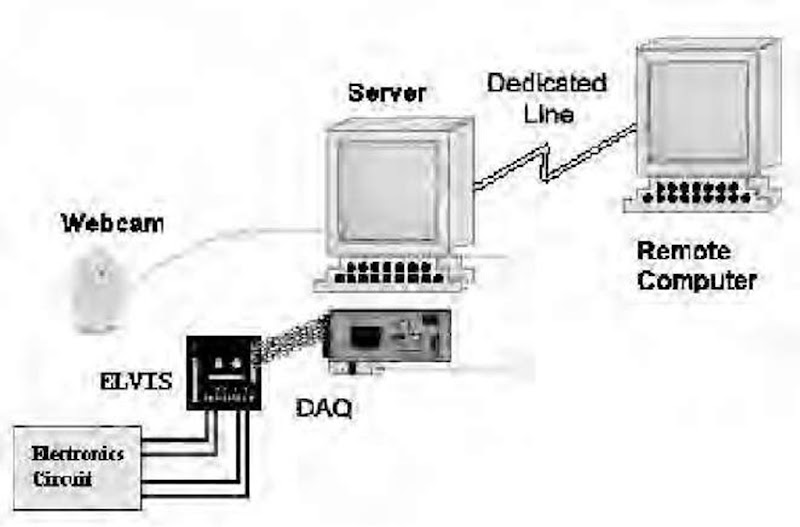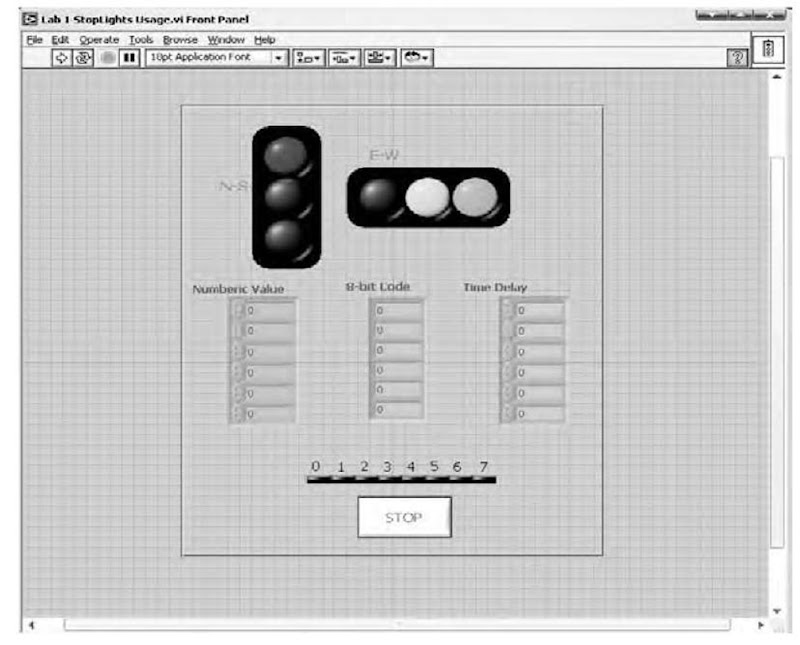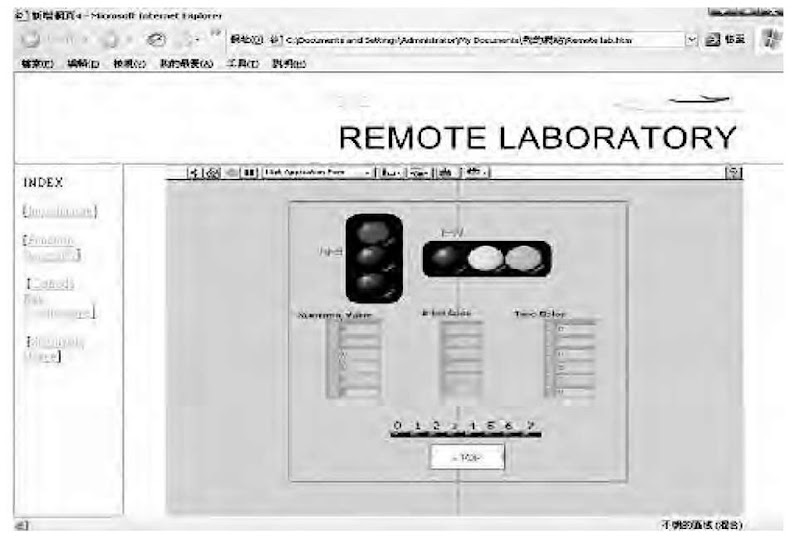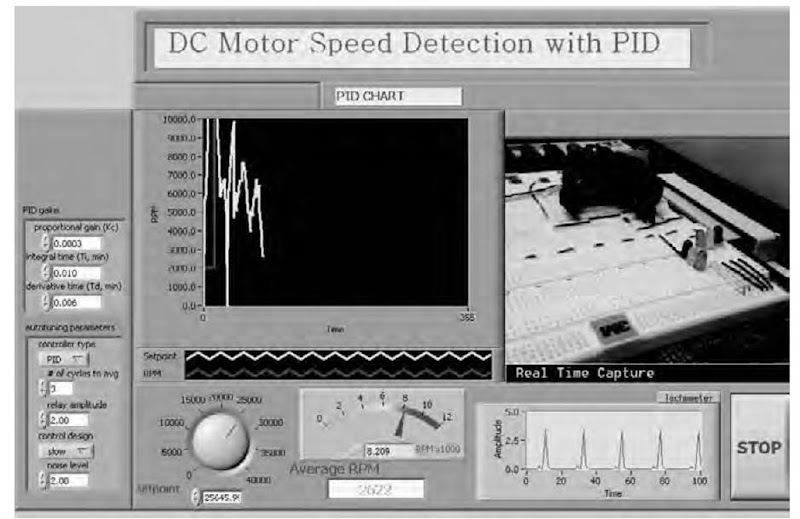INTRODUCTION
There has been an increasing emphasis on enhancing students’ practical experience acquiring from the higher education, focusing not only on the development of academic and intellectual capabilities and subject knowledge, but also on the development of skills to equip students for employability. A practical training system that allows instruments to be monitored and controlled over the Internet leaves plenty of room to be studied. This training system can easily be turned into online experiment that allows students at remote locations to control and obtain real-time measurements or experimental data (Tan & Soh, 2001).
Actually, some students like to read topics to gain knowledge, while others prefer to understand theories deeper through experiment (Chu, 1999; Whelan, 1997). Both of these knowledge-based and investigative types of learning styles have profound and different effects on the delivery and acceptance of engineering education.
The teaching of engineering subjects is bound to include a variety of rules, theorems, and devices that involve primarily knowledge-based learning, and must be understood by the students. At the same time, students must also learn how to apply the learned knowledge through problem solving and design exercises (Ericksen & Kim, 1998). This provides another good reason to support remote-access practical work for this Web-based or virtual teaching system. A study in East Carolina University also finds that a virtual laboratory helps students to understand the concept and theory of those online courses (Yang, 1999).
BACKGROUND: REVIEW OF E-LAB
Many virtual laboratory systems are provided by universities or distance-learning institutes (Tan & Soh, 2001). A Web-based interactive laboratory for basic electronic circuits using simulation was carried out at Robert Gordon University, Aberdeen (Masson, 1997).
The simulation provides a representation of a system or process, and allows the user to manipulate this model by changing parameters and examining the effects of the se changes. It offers the advantages of repeated testing of alternatives, accessibility, reduced disruption and risk, preinstallation testing, and increased speed, as well as the obvious benefits of exploration and investigation of problem-solving skills. Another virtual laboratory developed by using a simple matrix assembly Java applet provides an instrument simulator that forms a powerful auxiliary didactic tool to give students a basic idea of the instruments, control, and operation (Cabell, Rencis, & Grandin, 1997).
The advantage of using simulation is reflected by the microprocessor development system in Griffith University (Edwards, 1999). As real standalone microprocessor development system is relatively high capital costs and complex modes of operation, implementation of software simulation means that each student has easy access to their own development system.
Sharing resources is another strong point to control laboratory via the Internet (Henry, 1998). At University of Tennessee, equipment of the chemical department can be shared by other engineering schools after introducing Web-based laboratory. One thousand first-year undergraduate engineering students also experience Web-based oscilloscope experiment at the National University of Singapore (Ko et. al., 2000). This increase of utilization rate of equipment via Internet compared with traditional laboratory has another effect to provide more learning opportunities for students with scheduling conflicts (Henry, 1998).
Another objective of virtual laboratory is to provide remote hands-on lab activities to enhance online courses. Ko (Ko et. al., 2000) creates a virtual laboratory system using real-time video capture of actual oscilloscope display rather than simulating the oscilloscope display on the client. The use of the mouse to turn the control buttons and knobs of the oscilloscope has been implemented so that a more realistic feel of the instrument is provided. Similarly, another laboratory running remotely via a Web interface allows user to conduct experiment in the Control Engineering Laboratory at Oregon State University (Shor & Bhandari, 1998). The Bytronic Process Control unit at Case Western Reserve University can also be accessed remotely via the Internet (Shaheen, Loparo, & Buchner, 1998).
An online experiment for students at remote locations to control and obtain real-time experimental data was developed based on a funded consultancy project about virtual instrument (Chu, 2004). The intention of this Web-based laboratory package is to make the experiment more interactive, attractive, and easily to be accessed. Online video, which is for better visual impact of what is going on in the remote site, is sent to the user through a real-time video server. Background knowledge is included for easily accessing the theory behind the experiment, and gives an overview of the operation of the remote-controlled software used in this remote laboratory. Multimedia elements, including sound, video, and animation, are added for better explanation and easier understanding of software, as well as basic theory for this remote laboratory.
Comparing with traditional laboratory, virtual laboratory is particularly useful when experiment involves equipment that may cause harmful effects to human beings. The laser virtual laboratory developed by the Physics Department of Dalhousie University (Paton, 1999) shows how to perform real-time dangerous laser laboratory with the help of commanding equipment through the Internet.
MAIN FOCUS: INTRODUCTION TO ELVIS
The National Instruments Educational Laboratory Virtual Instrumentation Suite (ELVIS) (Figure 1) is a LabVIEW-based design and prototype environment for university science and engineering laboratories originally conceptualized by Paul Dixon of the Cal State Physics Department (Paton, 2004). ELVIS consists of LabVIEW-based virtual instruments, a multifunction data acquisition (DAQ) device, and a bench-top workstation and prototype board. This three-part combination provides a ready-to-use suite of instruments required in most educational laboratories. Because the system relies on LabVIEW, it delivers the flexibility required to provide complete data acquisition and prototyping capabilities; the system is ideal for academic course work ranging from lower-division classes to advanced project-based curriculum.
ELVIS was designed to function as a three-part system . The ELVIS workstation interfaces with LabVIEW software and a National Instruments data acquisition device to perform measurements and transmit signals. Both LabVIEW and a data acquisition device are required for the ELVIS to operate, due to the workstation’s dependency on these components to make measurements and send control signals. The integration of these three parts makes ELVIS a powerful, highly customizable measurement and experimentation platform.
The ELVIS workstation functions with the DAQ system and LabVIEW to take readings of physical phenomena and then analyze them. Through the ELVIS workstation, users have direct access to all of the DAQ inputs and outputs via the prototype board. These inputs are then carried back through the ELVIS workstation to the DAQ system where they are converted and interpreted by the computer. Likewise, the DAQ system generates the signals that are routed through the workstation to the ELVIS outputs.
Figure 1. ELVIS system
Design of E-Lab
An interactive Web-based laboratory was set up using ELVIS. Students are no longer limited to information provided by traditional laboratory sheets. Updated laboratory sheets and digital video instructions can be distributed to students through Internet and displayed on a Web browser. Students are able to conduct simple logic and electronics experiments anywhere through their computers via the Internet. They simply undertake work using the graphical virtual environment provided by the software LabVIEW to test their design. On the other hand, students have a real hands-on experience by remotely accessing instruments set up on the laboratory through the Internet. They just select the suitable logic levels or analog waveforms inputted to the circuit. All the outputs from the logic circuits are monitored through the real-time video display transmitted back to the students’ home. Students will have a feeling that they are doing real-logic experiments at home.
Figure 2 shows the overview of the hardware connections of the remote experiment for a digital circuit. As it is real-time control, this Web-based remote laboratory can allow only one preregistered student to access for control while other users can only monitor the result transmitted from Web cam.
Figure 2. Overview of the hardware connections
Remote user sends commands through Internet to the server (Figure 2). Upon receiving the command, the server set the logical or voltage levels of inputs under test through the NI DAQ card and other external hardware. The outputs generated from the corresponding inputs will then transmit from NI DAQ card back to server, and then remotely display on the user’s screen. Web cam is implemented for monitoring the whole process. As the delay introduces by video server and the related infrastructure is very small (only less than one second), this makes the user a real-life feeling of what is going on in the remote site. Only the resolution of the Web cam prevents complex objects or circuits to be displayed clearly in remote site. This is actually a tradeoff between resolution and speed of transmitting the video.
ELVIS can interface with the graphical program LabVIEW to simulate different electronic measurement equipment, for example, digital multimeter, oscilloscope, and function generator. It is easy to select suitable LabVIEW functions to perform suitable electronic laboratories either in the laboratory or remotely at user’s home. The following is a laboratory to simulate logic function of traffic light (Figure 3).
The Web site framework for remote access is prepared by using LabVIEW publication tool, LabVIEW Web sever, and Front page 2003 (Figure 4).
Another laboratory is prepared for detecting motor speed. In this lab, the ELVIS variable power supply is used to run and control the speed of a small direct-current motor. Using a modified free space infrared link, a tachometer is built to measure the speed of the motor. Coupling the motor and tachometer together with a LabVIEW program brings computer automation to the system.
In the Web browser, we needed to provide a real-time image capture to the user interface and record the operation states of the LED and motor. A Logitech Quickcam is used to implement the function (Figure 5).
Feedback from Students
Twenty year-one subdegree Engineering students in the Hong Kong Institute of Vocational Education (Tsing Yi) j oined the pilot test of this Web-based laboratory. In this study, students were divided into four groups with around five students in a group. A demonstration for each group about how to use this Web-based laboratory system was arranged in a computer laboratory. After that, they can freely access this Web-based laboratory for 2 hours. Before trying this system, students had a prior 6-hour real hands-on laboratory relating to the basic concept of the content of this system. This gave students both experience of traditional laboratory and Web-based laboratory of the same topics and could make a comparison between these two types of experimental work.
Figure 3. Logic laboratory of traffic light
Figure 4. Remote access for the logic lab
In order to assess students’ view of this laboratory approach, students can freely write down their feedback to this study at the back of the questionnaire. Also, more clearly, feedback was obtained through short discussion with a group of students shortly after the laboratory.
Figure 5. Laboratory for DC motor speed detection
When comparing to the traditional laboratory, many students agree that this system is easier to do than normal laboratory work. They do not need to care about the loose wire connection problem or availability of the components or equipment. In fact, this system is better than the traditional laboratory by just verifying the design quickly and easily by using simulation part of this system. Students even reflected that they were encouraged to spend more time in their own to do laboratory using this system. However, students disagreed that this system could replace normal experimental work in the laboratory during the discussion because they consider the traditional laboratory environment provides real hands-on experience to them. This kind of real hands-on experience cannot easily be achieved from Web-based simulation or remote laboratory. Feedback from students shows that practical experience can help students to learn deeper. They like to work with the help of Web-based laboratory to understand basic theories before going to do the real experiment in the laboratory.
FUTURE TRENDS
Video quality is always the main part of e-lab system that needs to be improved. Better video will let students to know what is happening in the distance laboratory and study clearly the change of outputs corresponding to different inputs. With the help of advance technique of image compression, better video quality with limited file size can be achieved in the near future.
Common software tools for making first batch of e-lab were HTML and CGI (Masson, 1999). With the improvement of graphical user interface software, such as LabVIEW (Bishop, 2001), and other animation software, such as Flash, these software are much easier to use and can be developed by less experienced software engineer. Java will also become dominant in the next generation of producing a more attractive e-lab as it is easy to be ported into different platforms such as mobile phone.
The previous e-lab only limited to the circuits or model already prepared in the remote site. With the help of remotely controlling robotic arm, students can configure the circuits that they want to investigate. This will make the e-lab more “real.”
Common e-lab may not raise the interest from the demanding students. Educational technologies, such as problem-based learning, scenario-based learning, will be applied to the e-lab system to enhance students’ learning interest.
CONCLUSION
Similar to the findings from Ching (Ching, Poon, & McNaught, 2004) about e-workshops, e-lab has the following success and challenges:
• Success
o Response from students found the e-lab interesting, attractive, and relevant to their learning (Chu, 2004; Ko et. al., 2000).
o The e-lab can be a supplement to assist the traditional laboratory (Chu, 2000).
o Relatively cost effective when the experience gained from building one e-lab model can be reused for another e-lab of similar type (Ko et. al., 2000).
• Challenges
o More thought into the design of discussion questions after performing the e-lab.
o How to monitor the progress of students and reporting system for the e-lab.
o Interaction between facilitators and students during the e-lab is minimal.
The current non-stop Web-based laboratory system provides a multimedia learning environment to motivate student, and promote a more active form of learning. Users can perform this system at any time and any place according to their own pace. Feedback from those students indicated that they also liked those innovative Web-based working environments, and would like to integrate this Web-based laboratory into their course.
Although positive feedback was collected from students, those Web-based laboratories have potential limitations in the current design. For simple experiment, the development or setup cost is relatively higher than the conventional laboratory.
The numbers of students concurrently accessing those systems are also limited, unless more setup and equipment are available remotely at the laboratory. The fact that the students do not have real hands-on experience is considered as a disadvantage to the students especially from the engineering classes. Feedback from student reflected that they like to learn from mistakes. Web-based laboratory does not provide students to experience some human errors, especially in connecting wires between circuits or components in traditional laboratory.
KEY TERMS
Data Acquisition (DAQ): Data acquisition is the sampling of the signals and generates data that can be processed by a computer to obtain desired information. The components of data acquisition systems include appropriate sensors that convert any measurement parameter to an electrical signal, which is acquired by data acquisition hardware.
Distance Learning: Learners receive learning materials through CD-ROM, Internet, or satellite broadcasting. This saves learners’ travelling time and promotes learning at anywhere and any time.
E-Lab: Same as virtual lab but mainly to be delivered through the Web.
ELVIS: The National Instruments ELVIS environment consists of the hardware workspace for building circuits and interfacing experiments, and the ELVIS software. The ELVIS software, all created in LabVIEW has two main types: the soft front panel (SFP) instruments and LabVIEW application program interfaces, which are just additional LabVIEW program for custom control and access to the features of the ELVIS benchtop workstation.
LabVIEW: LabVIEW is the graphical development environment for creating flexible and scalable test, measurement, and control applications. With LabVIEW, users can interface with real-world signals, analyze data for meaningful information, and share results and applications.
Problem-Based Learning (PBL): PBL was first used in the medical faculty to help medical students learn through real-life cases. This method emphasizes the learning process in which students actively engage in collecting information and working through a problem. Students are not working alone, as they can build their own understanding under the guidance of instructor, but the instructor does not do the building for them.
Virtual Lab: An experiment is set up in the remote laboratory for users to access through the Internet at any time and any place. Comparing with traditional laboratory, virtual laboratory is particularly useful when some experiment involves equipment that may cause harmful effects to human beings. Another meaning of virtual lab is to implement the laboratory by means of software simulation.