Non-Facility Associated Signaling
ISDN NFAS, as illustrated in Figure 4-10, allows a single D channel to control multiple PRI interfaces. Use of a single D channel to control multiple PRI interfaces frees one B channel on all other interfaces to carry other traffic. A backup D channel can be configured for use when the primary NFAS D channel fails. When a backup D channel is configured, any hard system failure causes a switchover to the backup D channel, and currently connected calls remain connected.
Figure 4-10 NFAS
NFAS is supported only with a channelized T1 controller and must be ISDN PRI-capable. After the channelized T1 controllers are configured for ISDN PRI, only the NFAS primary D channel must be configured. Its configuration is distributed to all members of the associated NFAS group. Any configuration changes made to the primary D channel will be propagated to all NFAS group members. The primary D-channel interface is the only interface shown after the configuration is written to memory.
The channelized T1 controllers on the router must also be configured for ISDN. The router must connect to either an AT&T 4ESS, Northern Telecom DMS-100 or DMS-250, or National ISDN switch type.
The ISDN switch must be provisioned for NFAS. The primary and backup D channels should be configured on separate T1 controllers. The primary, backup, and B-channel members on the respective controllers should be the same configuration as that configured on the router and ISDN switch. The interface ID assigned to the controllers must match that of the ISDN switch.
You can disable a specified channel or an entire PRI interface, thereby taking it out of service or placing it into one of the other states that is passed in to the switch using the isdn service interface configuration command.
In the event that a controller belonging to an NFAS group is shut down, all active calls on the controller that is shut down will be cleared (regardless of whether the controller is set to primary, backup, or none), and one of the following events will occur:
■ If the controller that is shut down is configured as the primary, and no backup is configured, all active calls on the group are cleared.
■ If the controller that is shut down is configured as the primary, and the active (in service) D channel is the primary, and a backup is configured, the active D channel changes to the backup controller.
■ If the controller that is shut down is configured as the primary, and the active D channel is the backup, the active D channel remains as backup controller.
■ If the controller that is shut down is configured as the backup, and the active D channel is the backup, the active D channel changes to the primary controller.
The expected behavior in NFAS when an ISDN D channel (serial interface) is shut down is that ISDN Layer 2 should go down but keep ISDN Layer 1 up, and that the entire interface will go down after the amount of seconds specified for timer T309.
Configuring a T1 CAS Trunk
Configuring a T1 CAS trunk involves the configuration of controller settings as well as voice port parameters.
Controller Settings
Before configuring a T1 or E1 trunk, you must decide on a variety of parameters for the T1 or E1 digital controller. The following discussions explain the implications of these parameter selections.
Framing Formats
The framing format parameter describes the way bits are robbed from specific frames to be used for signaling purposes. The controller must be configured to use the same framing format as the line from the PBX or CO that connects to the voice port you are configuring.
Digital T1 lines use SF or ESF framing formats. SF provides two-state, continuous supervision signaling, in which bit values of 0 are used to represent on-hook, and bit values of 1 are used to represent off-hook. ESF robs four bits instead of two, yet has little impact on voice quality. ESF is required for 64 kbps operation on DS0 and is recommended for PRI configurations.
E1 lines can be configured for cyclic redundancy check (CRC4) or no cyclic redundancy check, with an optional argument for E1 lines in Australia.
Line Coding
Digital T1/E1 interfaces require line encoding be configured to match that of the PBX or CO that is being connected to the voice port. Line encoding defines the type of framing that is used on the line.
T1 line encoding methods include alternate mark inversion (AMI) and binary 8-zero substitution (B8ZS). AMI is used on older T1 circuits and references signal transitions with a binary 1, or "mark." B8ZS, a more reliable method, is more popular and is recommended for PRI configurations. B8ZS encodes a sequence of eight zeros in a unique binary sequence, including two line-coding violations at specific bit positions, which are interpreted as a byte containing all zeros.
Supported E1 line encoding methods are AMI and high-density bipolar 3 (HDB3), which is a form of zero-suppression line coding.
Clock Sources
Digital T1/E1 interfaces use timers called clocks to ensure voice packets are delivered and assembled properly. All interfaces handling the same packets must be configured to use the same source of timing so packets are not lost or delivered late. The timing source that is configured can be external (from the line) or internal to a router’s digital interface.
If the timing source is internal, timing derives from the onboard phase lock loop (PLL) chip in the digital voice interface. If the timing source is line (external), timing derives from the PBX or PSTN CO to which the voice port is connected. It is generally preferable to derive timing from the PSTN because their clocks are maintained at an extremely accurate level. This is the default setting for the clocks. When two or more controllers are configured, one should be designated as the primary clock source. It will drive the other controllers.
Consider a couple of examples:
■ Single voice port providing clocking: In this scenario, the digital voice hardware is the clock source for the connected device, as shown in Figure 4-11 and Example 4-2. The PLL generates the clock internally and drives the clocking on the line. Generally, this method is useful only when connecting to a PBX, key system, or channel bank. A Cisco VoIP gateway rarely provides clocking to the CO because CO clocking is much more reliable.
Figure 4-11 Clock Source Example 1
Example 4-2 Clock Source Example 1
■ Single voice port receiving internal clocking: In this scenario, the digital voice hardware receives clocking from the connected device (CO telephony switch or PBX), as illustrated in Figure 4-12 and Example 4-3. The PLL clocking is driven by the clock reference on the receive (Rx) side of the digital line connection.
Figure 4-12 Clock Source Example 2
Example 4-3 Clock Source Example 2
Network Clock Timing
Voice systems that pass digitized (PCM) speech rely on the clocking signal being embedded in the received bit stream. This reliance allows connected devices to recover the clock signal from the bit stream and then use this recovered clock signal to ensure data on different channels keeps the same timing relationship with other channels.
If a common clock source is not used between devices, the binary values in the bit streams might be misinterpreted because the device samples the signal at the wrong moment. For example, if the local timing of a receiving device is using a slightly shorter time period than the timing of the sending device, a string of eight continuous binary 1s might be interpreted as nine continuous 1s. If this data is then re-sent to further downstream devices that use varying timing references, the error could be compounded. By ensuring that each device in the network uses the same clocking signal, you can ensure the integrity of the traffic.
If timing between devices is not maintained, a condition known as clock slip can occur. Clock slip is the repetition or deletion of a block of bits in a synchronous bit stream because of a discrepancy in the read and write rates at a buffer.
Slips are caused by the inability of an equipment buffer store (or other mechanisms) to accommodate differences between the phases or frequencies of the incoming and outgoing signals in cases where the timing of the outgoing signal is not derived from that of the incoming signal.
A T1 or E1 interface sends traffic inside repeating bit patterns called frames. Each frame is a fixed number of bits, allowing a device to see the start and end of a frame. The receiving device also knows exactly when to expect the end of a frame simply by counting the appropriate number of bits that have come in. Therefore, if the timing between the sending and receiving device is not the same, the receiving device might sample the bit stream at the wrong moment, resulting in an incorrect value being returned.
Even though Cisco IOS Software can be used to control the clocking on these platforms, the default clocking mode is effectively free running, meaning that the received clock signal from an interface is not connected to the backplane of the router and used for internal synchronization between the rest of the router and its interfaces. The router will use its internal clock source to pass traffic across the backplane and other interfaces.
For data applications, this clocking generally does not present a problem because a packet is buffered in internal memory and is then copied to the transmit buffer of the destination interface. The reading and writing of packets to memory effectively removes the need for any clock synchronization between ports.
Digital voice ports have a different issue. It would appear that unless otherwise configured, Cisco IOS Software uses the backplane (or internal) clocking to control the reading and writing of data to the digital signal processors (DSPs). If a PCM stream comes in on a digital voice port, it will obviously be using the external clocking for the received bit stream. However, this bit stream will not necessarily be using the same reference as the router backplane, meaning the DSPs will possibly misinterpret the data coming in from the controller.
This clocking mismatch is seen on an E1 or T1 controller of the router as a clock slip. The router is using its internal clock source to send traffic out the interface, but the traffic coming into the interface is using a different clock reference. Eventually, the difference in the timing relationship between the transmit and receive signal becomes so great that the controller registers a slip in the received frame.
To eliminate the problem, change the default clocking behavior through Cisco IOS configuration commands. It is absolutely critical to set up the clocking commands properly.
Even though these commands are optional, Cisco strongly recommends you enter them as part of your configuration to ensure proper network clock synchronization:
The network-clock-participate command allows the router to use the clock from the line via the specified slot, WAN interface card (WIC), or Advanced Integration Module (AIM) and synchronize the onboard clock to the same reference.
If multiple voice WAN interface cards (VWICs) are installed, the commands must be repeated for each installed card. The system clocking can be confirmed using the show network clocks command.
Note If you are configuring a Cisco 2600 XM voice gateway with an NM-HDV2 or NM-HD-2VE installed in slot 1, do not use the network-clock-participate slot 1 command in the configuration. In this particular hardware scenario, the network-clock-participate slot 1 command is not necessary. If the network-clock-participate slot 1 command is configured, voice and data connectivity on interfaces terminating on the NM-HDV2 or NM-HD-2VE network module might fail to operate properly. Data connectivity to peer devices might not be possible at all, and even loopback plug tests to the serial interface spawned via a channel-group configured on the local T1/E1 controller will fail. Voice groups such as CAS ds0-groups and ISDN pri-groups might fail to signal properly. The T1/E1 controller might accumulate large amounts of timing slips as well as Path Code Violations (PCVs) and Line Code Violations (LCVs).
DS0 Groups
For digital voice ports, a single command, ds0-group, performs the following functions:
■ Defines the T1/E1 channels for compressed voice calls
■ Automatically creates a logical voice port
■ Defines the emulated analog signaling method the router uses to connect to the PBX or PSTN
When you purchase a T1 or E1 connection, make sure your service provider gives you the appropriate settings.
VoIP Dial Peers
You must create a digital voice port on the T1 or controller to be able to configure voice port parameters. You must also assign time slots and signaling to the logical voice port through configuration. The first step is to create the T1 or E1 digital voice port with the ds0-group ds0-group-no timeslots timeslot-list type signal-type command.
Note The ds0-group command automatically creates a logical voice port that is numbered as slot/port:ds0-group-no.
The ds0-group-no argument identifies the DS0 group (number from 0 to 23 for T1 and from 0 to 30 for E1). This group number is used as part of the logical voice port numbering scheme.
The timeslots command allows the user to specify which time slots are part of the DS0 group. The timeslot-list argument is a single time slot number, a single range of numbers, or multiple ranges of numbers separated by commas.
The type command defines the emulated analog signaling method the router uses to connect to the PBX or PSTN. The type depends on whether the interface is T1 or E1.
To delete a DS0 group, you must first shut down the logical voice port. When the port is in shutdown state, you can remove the DS0 group from the T1 or E1 controller with the no ds0-group ds0-group-no command.
Figure 4-13 and shows how a ds0-group command gathers some of the DS0 time slots from a T1 line into a group that becomes a single logical voice port, which can later be addressed as a single entity in voice port configurations. Other DS0 groups for voice can be created from the remaining time slots shown in Figure 4-13, or the time slots can be used for data or serial pass-through.
Figure 4-13 T1 Voice Configuration
T1 CAS Controller Configuration Example In this example, you have been asked to configure a T1 controller for a voice gateway according to the following network requirements:
■ T1
■ Framing = ESF
■ Line code = B8ZS
■ Clock source = PSTN
■ DS0 group = 1 will utilize 12 time slots with E&M wink-start signaling
■ Voice Port
■ Call progress tones = US
■ Companding standard = u-law
To configure controller settings for digital T1/E1 voice ports, use the following steps:
Step 1. Enter controller configuration mode.
Step 2. Select frame type for T1 or E1 line. T1 Lines:
E1 Lines:
Use this command in configurations in which the router or access server is intended to communicate with T1 or E1 fractional data lines. The service provider determines the framing type that is required for your T1/E1 circuit.
This command does not have a no form.
Step 3. Configure the clock source.
The line keyword specifies the clock source is derived from the active line rather than from the free-running internal clock. The following rules apply to clock sourcing on the controller ports:
■ When both ports are set to line clocking with no primary specification, port 0 is the default primary clock source, and port 1 is the default secondary clock source.
■ When both ports are set to line, and one port is set as the primary clock source, the other port is by default the backup or secondary source and is loop-timed.
■ If one port is set to clock source line or clock source line primary, and the other is set to clock source internal, the internal port recovers clock from the clock source line port if the clock source line port is up. If it is down, the internal port generates its own clock.
■ If both ports are set to clock source internal, only one clock source exists: internal.
Step 4. Specify the line encoding to use.
T1 Lines:
E1 Lines:
Use this command in configurations in which the router or access server must communicate with T1 fractional data lines. The T1 service provider determines which line code type, either ami or b8zs, is required for your T1 circuit. Likewise, the E1 service provider determines which line code type, either ami or hdb3, is required for your E1 circuit.
Step 5. Define the T1 channels for use by compressed voice calls and the signaling method the router uses to connect to the PBX or CO.
The ds0-group command automatically creates a logical voice port. The resulting logical voice port will be 1/0:1, where 1/0 is the module and slot number and :1 is the ds0-group-number argument you assign in this step.
Step 6. Activate the controller.



![tmp1D-14_thumb[2][2][2] tmp1D-14_thumb[2][2][2]](http://what-when-how.com/wp-content/uploads/2012/03/tmp1D14_thumb222_thumb.jpg)

![tmp1D-16_thumb[2][2][2] tmp1D-16_thumb[2][2][2]](http://what-when-how.com/wp-content/uploads/2012/03/tmp1D16_thumb222_thumb.png)
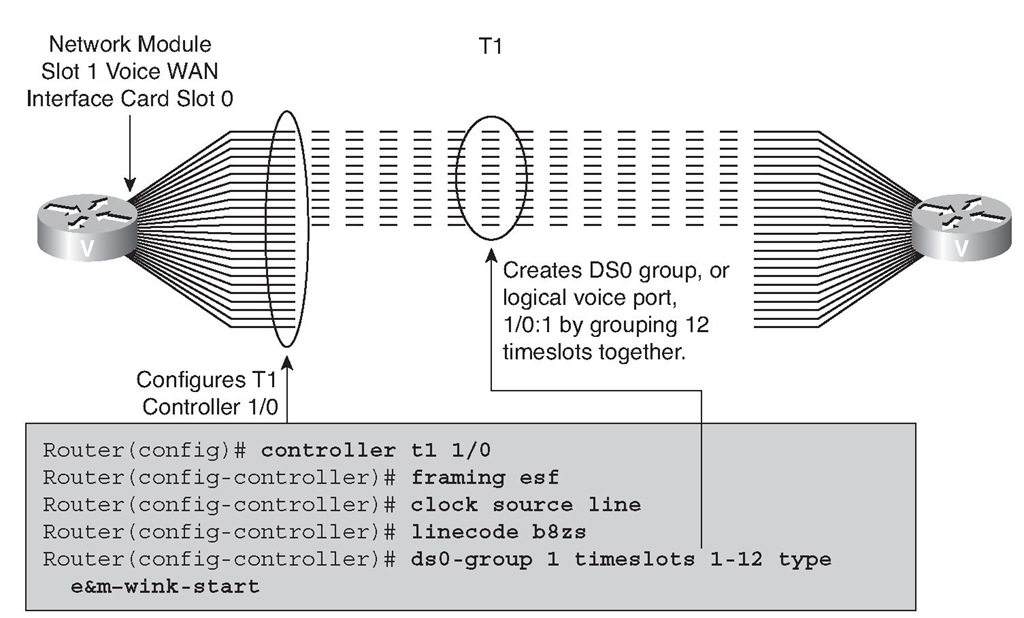
![tmp1D-24_thumb[2][2][2] tmp1D-24_thumb[2][2][2]](http://what-when-how.com/wp-content/uploads/2012/03/tmp1D24_thumb222_thumb.png)
