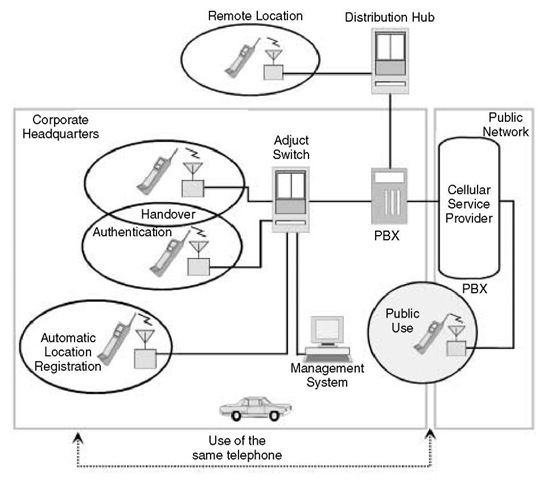With office workers spending increasing amounts of time away from their desks—supervising various projects, working at temporary assignments, attending meetings, and just walking corridors—there is a growing need for wireless technology to help them stay in touch with colleagues, customers, and suppliers. The idea behind wireless PBX is to facilitate communication within the office environment, enabling employees to be as productive with a wireless handset as they would if they were sitting at their desk.
Applications
Typically, a wireless switch connects directly to an existing PBX, key telephone system, or Centrex service,8 converting an office building into an intracompany microcellular system. This arrangement provides wireless telephone, paging, and e-mail services to mobile employees within the workplace through the use of pocket-sized portable phones, similar to those used for cellular service. Almost any organization can benefit from improved communications offered by a wireless PBX system, including:
MANUFACTURING Roving plant managers or factory supervisors do not have to leave their inspection or supervisory tasks to take important calls.
RETAIL Customers can contact in-store managers directly, eliminating noisy paging systems.
HOSPITALITY Hotel event staff can stay informed of guest’s needs and respond immediately.
SECURITY Guards can relay emergency information quickly and clearly, directly to a control room or police department, without trying to reach a desktop phone.
BUSINESS Visiting vendors or customers have immediate use of preas-signed phones without having to use employee offices.
GOVERNMENT In-demand office managers can be available at all times for instant decision-making.
A wireless PBX is especially appropriate in areas such as education and health care, or any operation with multiple buildings in a campus environment. In the health care industry, for example, a typical environment for a wireless PBX would be a hospital with staff members who are typically away from their workstations one third of the workday.
System Components
Many of the wireless office systems on the market today are actually adjunct systems that interface to an existing PBX that provides user features and access to wireline telephones and outside trunk carrier facilities. The advantages of this approach include cost savings in terms of hardware, space requirements, and power. A wireless PBX typically consists of several discrete components (Figure 143).
ADJUNCT SWITCH An adjunct contains the CPU and control logic. Its function is to manage the calls sent and received between the base stations. The adjunct is a stand-alone unit that can be wall-mounted for easy installation and maintenance. It can be collocated with the PBX or connected to the PBX via twisted pair or optical fiber from several thousand feet away. Optional battery backup is usually available, permitting uninterrupted operation should a power failure occur. System control, management, and administration functions are provided through an attached terminal that is password-protected to guard against unauthorized access.
As portable telephones and base stations are added to accommodate growth, line cards are added to the PBX and radio cards are added to the adjunct switch to handle the increasing traffic load. Each adjunct is capable of supporting several hundred portable telephones. Additional adjuncts can be added as necessary to support future growth.
BASE STATIONS Antenna-equipped base stations, about the size of smoke detectors, are typically mounted on the ceiling and connected by twisted pair wiring to the wireless PBX. They send and receive calls between the portable telephones and adjunct unit. As users move from one cell to another, the base station hands off the call to the nearest base station with an idle channel. When the next base station grabs the signal, the channel of the former base station becomes idle and is free to handle another call.
Figure 143
A typical wireless PBX system in the corporate environment. In this case, workers can roam between the office and home using the same handset. When the handset moves within range of the local cellular service provider, the signal is handed off from the wireless PBX to the cellular carrier’s nearest base station.
To facilitate the handoff process, each base station can be equipped with dual antennas (antenna diversity). This improves signal detection, enabling the handoff to occur in a timely manner. This is accomplished when the base station samples the reception on each of its antennas and switches to the one offering the best reception. This process is continuous, ensuring the best voice quality throughout the duration of the call. Some vendors offer optional external antennas for outdoor coverage or directional coverage indoors.
Wireless PBX systems can be easily expanded—portable telephones and base stations added as needed. Eliminating traditional phone moves, adds, and changes can result in substantial savings over time. There is also significant savings in cabling since there is less need to rewire offices and other locations for desktop telephones.
TELEPHONE HANDSET Each portable phone has a unique identification number that must be registered with the adjunct switch. This allows only authorized users to access the communications system. The portable phone can be configured to have the same number as the user’s desk phone, so when a call comes in both phones ring. A user can even start a conversation on one phone and switch to the other. If the portable and desktop phones have different numbers, the user can program each one to forward incoming calls to the other.
Since the adjunct switch becomes an integrated part of the company’s existing telephone system, users can access all of its features through their portable phones. They can even set up conference calls, forward calls, and transfer calls. If the handset is equipped with a liquid crystal display (LCD), the unit can also be used to retrieve e-mail messages, faxes, and pages. An alphanumeric display shows the name and number of the person or company calling. The portable phone offers a number of other features, including:
■ Private directory of stored phone numbers for quick dialing
■ Multilevel last-number redial
■ Audio volume, ring volume, and ring tone control
■ Visual message-waiting indicator
■ Silent vibrating alert
■ Electronic lock for preventing outgoing calls
■ In-range and out-of-range notifications
■ Low battery notification
When the portable phone is not being used, a desktop unit houses the phone and charges both an internal and a spare battery. An LED indicates when the battery is fully charged. Recharging takes only a few hours and varies according to the type of battery used: nickel cadmium (NiCd) takes about two and a half hours, while nickel metal hydride (NiMH) and the newer lithium ion (Li-Ion) batteries take about one and a half hours. Li-Ion batteries offer longer life and are lighter weight than NiCd and NiMH batteries. Some vendors offer an intelligent battery charging capability that protects the battery from overcharging.
Distribution Hub
Distribution hubs are used in large installations to extend and manage communications among base units in remote locations that are ordinarily out of range of the adjunct unit. They also allow high-traffic locations to be divided into smaller cells, called microcells, with each cell containing multiple base stations. This arrangement makes more channels available to handle more calls.
The distribution units are connected to the adjunct unit with twisted pair wiring or optical fiber. Optical fiber is an ideal medium for an in-building wireless network because its low attenuation over distance (approximately one decibel per kilometer) allows high-quality coverage even in large buildings and campus environments. Fiber is also immune to electromagnetic interference, allowing it to work effectively alongside other electronic equipment in installations such as factories and warehouses.
Frequency Bands
Wireless PBXs operate in a variety of frequency bands, including the unlicensed 1910- to 1930-MHz Personal Communications Services (PCS) band. The term unlicensed refers to the spectrum used with equipment that can be bought and deployed without FCC approval because it is not part of the public radio spectrum. In other words, since wireless PBX operates over a dedicated frequency band for communications within a very narrow geographical area, it has little chance of interfering with other wireless services in the surrounding area. The individual channels supported by the wireless PBX system are spaced far enough apart to prevent interference with one another.
Standards
The Telecommunications Industry Association (TIA) and the American National Standards Institute (ANSI) have defined a North American standard that ensures interoperability between portable phones and wireless PBXs from different vendors. The TIA TR41.6.1 Subcommittee based its development of the Personal Wireless Telecommunications (PWT) standard on the Digital European Cordless Telecommunications (DECT) standard. Portable phones that support PWT, formerly known as the Wireless Customer Premises Equipment standard, will interoperate with PWT-compliant wireless PBXs from any vendor.
For a wireless handset to communicate with any wireless PBX, manufacturers of both devices must agree on how the signal should be handled. As part of the PWT standard, the Customer Premises Access Profile defines the features that each side of the air interface must support to provide full, multivendor interoperability for voice services. As with most standards, vendors can add proprietary extensions to support additional features and differentiate their products.
The air interface is a layered protocol, similar to the Open Systems Interconnection (OSI) architecture of the International Organization for Standardization (ISO). Accordingly, the air interface is composed of four protocol layers:
PHYSICAL LAYER Specifies radio characteristics such as channel frequencies and widths, modulation scheme, and power and sensitivity levels. This layer also specifies the framing, so each handset can translate the bits it receives.
MEDIA ACCESS CONTROL (MAC) LAYER Specifies the procedures by which the portable phone and the base station, or antenna, negotiate the selection of the radio channels.
DATA LINK CONTROL (DLC) LAYER Specifies how frames are transmitted and sequenced between the handset and the base station.
NETWORK LAYER Specifies messages that identify and authenticate the handset to the wireless PBX.
Call Handoff Scenario
Examining the handoff from one base station to another can provide an illustration for the operation of these protocols. Handoff occurs when a mobile user walks out of the range of one base station and into the zone or cell of another base station. When the handset detects a change of signal strength from strong to weak, it will attempt to get acceptable signal strength from another channel offered by the same base station. If there is a better channel available, an exchange of messages at the MAC level occurs, which allows the conversation to continue without interruption. This channel change takes place without notification to the DLC layer.
If an acceptable channel is not available to the current base station, the handset searches for another base station. An exchange of messages at the DLC and MAC layers secures a data link via a radio channel to the new base station while the call through the original base station continues. When the data link to the second base station is established, the handset drops the old channel and begins processing the frames received through the new one. This process occurs without the network layer being notified. This means the caller and the wireless PBX are not aware that a handoff has happened.
Last Word
Businesses everywhere have put a high priority on increasing the productivity of their workforce, even while they continue to cut back on staff. In order to improve profitability, serve customers, and increase market share, organizations must find ways to do more—cheaper, faster, and better. Most companies are focused on increasing efficiency and productivity while reducing the time to market and improving customer service. This puts workers between a rock and a hard place; they must be mobile, away from their desks and offices, but not far from their telephones. Wireless PBX technology meets both demands.