Database Reference
In-Depth Information
If the data consisted of eight data points: 3, 4, 4, 4, 3, 4, 4, 4 (purposely having
the last four data points duplicating the irst four data points, for comparison's sake),
the X-bar still is 3.75, but the 95% conidence interval is now:
3
.
36 −−−−−−−−−−4
.
14
.
Now, this is an interval that is less than half the width as when there were four
data points, meaning more than twice as accurate! Getting better all the time! (Thanks
Lennon and McCartney.) You can see that,
ceteris paribus
, the conidence interval
gets narrower (more accurate) as the sample size increases.
The formula for inding conidence intervals depends on three different things:
(1) the sample size, (2) the variability among the data values, and (3) your chosen
value of (1-α), or level of conidence, usually 0.95 by convention, and its correspond-
ing value on a normal curve.
SIDEBAR: THE OMNIPRESENT NORMAL CURVE
Conidence intervals are a good manifestation of what we alluded to much earlier in the chapter
about the normal curve, or distribution, being at the core of many of the data analysis and predictive
analytics we do, although the connection may not be directly evident—especially, of course, when
you use statistical software to analyze your data.
1.3.2
FINDING A CONFIDENCE INTERVAL USING EXCEL
OK, here's how to calculate a conidence interval using Excel. Suppose that we have
a sample of 12 satisfaction-rating values for a design, each provided by a (different)
user, and the values are on a 1-5 Likert scale (1 = very unsatisied, 2 = unsatisied,
3 = neutral, 4 = satisied, 5 = very satisied), and we enter the 12 values into column C
in Excel—see
Figure 1.9
.
SIDEBAR: FOR PC USERS ONLY: FIRST ACTIVATE “DATA ANALYSIS”
To do
any
statistical analysis (beyond inding the mean, standard deviation, etc.), you need to irst
activate a module in Excel called “Data Analysis.” It exists within Excel but you would not neces-
sarily know about it unless you are told about it. Aren't you glad you got this topic? Refer to the
Addendum to this chapter to learn how to activate “Data Analysis.”
SIDEBAR: MAC USERS ONLY
Throughout this topic, we show examples in the PC version of Excel and SPSS. The differences
between the PC and MAC versions of SPSS are very minor, but there are some minor—and not
so minor—differences between the PC and MAC versions of Excel when using the statistical
techniques explained in the topic. If you're a MAC user, refer to the addendum “For MAC Users
Only” in the appendix when our illustrations differ dramatically from what you're seeing in your
MAC version of Excel. We'll get you back on track.

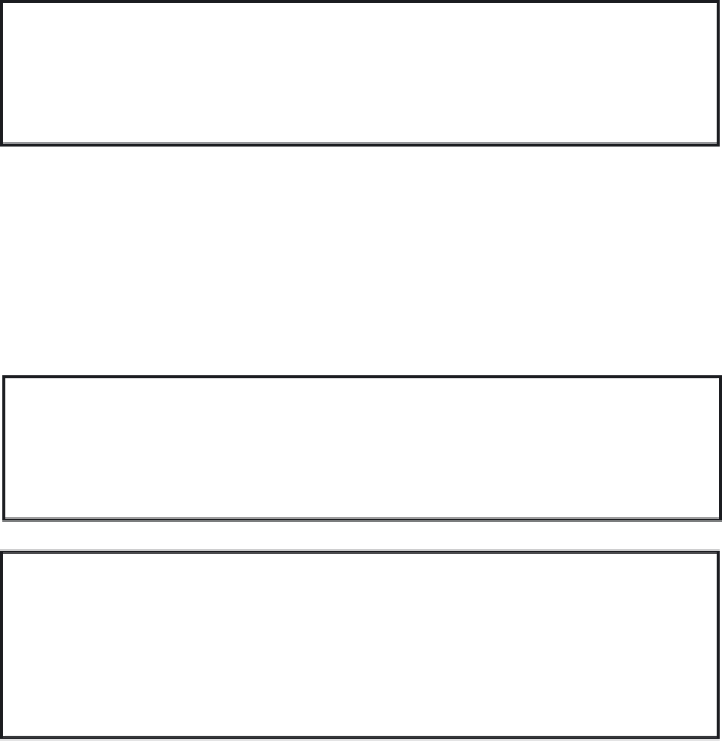


Search WWH ::

Custom Search