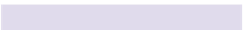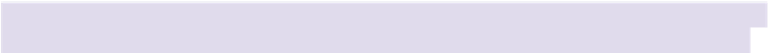Graphics Programs Reference
In-Depth Information
You can also click the Find Fonts button in the Missing Font dialog to switch
to the full Find Fonts dialog. In this dialog, also accessible at any time from
the Type menu, you can sync missing Typekit fonts or choose another font
from the document or your system to replace the missing font. To see a large
thumbnail for a replacement font that you have installed, you can context-
click on its name in the dialog. As soon as you have either synced your
missing font or replaced it with another, the font preview is updated in both
the document and the Find Font dialog. Once you've replaced all your
missing fonts and like the results, click Done to dismiss the dialog.
Detail showing a raster image placed inside type to act as texture; see Chana Mess-
er's gallery in the
CC
section at the end of this chapter
Fine-tuning Touch Type
When manipulating type characters with the Touch Type tool, you can both
modify individual characters precisely using the Character panel and delete
them easily by pressing the Delete/Backspace key.