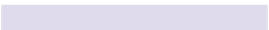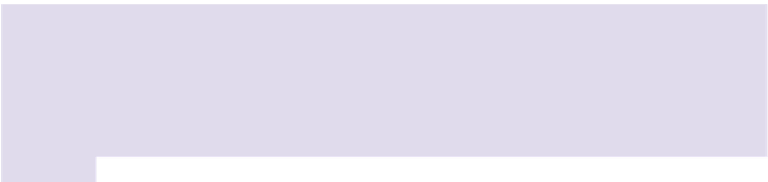Graphics Programs Reference
In-Depth Information
Without being registered with Typekit, or if the Creative Cloud app isn't running,
you'll see no results when filtering for them in the Char-
acter search field. So long as the Creative Cloud app is
running, it's easy to sign up with Typekit and browse for
fonts, or sync missing Typekit fonts to an open
document.
The Proxy swatch and type
The Proxy swatch in your Tools panel now behaves a little differently with
type. If the Stroke proxy is active and you select a type object with the
Selection tool, when you switch to the Type tool, the Proxy switches focus
from Stroke to Fill. If you then click on a swatch in the Swatches panel, you'll
set the Fill color, not the Stroke. The proxy will only switch in this exact
sequence, and you can still deliberately target the type object's stroke to
change it.
Missing fonts
Because Typekit has been integrated into Illustrator, both the search field in
the Character and Control panels and the Find Font feature can now
distinguish between locally installed fonts and Typekit fonts. If you have a
subscription and haven't reached your limit for the number of fonts you get
access to, the Missing Font dialog will allow you to choose Sync Fonts to get
the missing fonts from Typekit without further ado. The dialog announces
when syncing has been successful, and updates the document with the
newly synced font once you click Close. If you open a file with a Typekit font
when you don't have a Typekit subscription, Adobe will display a Missing
Font dialog and offer you the opportunity to register for a subscription with
Typekit.