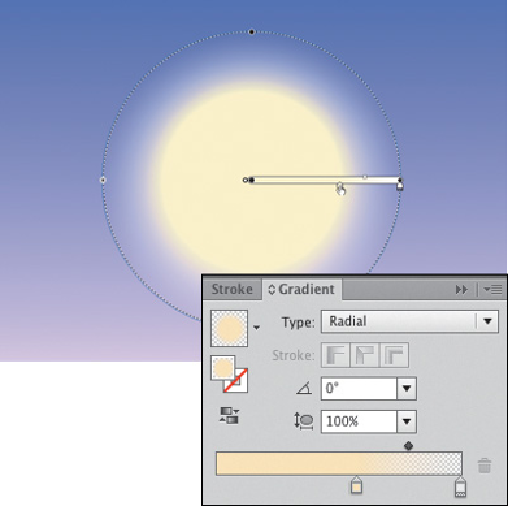Graphics Programs Reference
In-Depth Information
Because the glowing moon is circular in Annie Gusman Joly's “Solo-Flight”
illustration about growing up an identical twin, it could be created by using either a
radial gradient or a shaped blend. The key to making a gradient or blend work
against any background is to use transparency for the edge of the object that touches
the background.
1 Creating a glow from a Radial gradient.
With the object selected, click on it once with
the Gradient tool to fill with the last-used or default gradient, and, if necessary,
change the type in the Gradient panel to Radial. Either in the Gradient panel or with
the aid of the Gradient Annotator, double-click on each color stop and choose the
same color for them. Reduce the opacity for the stop that represents the outer edge to
0%; drag the opposite color stop inward to make the solid part of the object bigger
and more solid, and adjust the Gradient slider between them (the diamond shape on
the top of the gradient bar) to create a larger or smaller amount of feather (or
“glow”).
1
Using the Gradient tool with either the Gradient Annotator (top) or
Gradient panel (bottom) to create a gradient
with transparency