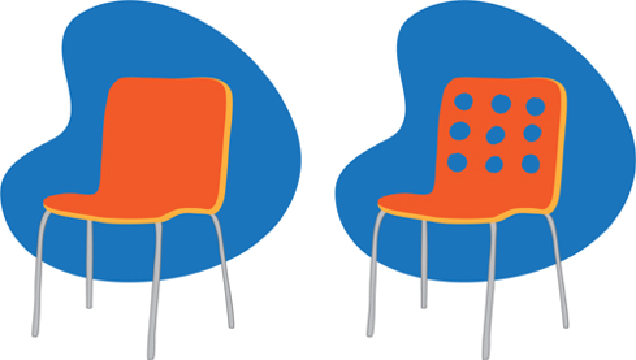Graphics Programs Reference
In-Depth Information
LISA JACKMORE
To put holes into this chair, Lisa Jackmore just clicked with the Eraser tool, auto-
matically turning the chair into a compound path, and
revealing the blue underneath
The Path Eraser tool (hidden beneath the Pencil in the Tools panel) erases
parts of selected paths. To remove a portion of a path, you must erase along
(not perpendicular to) a selected path. Erasing a midsection of a path leaves
an open anchor point on either side of the erasure.
If the Blob Brush doesn't merge
Can't merge objects using the Blob Brush tool? Check the following:
• Objects must be the same fill color and have no stroke
• With Merge Only with Selected Objects on, objects must be selected to merge
• With Merge Only with Selected off, objects must be adjacent in the stacking order (you can't
have a differently styled object in between in the stacking order; see Layers panel below)