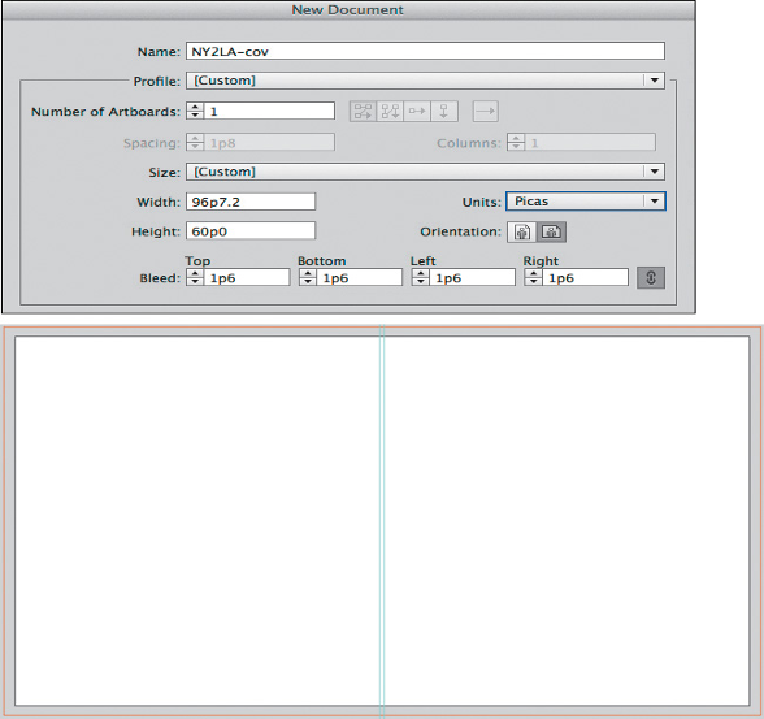Graphics Programs Reference
In-Depth Information
Illustrator as a Stand-Alone Layout Tool
Overview:
Set your document's dimensions and bleeds; make custom guides; place
vector and raster art; make Area type for columns.
Print On Demand (POD), a printing technology and business process in
which new copies of a book are not printed until an order has been received,
is an increasingly popular print option for independent and self-publishers,
particularly those who create documents intended for both print and ePub.
Raymond Larrett of Puzzled Squirrel Press finds that using Illustrator allows
him to easily create cover designs that integrate vector art with raster art
elements, like the ones for this graphic novel. After setting up page
dimensions, bleeds, and guides for text elements, the Illustrator document
can be exported as a JPEG file for ePub or web comics, and as a PDF for POD
publications.
1 Setting up the page.
Larrett created a new document (File> New). While in
the New Document dialog, he changed the Name of the file, set the Number
of Art-boards to 1, chose Picas under Units, clicked the Landscape icon under
Orientation, and entered the dimensions of his topic cover (including front,
back, and spine elements) in the Width and Height fields. He also entered his
bleed measurement in the Top Bleed input field and clicked the “Make all set-
tings the same” icon to populate the other Bleed fields with the same mea-
surement. After entering all his settings, he clicked OK.
Changing the name, setting the number of Art-boards to 1, changing Units to picas,
setting Orientation to landscape, entering dimensions,
and entering bleed measurements