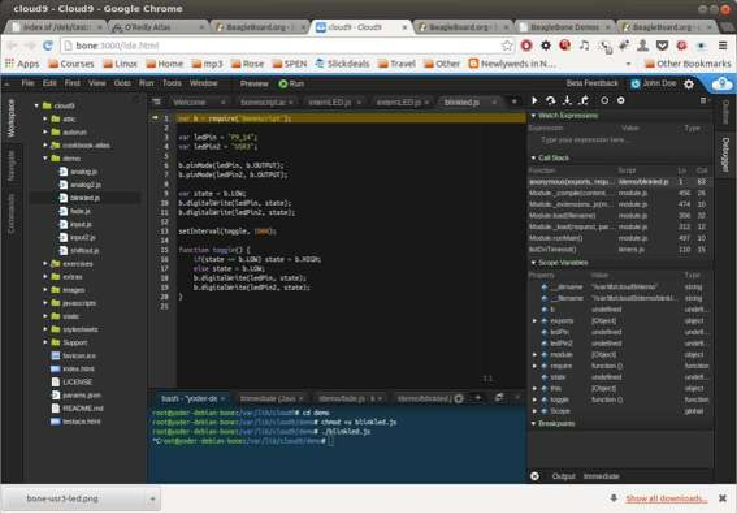Hardware Reference
In-Depth Information
Figure 1-23. Cloud9 debugger
Change to the directory that contains your file, make it executable, and then run it:
root@bone:/var/lib/cloud9#
cd examples
root@bone:/var/lib/cloud9/examples#
chmod +x blinkled.js
root@bone:/var/lib/cloud9/examples#
./blinkled.js
The
cd
is the change directory command. After you
cd
, you are in a new directory, and
the prompt reflects that change. The
chmod
command changes the mode of the file. The
+x
indicates that you want to add execute permission. You need to use the
chmod +x
command only once. Finally,
./blinkled.js
instructs the JavaScript to run. You will
need to press ^C (Ctrl-C) to stop your program.