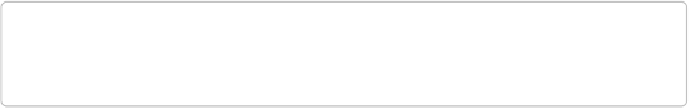Hardware Reference
In-Depth Information
Solution
Cloud9 has a
bash
command window built in at the bottom of the window. You can run
your code from this window. To do so, add
#!/usr/bin/env node
at the top of the
file that you want to run and save.
TIP
If you are running Python, replace the word
node
in the line with
python
.
(it should be the leftmost tab). Here, you have a command prompt. In my case, it's
root@yoder-debian-bone:/var/lib/cloud9#
. Yours will be slighly different,
but it should end with a
#
.