Game Development Reference
In-Depth Information
side views are there to show the character from multiple angles and eliminate guesswork.
In fact, there is nothing that says you cannot create a back, top, or bottom view. Whatever
will make your life easier is what you should have as a model sheet view.
Figure 1.5
Model sheet
Artists have differing opinions about how to position the character's arms and whether
or not the model should appear relaxed. Many model sheets show the character in what
is known as a “t-pose,” with the arms positioned straight out from the sides. Others
have arms that bend down slightly in a more relaxed position. This is often paired with
relaxed hands and slightly bent knees. The reason for this is that when the character is
animated, they will appear less stiff and robotic when they move. While this is great, keep
in mind that the major advantage the t-pose gives you is the ability to model geometry
at 90-degree angles. You don't need to take extra time to do odd rotations when working
t his way.
A good method is to work with a mixture of both methods for the arms. Create your
model sheet and initial geometry with a t-pose and later rotate the arm geometry and
hands to be in a slightly more relaxed position in 3D.
Figure 1.6 shows the finished model against the t-pose model sheet.
Another potentially useful precaution is removing the arm from the side view of the
model sheet. Sometimes arms and hands can get in the way of details on the sides of
the torso. When modeling the basic torso model, having a “chopped of” view of where
the arm will be even helps create a nice template for the model's shoulder geometry
(Figure 1.7).
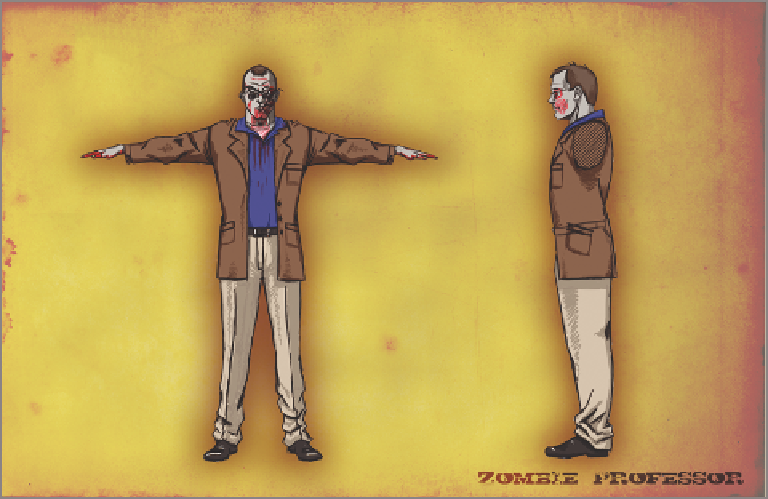
Search WWH ::

Custom Search