Game Development Reference
In-Depth Information
Figure 5.41
Separating the head
4. Do the same with the coat, shirt, pants, shoes, and hands. For the sake of simplicity,
make sure that any paired items like hands or feet are still on the same object. When
you do these separations, the objects will retain their UV unwrapping and place in
the UV layout you created at the end of Chapter 4. Do not re-unwrap them, or you
will ruin the layout.
5. Save your model.
Setting Up and Baking Normals
Now that the body is separated, you can begin baking your normal maps. In Blender,
baking normals is accomplished by baking high-poly geometry onto a low-polygon copy.
1. Continue using your model or open
C05_Zombie_Ready_
For_Baking.blend
.
2. Select all pieces of your zombie's body in Object mode
and press Shift+D to copy them. Move the new copy
away from the original on the x-axis.
3. Select each piece of the new model and delete the
Multires modifiers from each piece by clicking the X in
the upper-right corner of each modifier (Figure 5.42).
4. Select the head with the Multires modifier on it. Then
Shift+RMB to select the low-poly head. In the 3D
Viewport Properties panel (accessed by pressing the
Figure 5.42
Deleting modifiers
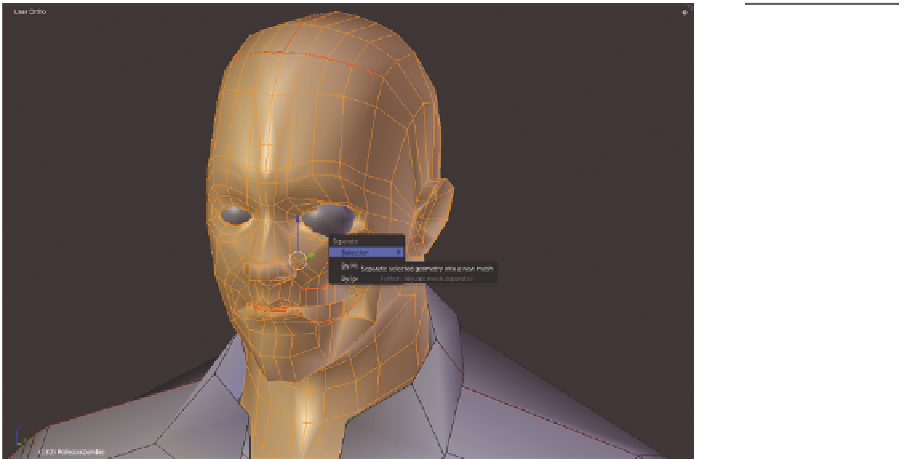

Search WWH ::

Custom Search