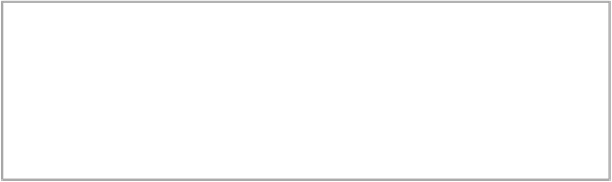Database Reference
In-Depth Information
Archiving the SOA domain
The first thing that is needed to create a backup of your SOA domain is
archiving it by using the
copyConfig.sh
script located in the
$MW_HOME/or-
acle_common/bin
directory. Before running the script, ensure that the admin-
istration server and all managed servers in the source Middleware Home are in
running state. The script can be used with the following syntax by replacing the
highlighted variables with actual values corresponding to your environment:
copyConfig -javaHome $JAVA_HOME -archiveLoc <ARCHIVE_LOC> -sourceDomainLoc <SRC_DOMAIN_LOC> -sourceMWHomeLoc
$MW_HOME -domainHostName <HOST_NAME> -domainPortNum <ADMIN_PORT> -domainAdminUserName <USER_NAME>
-domainAdminPassword <PWD>
Extracting move plans
A
move plan
is a migration property file containing configurable information that
can be extracted from the domain backup archive, edited, and then applied to
the target system. For example, you can edit the move plan (
moveplan.xml
)
to change the server instance start modes, listening addresses, as well as other
resource configurations, such as data sources, JMS, adapters, and so on.
To
extract
the
migration
properties
from
the
archive,
run
the
ex-
tractMovePlan.sh
script as per the following syntax:
extractMovePlan -javaHome $JAVA_HOME -archiveLoc <ARCHIVE_LOC> -movePlanDir <PLAN_DIR>
The directory specified for the
PLAN_DIR
property in the
extractMovePlan.sh
argument list must not exist in the
filesystem. However, its parent location must exist in the
filesystem and you must have write permission on it.