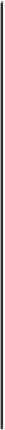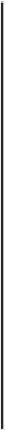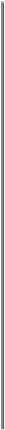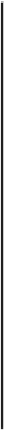Database Reference
In-Depth Information
Using WLST to Attach/Remove Policies
You have already read earlier in this chapter that WLST can be leveraged for
runtime policy administration. In this section, you will see how it offers a more
convenient way to manage policies across endpoints of both standard J2EE ap-
plications as well as components of a composite. While the commands to add
or remove policies are quite descriptive, it is important to know the correct set
of arguments required by them. Have a look at the signature of the command to
add a particular policy to a service endpoint using WLST:
attachWebServicePolicy(application, moduleOrCompName, moduleType, serviceName, subjectName, policyURI, subjectType)
These and other such WLST commands for OWSM policy administration share
a common set of input arguments. The following table discusses each of these
arguments and a mechanism to derive them to make your job easier:
Parameter
name
Parameter description
Remarks
Application
This is the relative name of the deployed
J2EE application in the format
domain-
name/server-name/application-name
.
Application name for standard J2EE components can be viewed from the
Deployments
tab in We-
bLogic Server Administration Console. For composite application, the value is static and can be
entered as
None
.
For example,
/soa_domain/AdminServ-
er/OrderDetailsApp
moduleName
This is either the module name in case of a
J2EE archive or the Composite DN for a
composite application. A typical Composite
DN has the following pattern:
Locate the module name for a J2EE component from the
Deployments
|
[Application]
|
Over-
view
|
Modules
section in WebLogic Server Administration Console. For example, the module
name for
OrderDetailsApp
is
OrderDetails
.