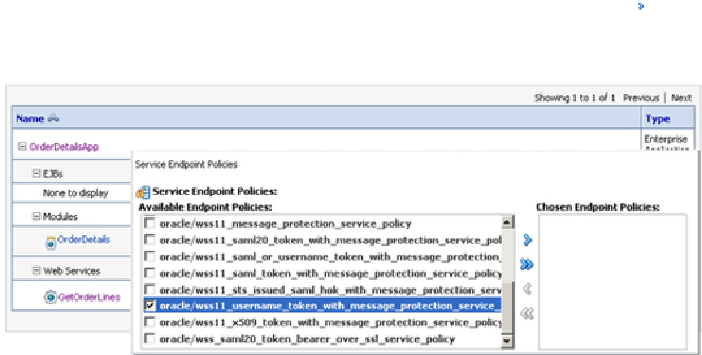Database Reference
In-Depth Information
5.
Click on
GetOrderLinesPort
, make sure the OWSM radio button is selected,
then click on
Next
.
6.
Select
oracle/
wss11_username_token_with_message_protection_service_policy
un-
der the
Available Endpoint Policies
box on the left and click on the
arrow
to shuttle to the
Chosen Endpoint Policies
box.
7.
Go back to
Deployments
and select the checkbox next to your archive.
8.
Click on the
Update
button to update its deployment plan to have the policy
take effect.
This example illustrates how to attach and remove OWSM policies for JAX-WS
or JAX-RPC style web services for a standard WebLogic domain that is not ex-
tended with an Enterprise Manager console. You can perform the same activ-
ity from Oracle Enterprise Manager Fusion Middleware Control. Simply log on
to the console and navigate to
[Farm_Domain]
|
Application Deployments
|
[Deployed WAR]
|
Web Services
. Afterwards, click on the
Attach/Detach
but-
ton under the
OWSM Policies
tab.