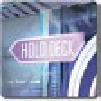Game Development Reference
In-Depth Information
project i le (www.focalpress.com/cw/Horowitz). Download that zip i le
and uncompress it into its folder and we'll be ready to go.
Getting To Know the Unity Interface:
Hands On
I'll start of by saying that this is one complex program to use for sure,
and we are only going to look at the barest essentials that specii cally
relate to importing and adding sounds within the program. It's extremely
deep, but that being said, the sound part is relatively easy to deal with.
Interact with a dynamic
3d environment created
in Unity, by going to the
Holodeck area in the
App or by using this URL
www.focalpress.com/
cw/Horowitz
Let's open up Unity. On a PC you will i nd it under C: (or it may also be 'My
Computer') \Program Files\Unity. On a Mac its normal location is in the
/Applications/Unity folder on your hard disk. Open this folder and double
click the App to start it up. If this is your i rst time starting up Unity you'll
be presented with a registration screen. You can either register online
or take the registration key to another machine that is connected to the
Internet. The basic download of the game comes with a free license and
an option for activating the limited demo of the Unity Pro version. You
will also see the Welcome to Unity window giving you links to various
Tutorials, videos, documentation, and the forum.
Anatomy of a Unity Project
If you close the Welcome screen what you will be looking at is a Unity
Project in the Unity Editor. Most likely you will be looking at the demo