Information Technology Reference
In-Depth Information
Figure 7. The “Front Page” screen
ated documents. This would allow the authors to
understand the context of their work. The default
front page of the repository would be the one of
the current process step.
It is important to understand that this is not
proposing to map the process onto a tree structure
directly. The process map itself is the starting point
for the navigation. Here, the user could move
back and forth along the process and deeper into
the work performed for each of the process steps.
Keywords could help this “diving into the data
space” by outlining desired customers or other
“perspective” of the document cloud. Documents
could span the entire process with their versions
(consider the project plan and its revisions, for
instance).
from the repository front page. Especially the
statistics portion offers him vital insights, as well
as the list of outstanding reviews and unfinished
documents.
Mel uses this information to post the weekly update
to the project, defined as one of the key documents
for the front page. The front page displays such
documents prominently.
ConClusion
•
Encourage Listening
by means of track-
ing of listeners, listening behaviors, and
listening rewards; adding more focus on
collaborating than posting
Mel is very interested in the state of the project
documentation. Using the process map structure,
he quickly assembles the vital information about
the state of the required and optional documents
•
Reduce Noise and Waste
by means of
system-supported active and passive fil-
tering, automatic recasting into different
media, powerful yet intuitive search and
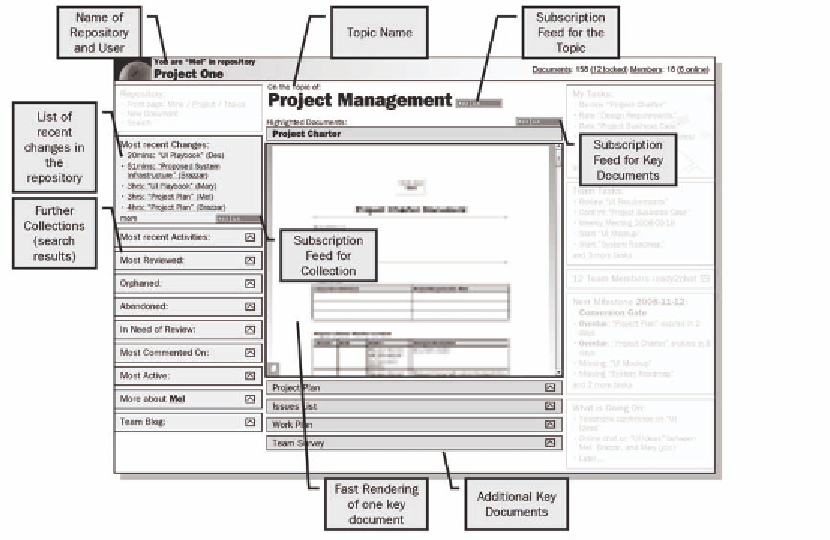
Search WWH ::

Custom Search