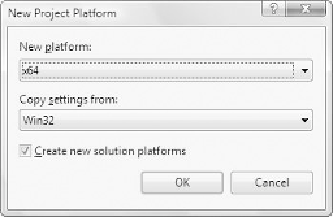Game Development Reference
In-Depth Information
Some Notes About Changing Default Directories in Visual Studio
There are plenty of third-party tools that work with Visual Studio. Most of them
make the same assumptions about project default directories that Visual Studio
does. They
'
ll still work with my suggested directory structure, but you
'
ll have to
tweak the search directories for source code and symbol files.
The macros also help to keep the differences between the build targets to a
minimum. For example, $(IntDir) can stand for ..\Temp\x64Debug or ..\Temp
\Win32Release because they are the same in all build targets, and they don
'
t
disappear when you choose All Configurations in the project settings dialog.
If you happen to be lucky enough, or unlucky enough, to work on a multiplatform
project, you
'
ll see that the previous strategy works great for multiplatform projects.
Multiplatform projects usually have files that are common to all platforms and
platform-specific files, too. The general idea is to keep all the common files together
and create parallel directories for the platform-dependent stuff.
You
ll need to install the platform-specific SDK before Visual Studio will recognize
the new project platform. Your platform SDK will usually have instructions for this
if it is compatible with Visual Studio, but most of the console manufacturers have
SDKs that are compatible, so even if you are working on the Nintendo Wii you can
still use Visual Studio to do your work.
Once the platform SDK is installed, you can add the platform to your solution by
opening the Configuration Manager from the Build menu. Then for each project,
drop down the platform choice and choose New. You should be able to select the
new platform (see Figure 4.3).
'
Figure 4.3
Adding a new platform configuration to your project.