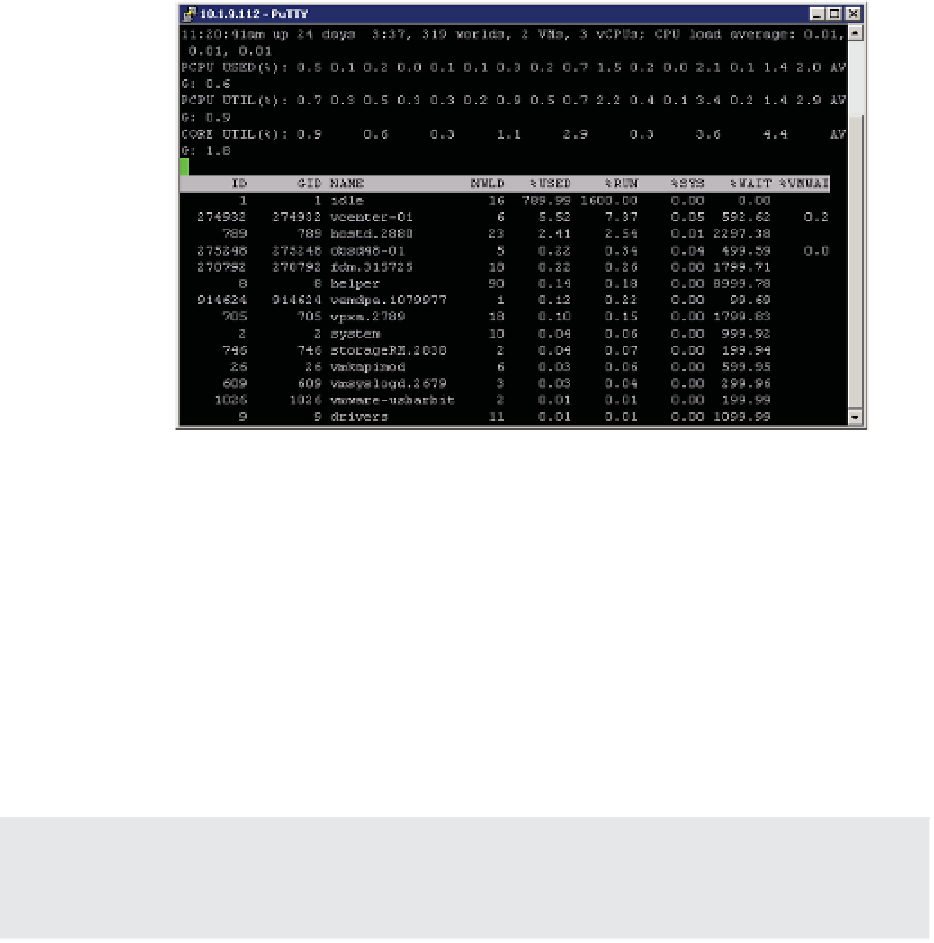Information Technology Reference
In-Depth Information
can use the vMA to run commands against the ESXi host as if they were run on the console. In
ESXi 3.
x
and ESXi 4.0, access to the console was unsupported. Since ESXi 4.1, VMware has sup-
ported the console, but it is locked and therefore inaccessible by default. More commands are
available on the console than with previous ESXi versions; however, VMware still advises using
the vMA for running commands against ESXi hosts for a few reasons—one of which is to pro-
vide yet another means of centralized host management.
Using
resxtop
You can monitor VM performance using a command-line tool named resxtop. A great reason
to use resxtop is the immediate feedback it gives you. Using resxtop, you can monitor all four
major resource types (CPU, disk, memory, and network) on a particular ESXi host. Figure 13.15
shows some sample output from resxtop.
Figure 13.15
resxtop shows
real-time informa-
tion on CPU, disk,
memory, and net-
work utilization.
The resxtop command is included with the vMA, which is deployed like all OVF packaged
virtual appliances. Simply download the vMA from the my.vmware.com website and import
to your vSphere environment. For more detailed instructions on deploying OVFs, see the
Deploying the vC Ops vApp section earlier in this chapter. Before you can actually view real-
time performance data, though, you i rst have to tell resxtop which remote server you want to
use. To launch resxtop and connect to a remote server, i rst connect to the vMA and then enter
this command:
resxtop --server esxi-03.lab.local
You'll want to replace esxi-03.lab.local with the appropriate hostname or IP address of
the ESXi host to which you want to connect. When prompted, supply a username and password,
and then resxtop will launch. Once resxtop is running, you can use single-letter commands to
switch among the various views.
esxtop Is Only for VMware ESXi Shell
It is still possible to run esxtop, which you might know from former ESX versions, in the VMware
ESXi shell, but it is highly recommended to use only the VMware vMA.